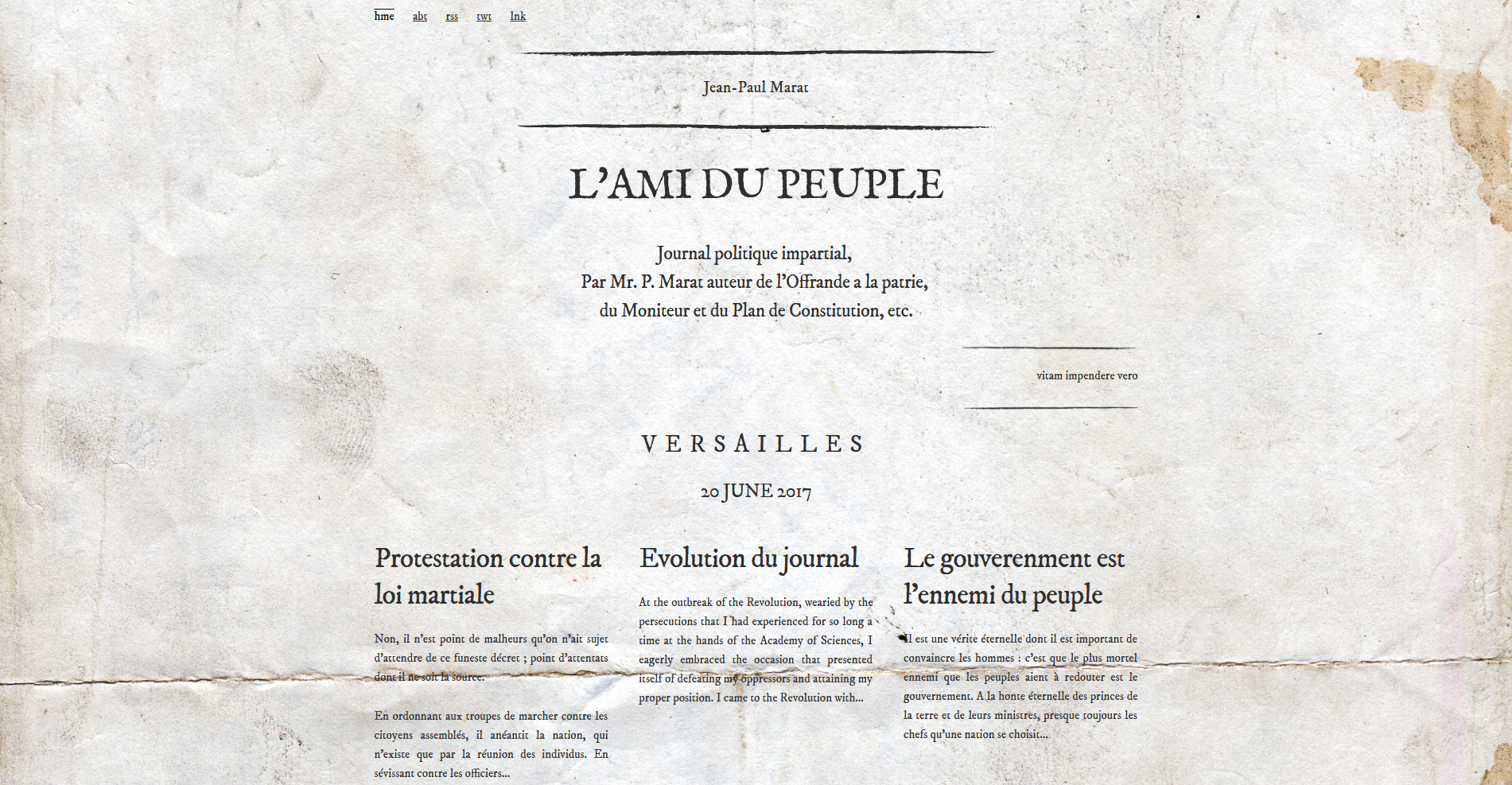Added the usual npm scripts:
npm run dev # bundle exec jekyll serve --watch
npm run build # bundle exec jekyll buildThis is what I had to run to make this work.
export SDKROOT=$(xcrun --show-sdk-path)
gem install --user-install bundler jekyllI got the following error but choose to ignore it:
Parsing documentation for jekyll-4.2.1
Before reporting this, could you check that the file you're documenting
has proper syntax:
/System/Library/Frameworks/Ruby.framework/Versions/2.6/usr/bin/ruby -c lib/jekyll/commands/doctor.rb
RDoc is not a full Ruby parser and will fail when fed invalid ruby programs.
The internal error was:
(NoMethodError) undefined method `[]' for nil:NilClass
ERROR: While executing gem ... (NoMethodError)
undefined method `[]' for nil:NilClass
See here for more info: Jekyll & macOS
This also failed:
bundle installError:
An error occurred while installing ffi (1.9.18), and Bundler cannot continue.
Fixed it by running:
bundle updateThis finally worked:
bundle exec jekyll serve --watchRevive the values of the Enlightenment with marat.
See Marat in action.
Marat is heavily inspired by L'Ami du peuple, a newspaper written by Jean-Paul Marat during the French Revolution, in which he was a j vocal advocate for the rights of man and liberty.
- Adapt the
_config.ymlfile - Replace/Delete the posts
- Change
about.md - Change or add your links in the
nav.ymlfile located in the_datafolder - Replace the
favicon.ico - Customise the
404.mdpage in the root directory - Run
bundle exec jekyll serve --watch - Enlighten the masses!
Unlike Marat's pamphlets the theme is fully responsive.
Plugins:
Marat includes the following plugins.