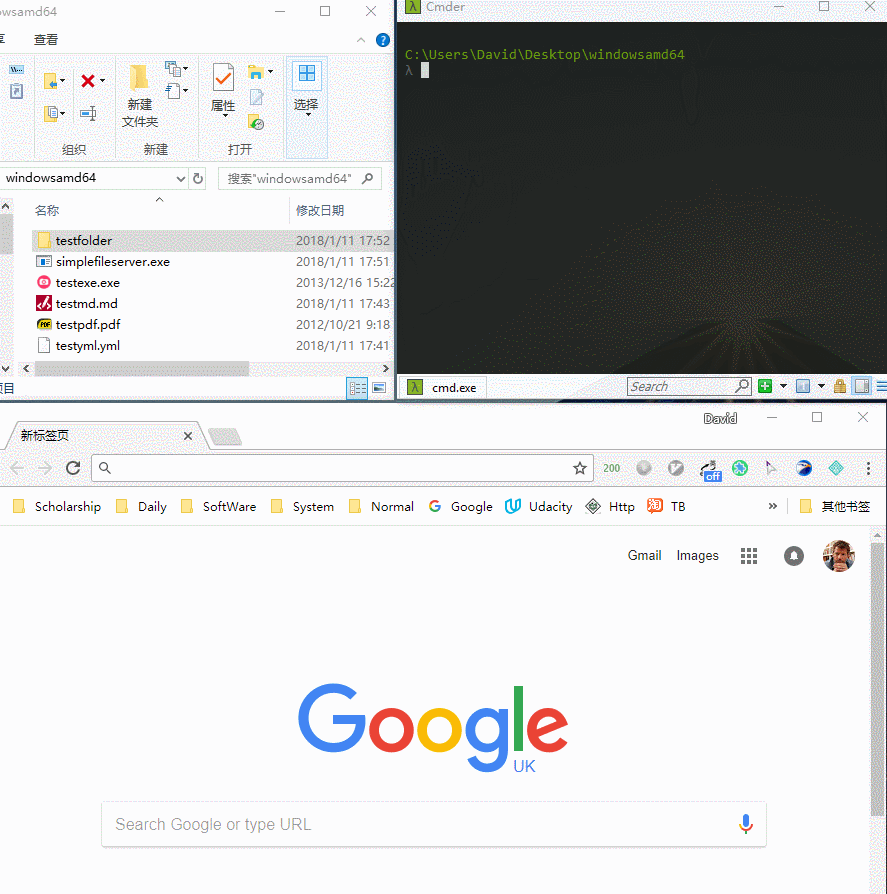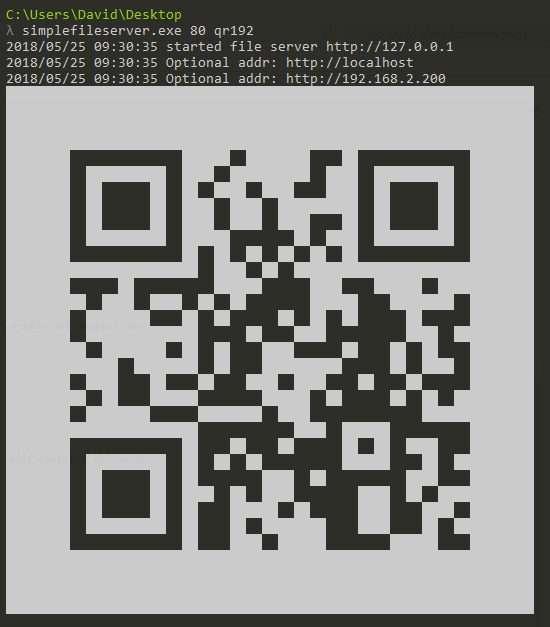Simple-file-server
Transfer and browse files as simple as possiable via HTTP. Supported Windows, Linux, Mac Os... (Support QRCode output,mobile phone get file more simply)
通过HTTP方式,简单的文件传输(下载)和浏览工具。目前支持Windows, Linux, Mac等操作系统。(支持输出二维码,方便手机直接扫码获取文件)
Preview
Fast Start
-
Linux
$ wget http://down.dxscx.com/simple-file-server_current_linux_amd64.tar.gz $ tar -xzvf -xvsimple-file-server_current_linux_amd64.tar.gz $ chmod 777 simplefileserver $ sudo ./simplefileserver -
Windows
> http://down.dxscx.com/simplefileserver.exe download it by your download tool > simplefileserver.exe
Usage
-
Download the binary from the release page, choose your os relational edition
-
Put the binary to you want transfer or browse folder
windonws: open cmd in this folder then ->
> simplefileserver.exe > 2018/01/11 16:52:53 starttd file server http://127.0.0.1:80linux: open terminal in this folder then->
$ chmod 777 simplefileserver $ ./simplefileserver 2018/01/11 16:52:53 starttd file server http://127.0.0.1:80 -
[Option] Custom file server port
a. open on port 80 (Default):
> simplefileserver.exe 80 $ ./simplefileserver 80b. open on port 8080:
> simplefileserver.exe 8080 $ ./simplefileserver 8080 -
[New Feature] Show the url qrcode in the terminal. (Windows default window not support now)
a. output all local ip addr qrcode:
> simplefileserver.exe 80 qr $ ./simplefileserver 80 qrb. output local ip addr qrcode with filter key (eg: just output ip addr contains 192 once)
> simplefileserver.exe 80 qr192 $ ./simplefileserver 80 qr192