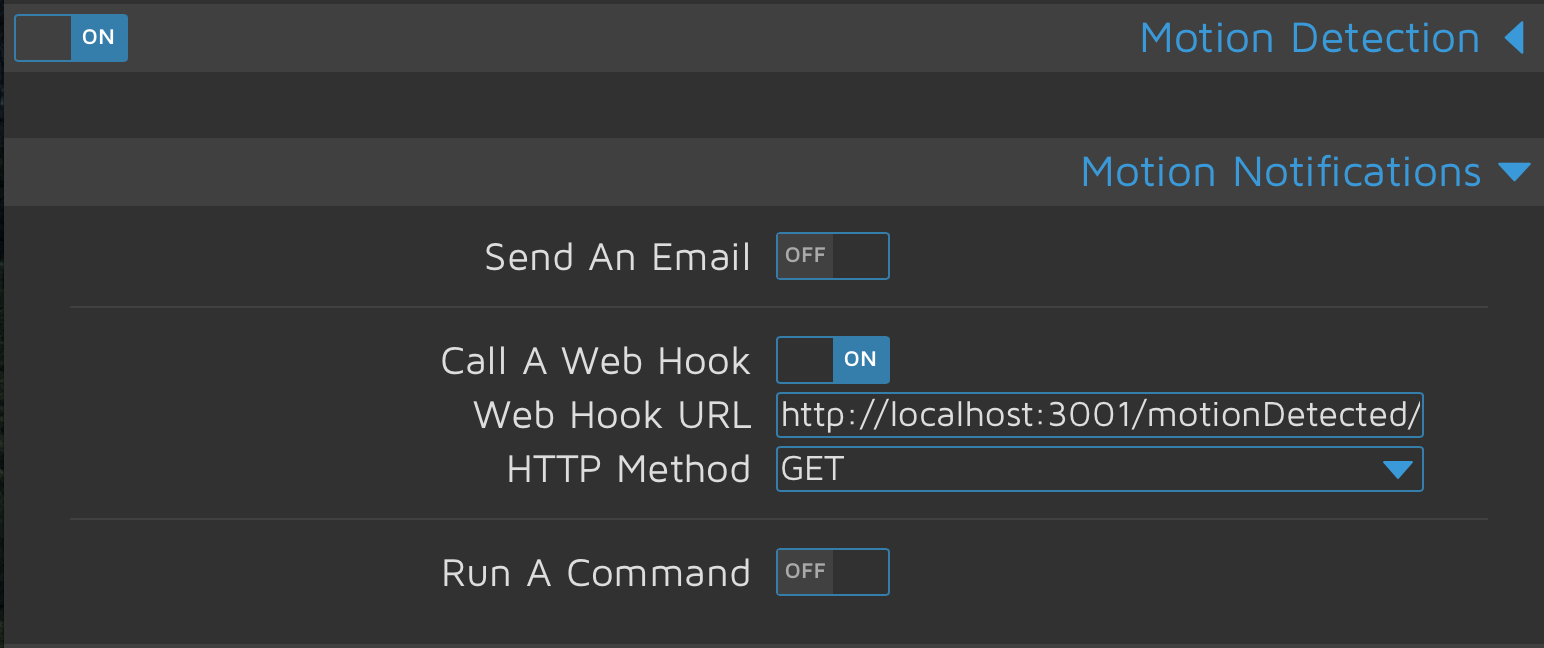MotionAlert Server is a node.js based server that accepts HTTP requests from cameras using the MotionEye interface (usually Raspberry Pi’s) and sends push notifications to iOS devices using the MotionAlert app.
First, run npm install in the project folder, to install the necessary npm modules. To set up push notifications, follow Apple’s APNS guide and create a valid APNS certificate for the app. Once you have this APNS certificate in your keychain, follow this guide to extract cert.pem and key.pem files to allow this server to authenticate with the APNS system. Place the .pem files in the certs/ directory of this project.
Finally, you can run the project using the command node . in the project folder.
To finish configuring push notifications, we need to configure your raspberry pi’s MotionEye software to send a GET request to this server. To do this, go to the MotionEye configuration page and log in with your admin credentials. In the “Motion Notifications” section, enable the ‘call a web hook’ option and set it to the address of this server.
The specific path of the web hook should be http://thisserver:3001/motionDetected/someCameraNameHere
The last part of the web hook address will be some name you give your camera, like ‘LivingRoomCamera’.