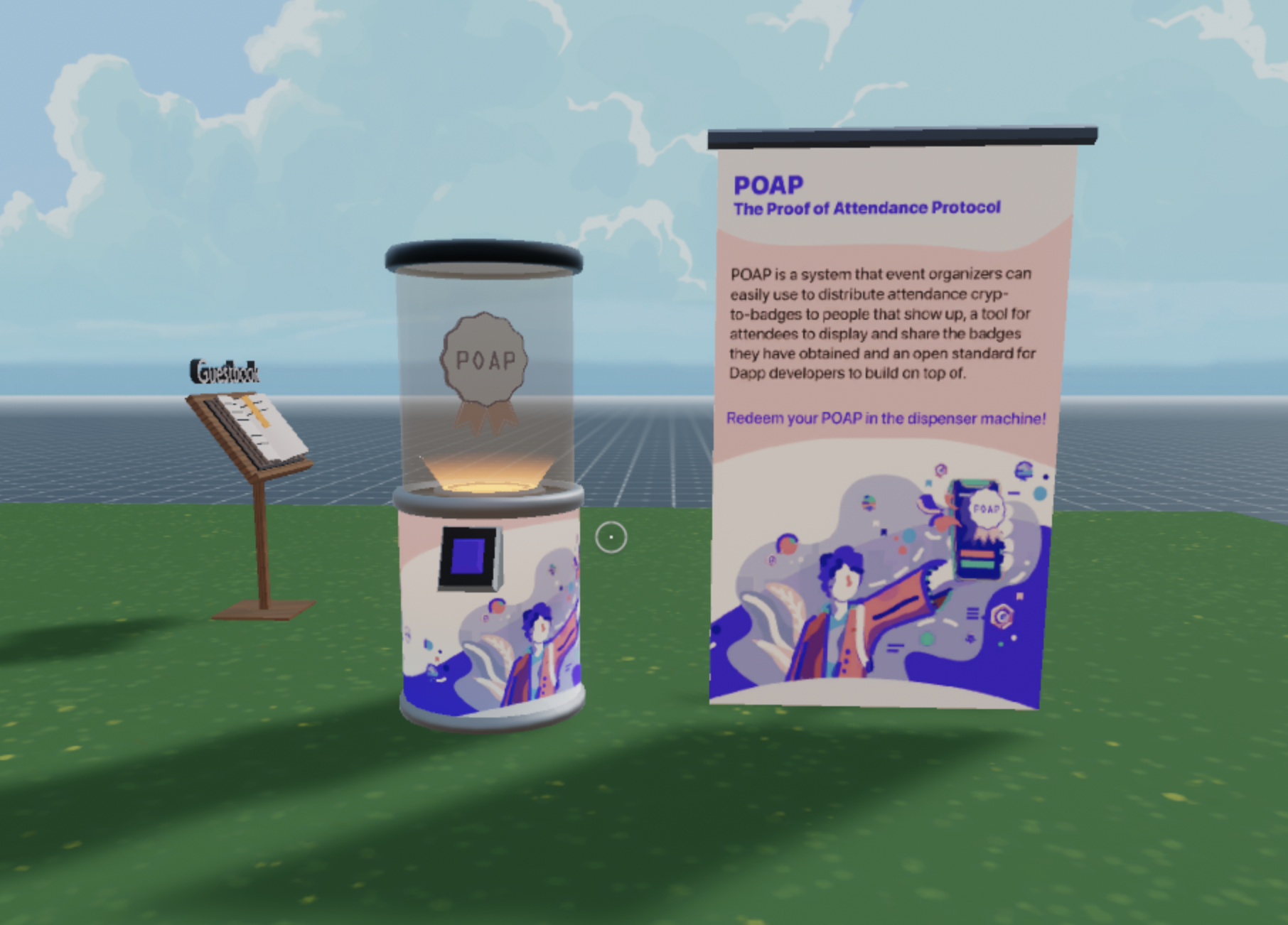A simple scene with an interactive booth that hands out POAP tokens to certify the player's attendance to an event.
This scene shows you:
- How to interact with the functions of a smart contract
- How to obtain a player's wallet address
- How to send requests to an API
- How to use the messagebus to sync events between players
Important: This scene connects to a server that stores the POAP codes to be claimed. See Hand out POAP Tokens for instructions for how to set up this server.
When a POAP code is redeemed, the scene then sends a series of requests that include this code and the player's public address to servers from the POAP project, these return a cryptographic signed message. This message can then be used to call the POAP contract to mint a new POAP token that is sent to the player's wallet.
Install the CLI
Download and install the Decentraland CLI by running the following command:
npm i -g decentralandPreviewing the scene
Download this example and navigate to its directory, then run:
$: dcl start
Any dependencies are installed and then the CLI opens the scene in a new browser tab.
If you click on the booth, this will send a request to attempt to claim a POAP token to a server. This request will fail the server's validations if you run the scene on a local preview. Only requests performed from inside Decentraland are allowed to work.
Learn more about how to build your own scenes in our documentation site.
Each copy of a POAP token that is minted must present a single-use claim code, these are handed out by the POAP team when creating an event. A Decentraland POAP server acts as an intermediary to assign a unique claim code to each player, this server also requests a token using that claim code on behalf of the player.
See Hand out POAP Tokens for instructions on how to set up the event and the Decentraland POAP sever.
Once the event and the Decentraland POAP server are set up, modify the game.ts file in this repo, when initializing the POAPBooth object, to match your event:
Change the second parameter, eventUUID, so that the string matches the uuid string that was returned by the Decentraland POAP server when registering the event.
So, for example if the Decentraland POAP server assigned you a UUID of 123456789-1234-1234-1234-123456789123, your game.ts file should look like this:
const POAPBooth = new Dispenser(
{
position: new Vector3(8, 0, 8),
rotation: Quaternion.Euler(0, 0, 0),
},
'123456789-1234-1234-1234-123456789123'
)TIP: When running a local preview of this scene with
dcl start, you won't be able to fetch a POAP, because in preview mode you use a fake random id that won't match the one on your Metamask. You will be able to call a transaction, but the transaction will have an error. Once deployed it should work fine.
If something doesn’t work, please file an issue.
This scene is protected with a standard Apache 2 licence. See the terms and conditions in the LICENSE file.