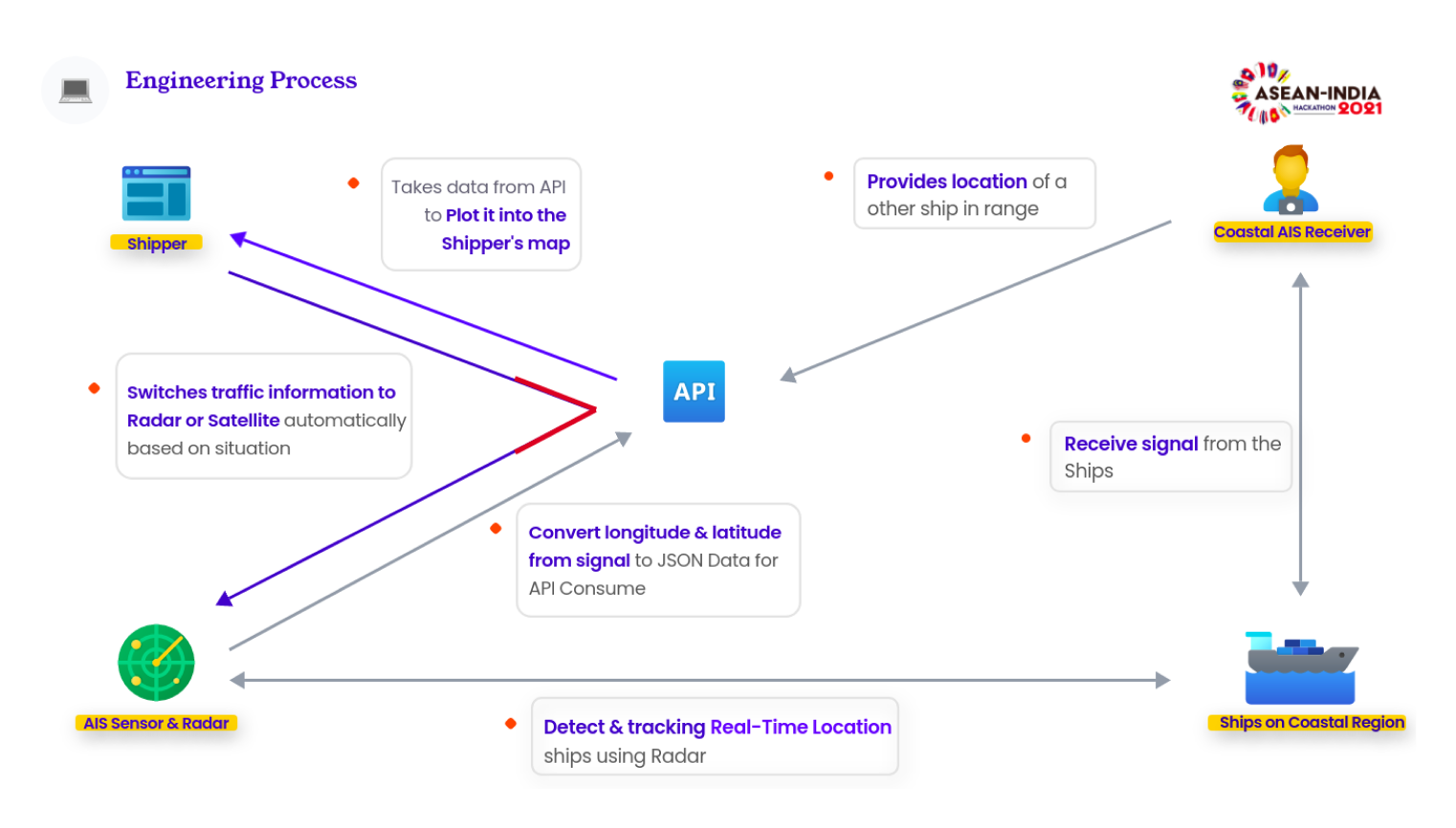Traffic Management and Navigation System for Coastal Regions. Developed for ASEAN-India Hackathon 2021 - PS7 by Team 51 and received Encouragement Award.
Shipper-Web - Shipper Dashboard
Shipper-ML - Object Detection API for Ship Detection using Satellite Imagery
Shipper is a Traffic Management and Navigation System designed for Coastal Regions. This includes but not limited to docks, and regions surrounding sea shores.
The Server acts as an AIS Station for the demo. The Dashboard utilizes the AIS Sensor & Radar on the deck for positioning. As the Coastal AIS Station transmits data, the dashboard shows and updates positions of other ships nearby.
When other ships are in close proximity, the dashboard switches to Radar for better accuracy.
As the ships move far from coast, the connection to AIS Station is lost, the Dashboard automatically switches to Satellite Imagery for Ship Identification using Shipper-ML. It takes the satellite imagery, then identifies and marks the ships in it, and returns the new image.
Based on locations of other ships, appropriate warnings are displayed along with Navigational Guides in case of collisions.
A report system for unidentified ships is also implemented using the same AIS Server, and this data is transmitted to all ships in the vicinity.
The implementation, requires no internet connectivity once connected to the AIS on Deck, as it can be converted into a standalone app running on standalone server.
The Pitch Presentation is included in the repo.
For Cloning, the usual
git clonecommand wont work as the repo contains submodules. Use the command below.
git clone --recurse-submodules https://github.com/NiketanG/shipper
The Repo contains three modules - shipper-web, shipper-server & shipper-ml
-
Shipper-web
Web Application to be used on the Client
-
Shipper-server
Mock Server used for Demo Purposes
-
Shipper-ml
Object Detection ML API for Detecting Ships using Satellite Imagery
Instructions for installation of each module are given in respective directories (shipper-web, shipper-server & shipper-ml).
- Install Dependencies
- Configure Environment Variables
- Create Database Migrations
- Start the Shipper-server.
- Install Dependencies
- Configure the Mapbox Tokens and API_URL environment variables for Shipper-web.
- Start Shipper-Web.
- Open http://localhost:3000 in your browser to view the dashboard.
- Install dependencies for Shipper-ML.
- Download the Pre-trained model.
- Start the server and open http://localhost:5000 in your browser.
Nodejs Expressjs Socket.io Postgresql
- Niketan Gulekar
- Joselyn Bernabe
- Kim Vathanak
- Edwin Ong
- Sinatrio Bimo Wahyudi
You are free to modify the code. Redistributions are not allowed without prior request from the original author. You are obligated to include the full license and the copyrights.