A simple component library for blazing-fast website development
Getting Started • Testing Your Code • Contributing • License
-
Fork the Repository: Begin by forking this repository to your own GitHub account.
-
Clone your Repository: Clone your forked repository URL to your local machine using this command:
git clone <your-cloned-repo-url> -
Navigate to the Project Directory: Change your working directory to the qUIck-React folder:
cd qUIck-React -
Install Packages: Install the necessary packages by running:
npm installNote: Ensure you have Prettier installed globally with Node.js using
npm i -g prettier.
-
Build Components: Compile the qUIck-React components by running:
npm run build -
Create a React Project: Set up a new React project outside of qUIck-React.
-
Install qUIck-React: Add qUIck-React as a dependency in your React project using the path to your component library.
-
Import Components: Import the qUIck-React components you wish to test in your project.
-
Run Your React Project: Start your React project with either of these commands:
npm run devor
npm start
-
Check Existing Issues: Explore the existing issues to find tasks that match your skills and interests.
-
Share Your Ideas: If you have new ideas or feature suggestions, create an issue to initiate a discussion.
-
Assigned Issues: If an issue is assigned to you, start working on it right away.
-
Create a Pull Request (PR): Once you've finished coding, create a Pull Request.
-
Await Merging: Be patient and await review and merging by the project maintainers.
Before you start contributing to qUIck-React, please read our Contributing Guidelines to understand how you can contribute effectively. Your contributions are highly valued, and we aim for excellence together.
Our community upholds a strict Code of Conduct to maintain a warm and inclusive environment for all. Please familiarize yourself with our code of conduct before engaging in discussions or contributing.
qUIck-React is licensed under the MIT License. You can find the full terms and conditions for use, reproduction, and distribution in the LICENSE file.
 Dhruv Dabhi |
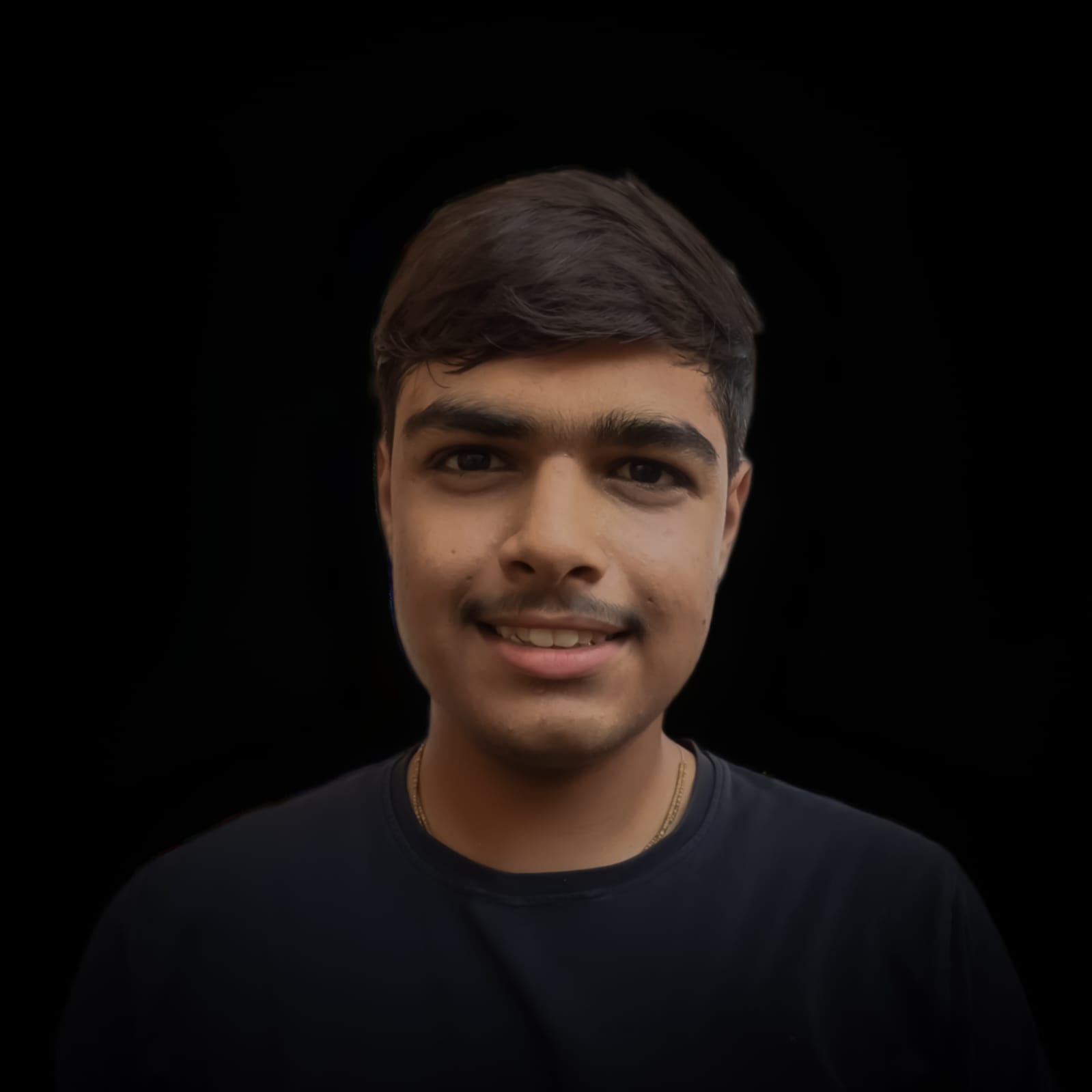 Hitarth Patel |
 Kris Patel |
 Shaily Fadadu |
Thank you to all the contributors for your invaluable contributions! 🎉