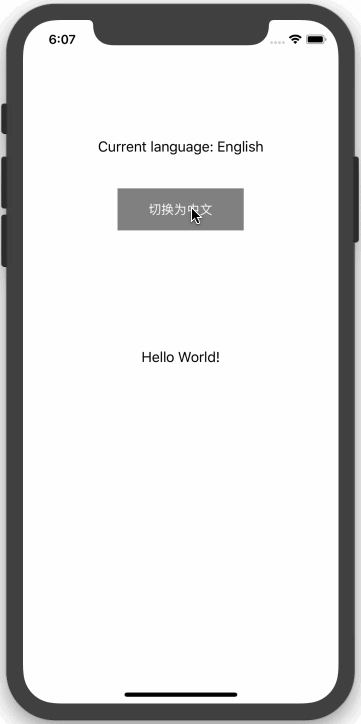LXLocalizationLanguage
Use code to change the application text language.
Integration step
- Create your ‘Localizable.strings’ file and create your strings in different languages.
- Define macro
#define Localized(key) [[NSBundle bundleWithPath:[[NSBundle mainBundle] pathForResource:[NSString stringWithFormat:@"%@",[[NSUserDefaults standardUserDefaults] objectForKey:@"appLanguage"]] ofType:@"lproj"]] localizedStringForKey:(key) value:nil table:@"Localizable"]
And use this macro to define your string.
- Implement function
- (void)changeLanguage:(id)sender{
// get current app language
NSString *language = [[NSUserDefaults standardUserDefaults] objectForKey:@"appLanguage"];
// switch language between 'en' and 'zh-Hans'
if ([language isEqualToString: @"en"]) {
[[NSUserDefaults standardUserDefaults] setObject:@"zh-Hans" forKey:@"appLanguage"];
}else {
[[NSUserDefaults standardUserDefaults] setObject:@"en" forKey:@"appLanguage"];
}
[[NSUserDefaults standardUserDefaults] synchronize];
AppDelegate *delegate = (AppDelegate *)[UIApplication sharedApplication].delegate;
// refreash windows.
ViewController *vc = [[ViewController alloc] init];
[delegate refresh:vc];
}
- Implement function
- (void)refresh:(UIViewController *)viewController;
In AppDelegate to force refresh related ViewController.