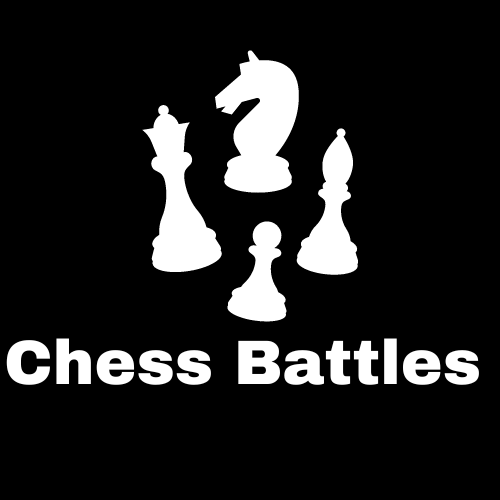Welcome to the README for the Chess Battles project! This document provides an overview of the project, the technology stack used, deployment links, and includes screenshots to help you understand the project better.
The Chess Battles project is an online platform that allows users to play chess with multiple players across the globe in real-time. It's a modern twist on the classic chess game, enabling players to compete with each other regardless of their geographical locations. Also it allows users to chat and connect on video call with each other.
The project is built using a variety of technologies to ensure smooth functionality and an intuitive user experience:
-
Frontend: The frontend is developed using HTML,CSS and Javascript .
-
Backend: The backend is powered by Node.js and Express.js, providing a robust server structure. This enables real-time communication between players, manages game state, and ensures a smooth multiplayer experience.
-
WebSocket: Real-time communication is achieved using WebSocket, enabling instant updates of moves and game state between players.
-
Database: The game's data, user profiles, and game history are stored in a MongoDB database. This allows for efficient data management and retrieval.
-
Frontend Deployment: The frontend of the Multilayer Chess Game is deployed on Netlify. You can access it here.
-
Backend Deployment: The backend is deployed on Heroku to ensure a seamless multiplayer experience. Visit the backend at [https://chess-battles.onrender.com/].
Here are some screenshots showcasing the different aspects of the Multilayer Chess Game:
-
Homepage: The landing page provides contains login and SignUp option for the game.
-
Options:After login you get two options to play , play with a friend and playe with computer bot
-
Game Lobby: Players can create or join game rooms in the lobby also they can enter their gamin username.
-
Chessboard: The interactive chessboard allows players to make moves seamlessly.
-
Interaction: Players can also chat and share video with each other.
-
Chess Bot: You can also play with computer chess bot in real time.
Feel free to explore the deployed links to experience the Multilayer Chess Game firsthand!
To run the project locally, follow these steps:
- Clone the repository:
git clone https://github.com/Lokendra-debug/Chess-Battles - Open the Backend Folder to get your backend running
- Install dependencies:
npm install - Start the development server:
npm start
Make sure to configure the backend URL in the frontend code for local development.
We hope you enjoy playing the Multilayer Chess Game as much as we enjoyed building it! If you have any questions, feedback, or issues, please don't hesitate to contact us. Happy gaming!