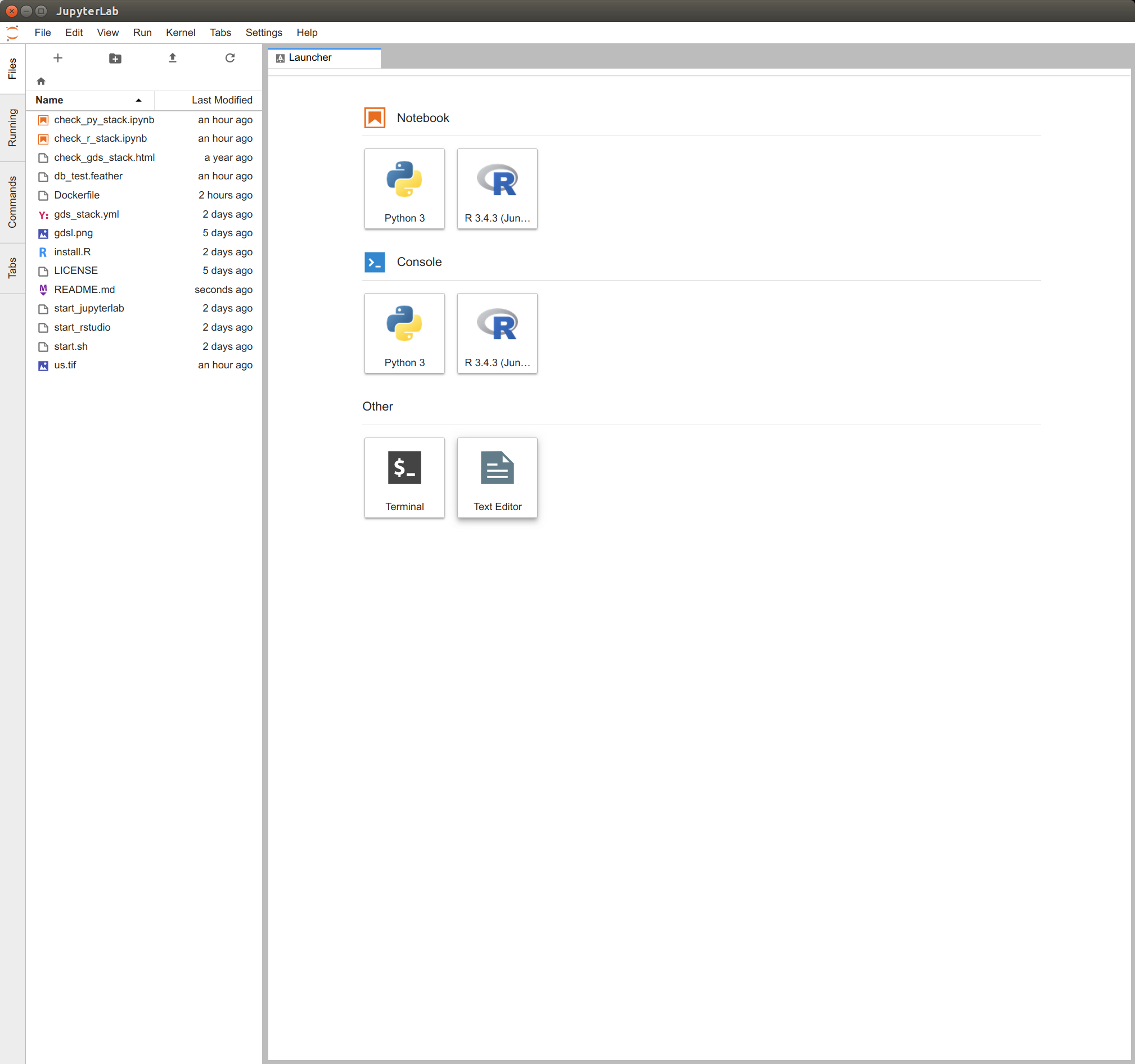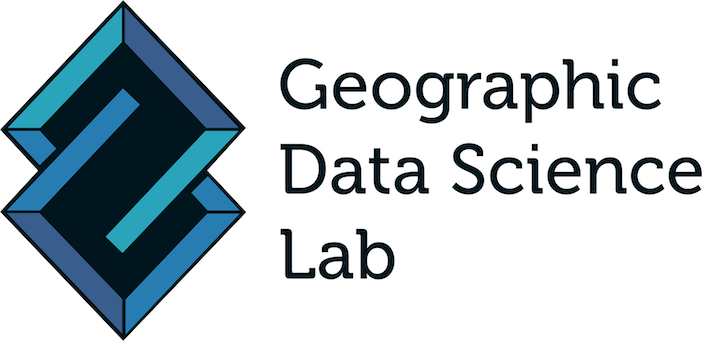This repository contains a docker container that includes:
[gds_py]: a full LaTeX distribution.[gds_py]: a full Python stack ready for geospatial analysis (seestack_py.txtfor a detailed list).[gds]:gds_py+ a full R stack ready for geospatial analysis (seestack_r.txtfor a detailed list).[gds]: both theIRkernelandrpy2channels to interact with R through Jupyter.[gds_dev]:gds+ additional development utilities (e.g.pandoc,git,decktape,jekyll,jupyter-book,bookdown).
You will need Docker to be able to install the GDS environment.
You can install this container by simply running:
docker pull darribas/gds:4.1
[Note that you'll need Docker installed on your machine]
If, instead, you want to build from source, the Docker image can be built by running:
docker build -t gds .
You can check it has been built correctly by:
docker image ls
And you should see one image with the name gds.
The container can be run as:
> docker run --rm -ti -p 8888:8888 -v ${pwd}:/home/jovyan/host darribas/gds:4.1
A couple of notes on the command above:
- This opens the
8888port of the container, so to access the Lab instance, you will have to point your browser tolocalhost:8888and insert the token printed on the terminal - The command also mounts the current folder (
pwd) to the container, but you can replace that with the path to any folder on your local machine (in fact, that will only work on host machines with thepwdcommand installed)
@software{gds_env,
author = {{Dani Arribas-Bel}},
title = {\texttt{gds\_env}: A containerised platform for Geographic Data Science},
url = {https://github.com/darribas/gds_env},
version = {4.1},
date = {2019-08-06},
}