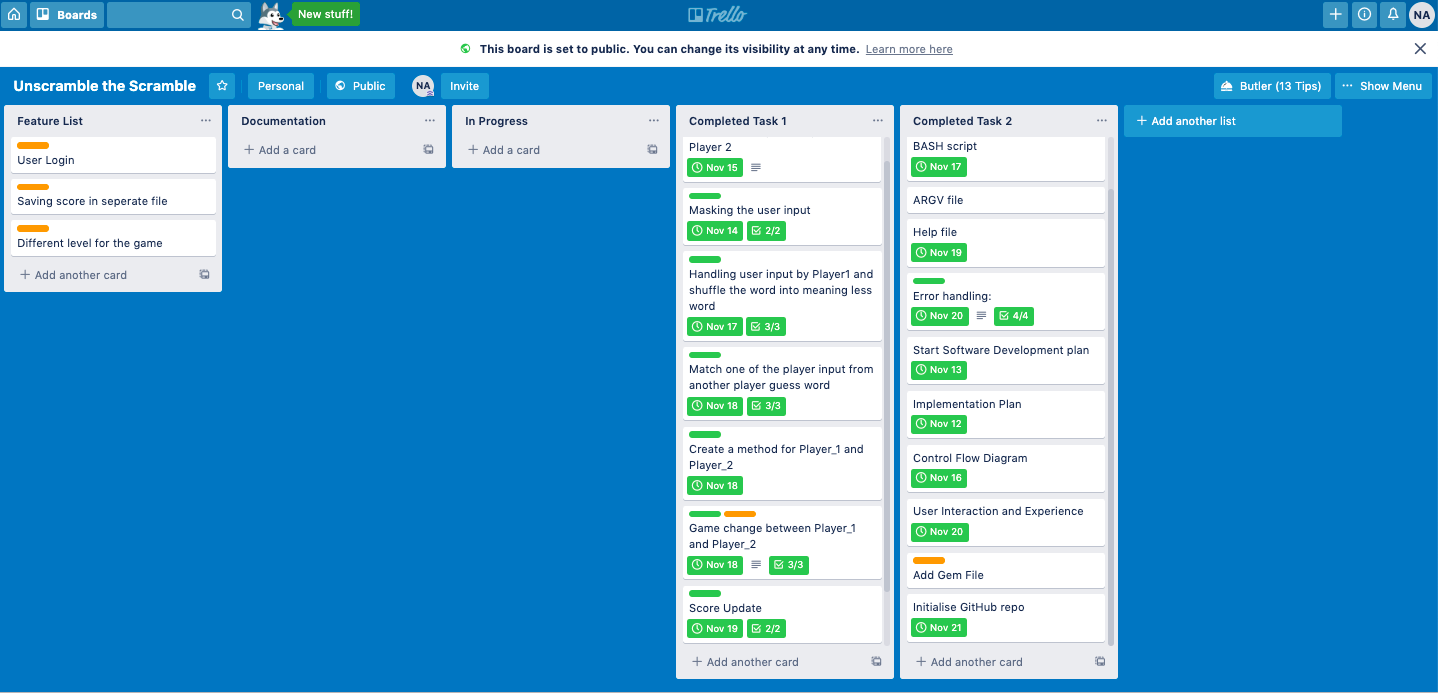Githhub Repo: https://github.com/Niraj-Amatya/Unscramble-The-Scramble
Contributor: https://github.com/Niraj-Amatya
Unscramble The Scramble is the word guessing game. This game is targeted generally for kindergarten kids, however; it will suit any age groups. The game aims to make learning and retaining the words and vocabulary less stressful and more fun both for kids and parents. As this game can be played between the friends by challanging each other, it will make it competitive aswell.
The game has two players.One player will input the word which will be than scrambled into meaningless word and another player has to unscramble this word. Whoever makes the must guesses will win the game.
| Features | Checklist | Priority | Deadline |
|---|---|---|---|
| String only data types | 1. Only string is accepted as a data type. 2. Should receive error message if any other data type is entered. 3. Should ask to input correct data type. |
High | 13th Nov, 2019 |
| Mask the user input | 1. Word input by Player_1 should be invisible in the terminal. | High | 14th Nov, 2019 |
| Scramble the word | 1. Word needs to split into characters. 2. Characters need to be shuffled. 3. Shuffled characters need to be joined and create scrambled word. |
High | 17th Nov, 2019 |
| Number of guesses allowed for every word | 1.Maximum number of guess allowed should be pre-defined. 2.With every wrong guess user should be informed about number of guess left. 3. After all three guesses, it should output the right word. |
Medium | 18th Nov, 2019 |
| Switch the game between players | 1. The application should clearly inform the users about their role i.e which one is the provider of the word and which one is guesser. 2.This should be applied to every functions later in the game. |
Medium | 19th Nov, 2019 |
| Score Update | 1. Score should be updated with every right guess. 2. It should not display until the game is finished for both players. 3. Scores will be compared between the players and winner will be displayed |
Low | 18th Nov, 2019 |
Trello Software is used to track the progress of the application. Any changes with the features, checklists, deadlines and time-frame for each feature are updated in the trello.
The following Trello Board demonstrated the app project planning status and tasks breakdown.
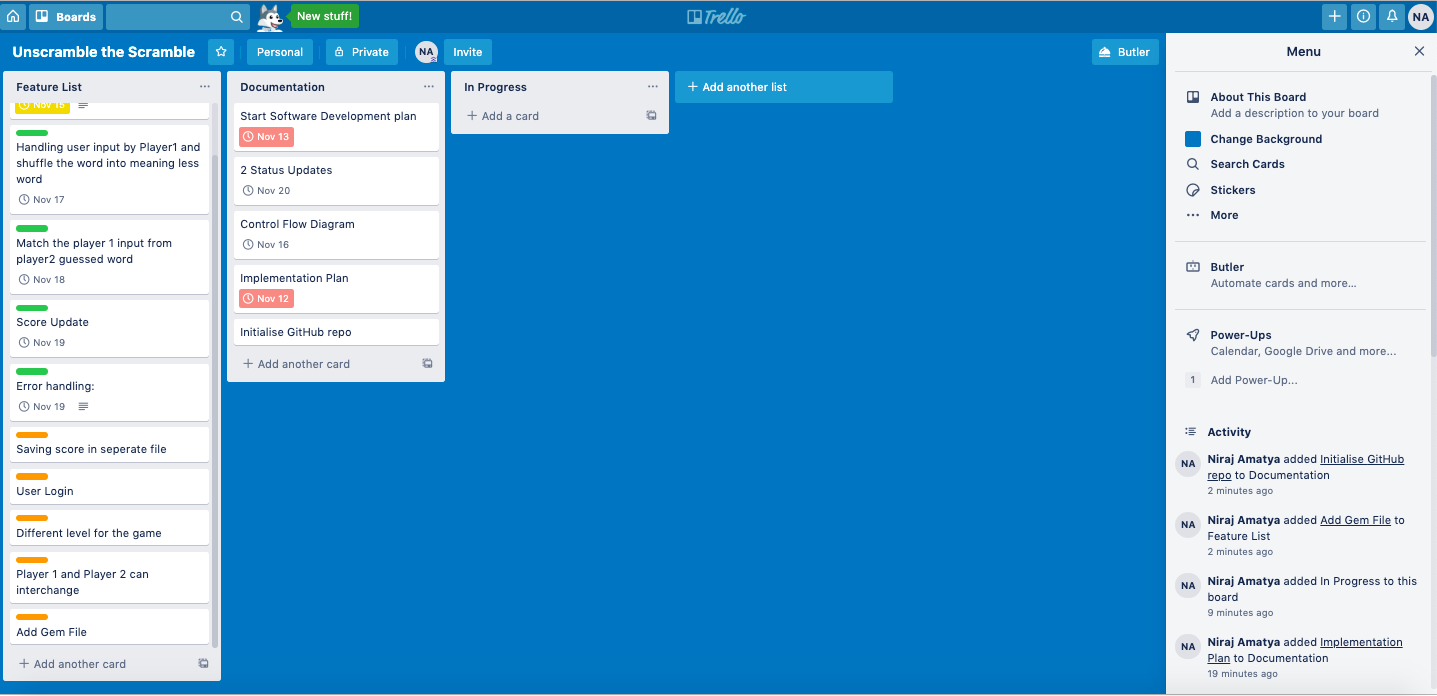
The following Trello Board demonstrated the app project planning status and tasks breakdown.
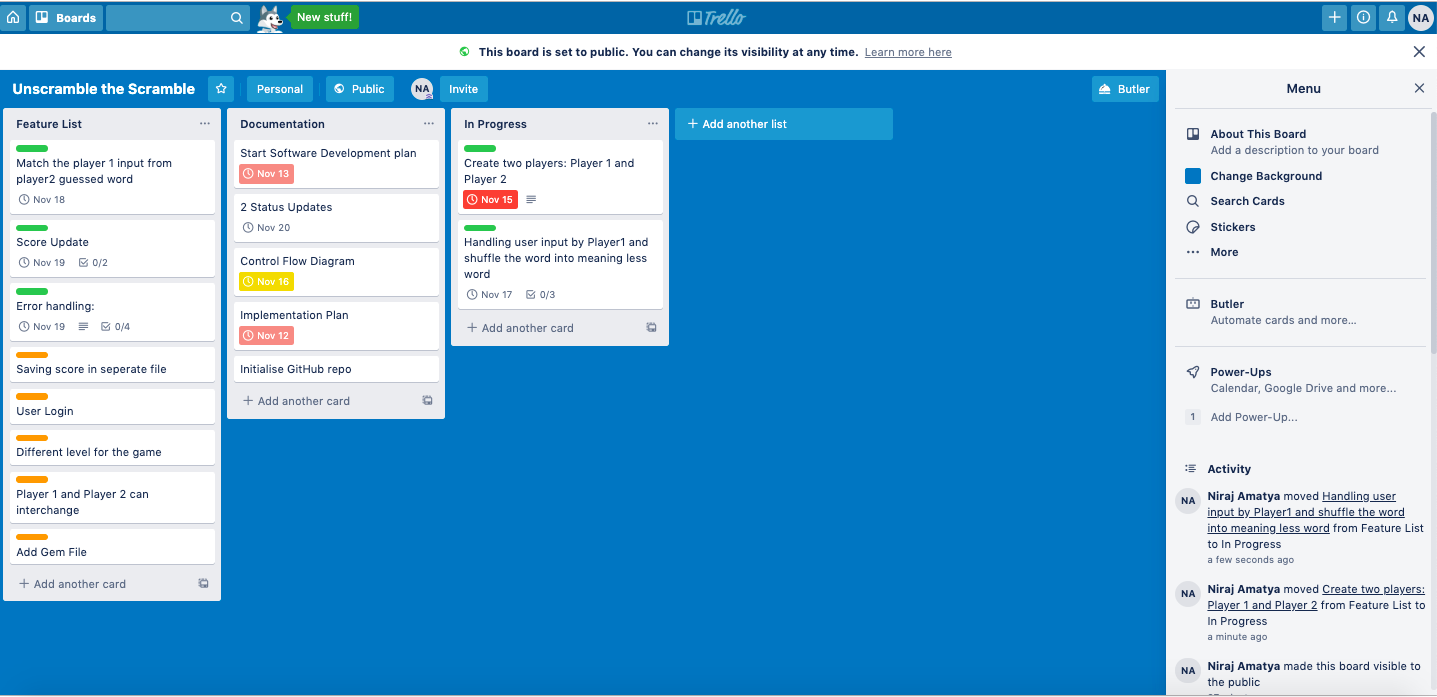
The following Trello Board demonstrated the app project planning status and tasks breakdown.
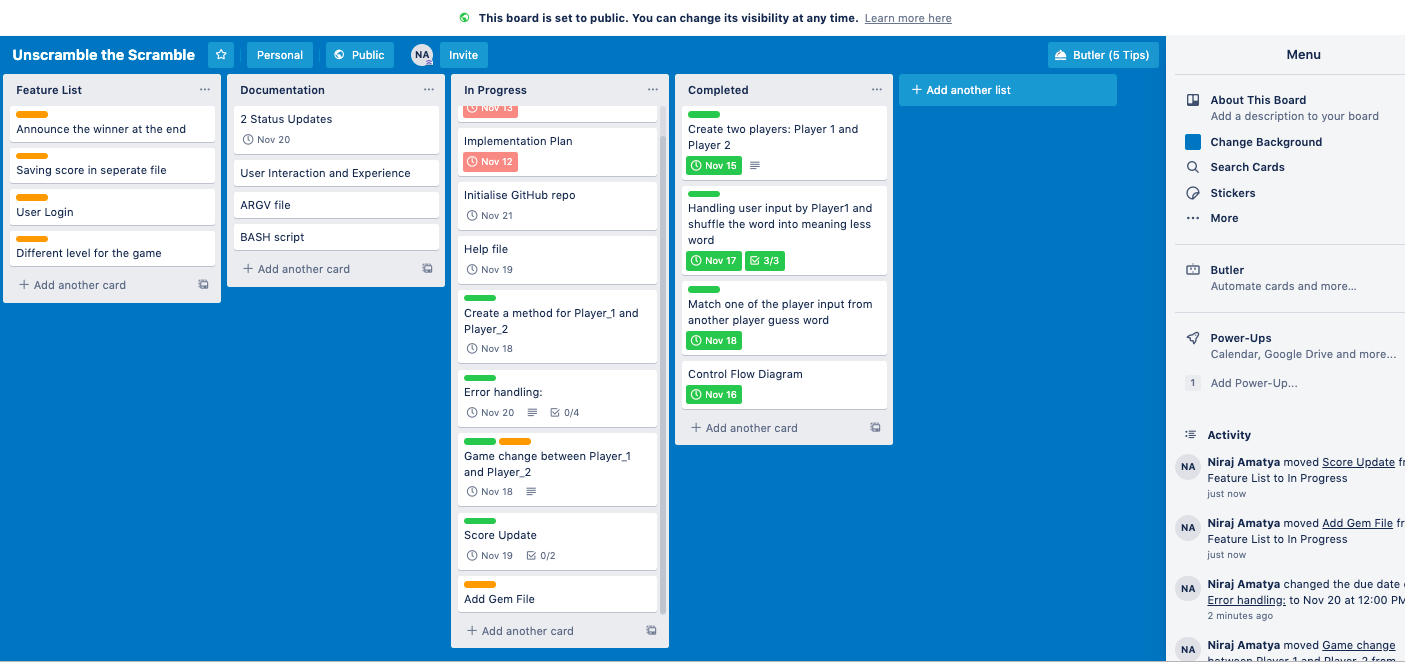
The following Trello Board demonstrated the app project planning status and tasks breakdown.
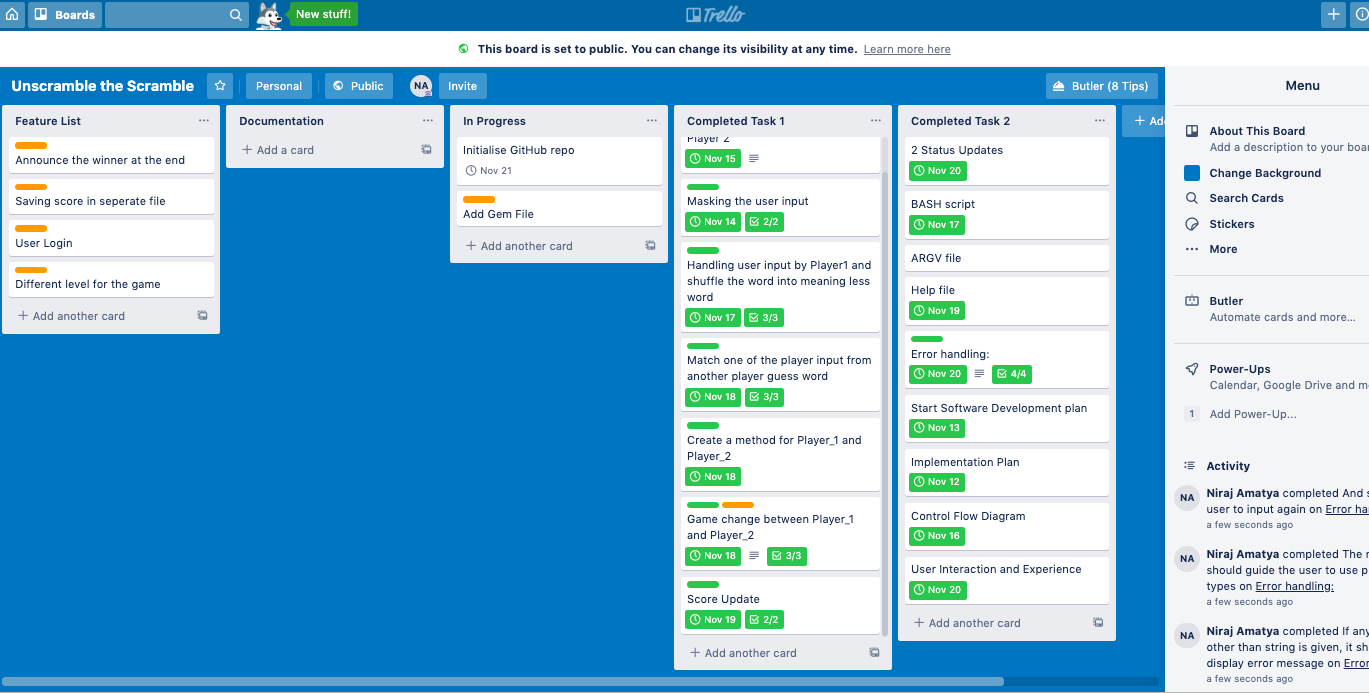
The following Trello Board demonstrated the app project planning status and tasks breakdown.
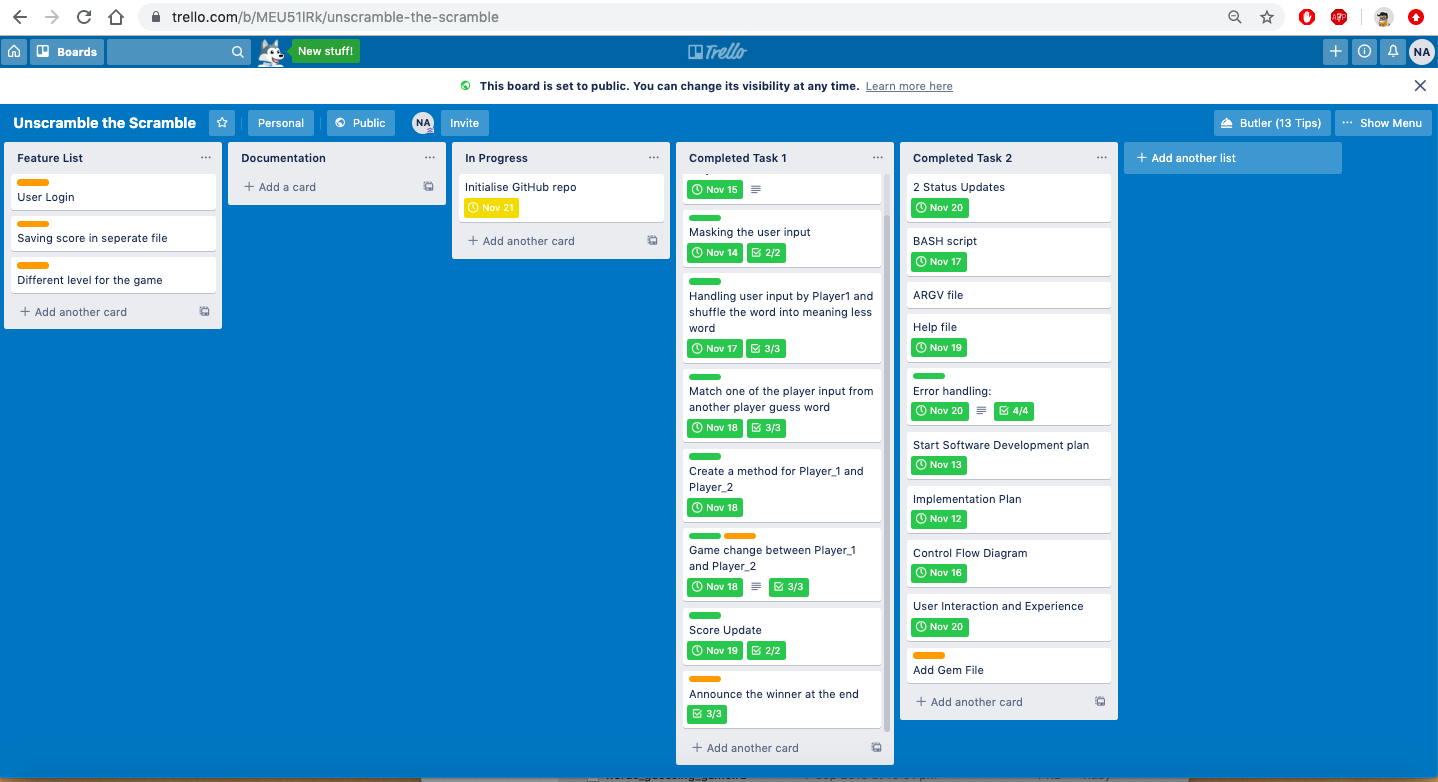
The following Trello Board demonstrated the app project planning status and tasks breakdown.