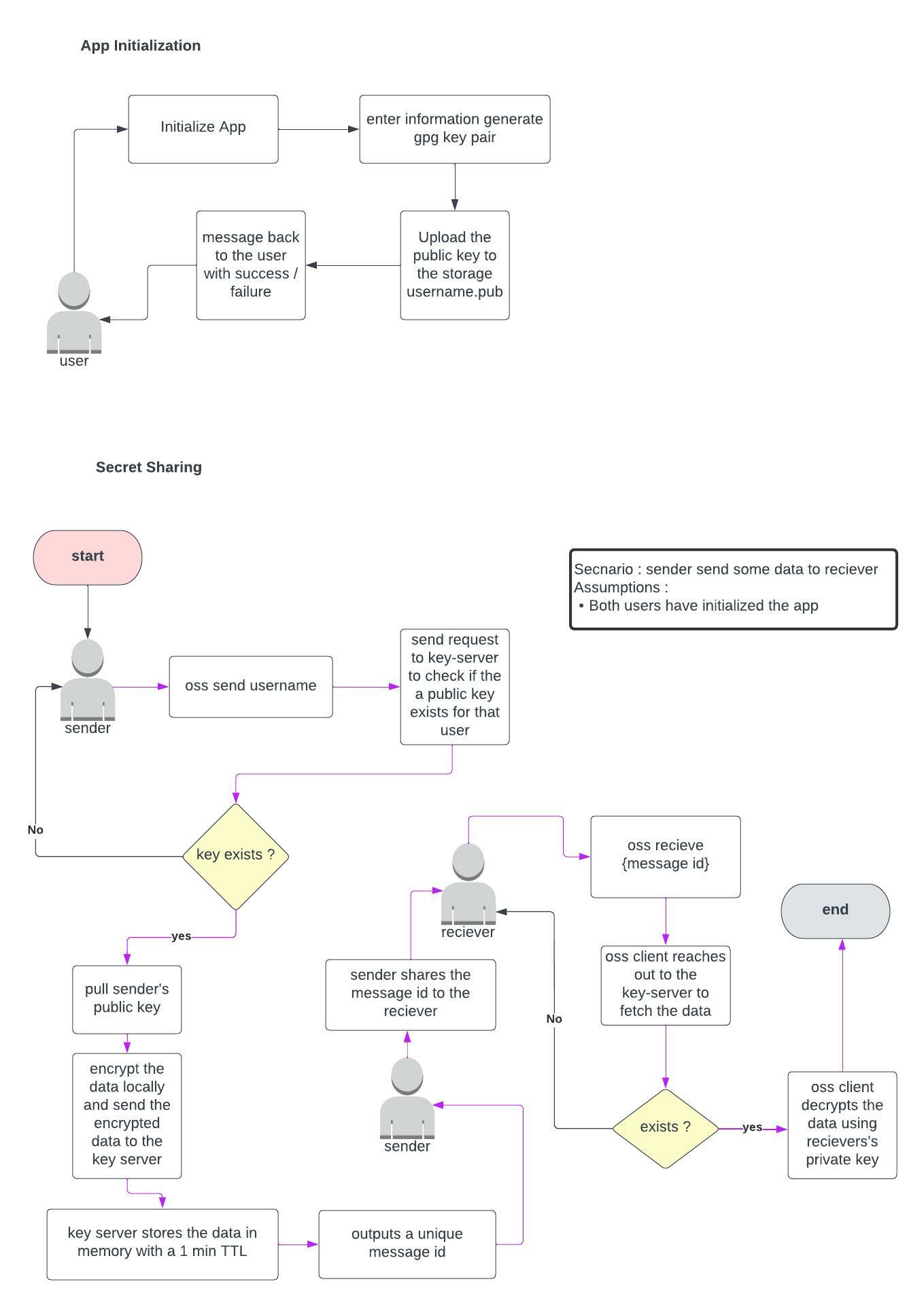-
Self hosted secret sharing with gpg
-
Two components
- key-server : interfaces with the storage provider for fetching and storing public keys. And temporarily stores encrypted data.
- oss client : binary that will live in the sender / reciever's machine that will be used for encrypting / decrypting messages as well as generating gpg key pairs.
-
TLDR
- Self hostable
- Private keys are always stored locally
- Encryption always happens locally
- Add your own storage provider
-
These two recordings were done in two different machines. One acting as a sender and the other as a reciever. I recommend watching them at the same time
-
This is a grpc server that will interface with the storage provider and the oss clients. This also will maintain the temporary in memory cache of encrypted messages.
-
Configurations
- To use the existing Google Cloud Storage storage provider, create a service account in your google cloud account with proper permissions to view, create objects in a storage bucket
- When the service account is generated, base64 encode it and set the
GOOGLE_CREDENTIALSenvironment variable. ( Make sure to disable wrap when you encode to base64ie: base64 -w 0 service_account.json > service_account_encoded.txt) - Create a GCS Bucket
- Set the
GOOGLE_STORAGE_BUCKETenvironment variable with the name of the bucket. - Generate / create a random string to be used as a api key to communicate between clients and key-server.
- Set the
AUTH_KEYenvironment variable with the random string that was generated - If no
PORTvariable was set the server will start on port50051
-
Build and the server
- with docker
make docker
- without docker
make go
- with docker
-
Configurations
- Set the
SERVERenvironment variable with the key-server url - Set the
AUTH_KEYenvironment variable with the same string that was generated when setting up the api
- Set the
-
Build and run the server
go build -o oss .or runmake- to run the client
./oss
- if you want to use a different storage provider other than google cloud storage
- Create the storage provider in the
key-server/storageprovidersdirectory that satistifes the StorageProvider interface - Initialize and add your storage provider when server is created https://github.com/Niraj-Fonseka/open-secret-share/blob/main/key-server/server.go#L109