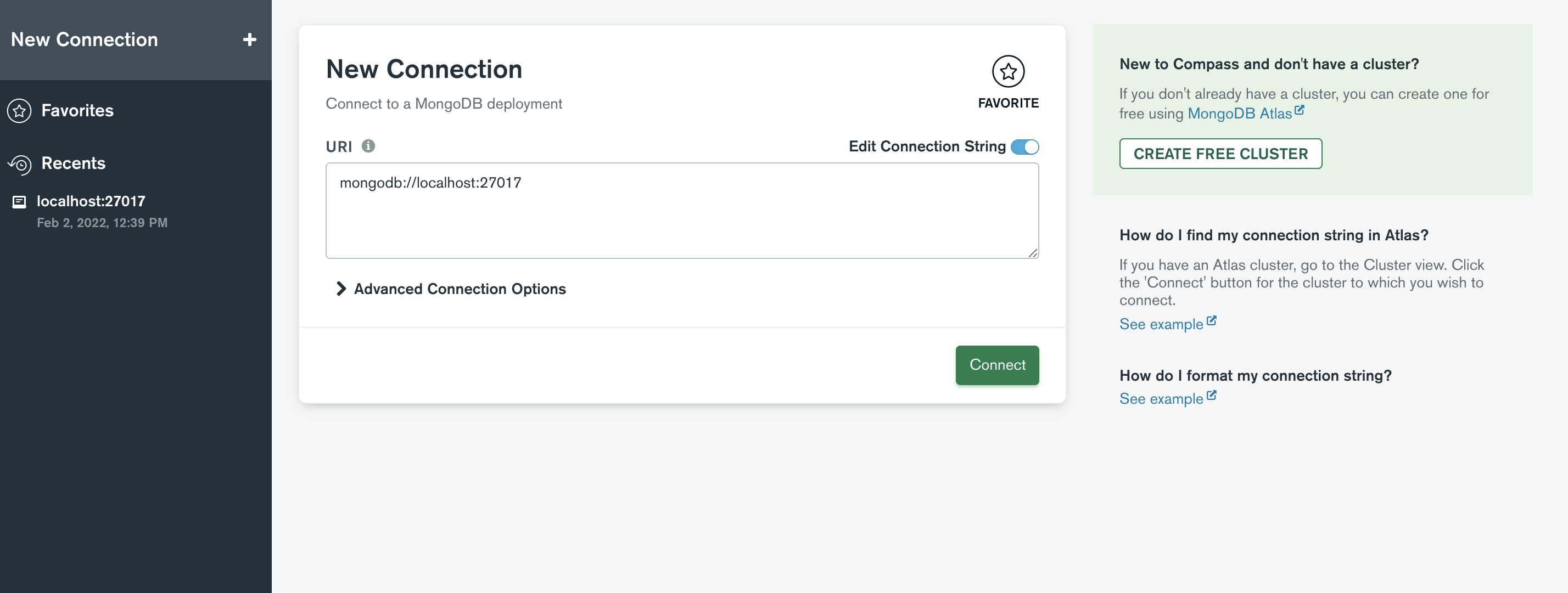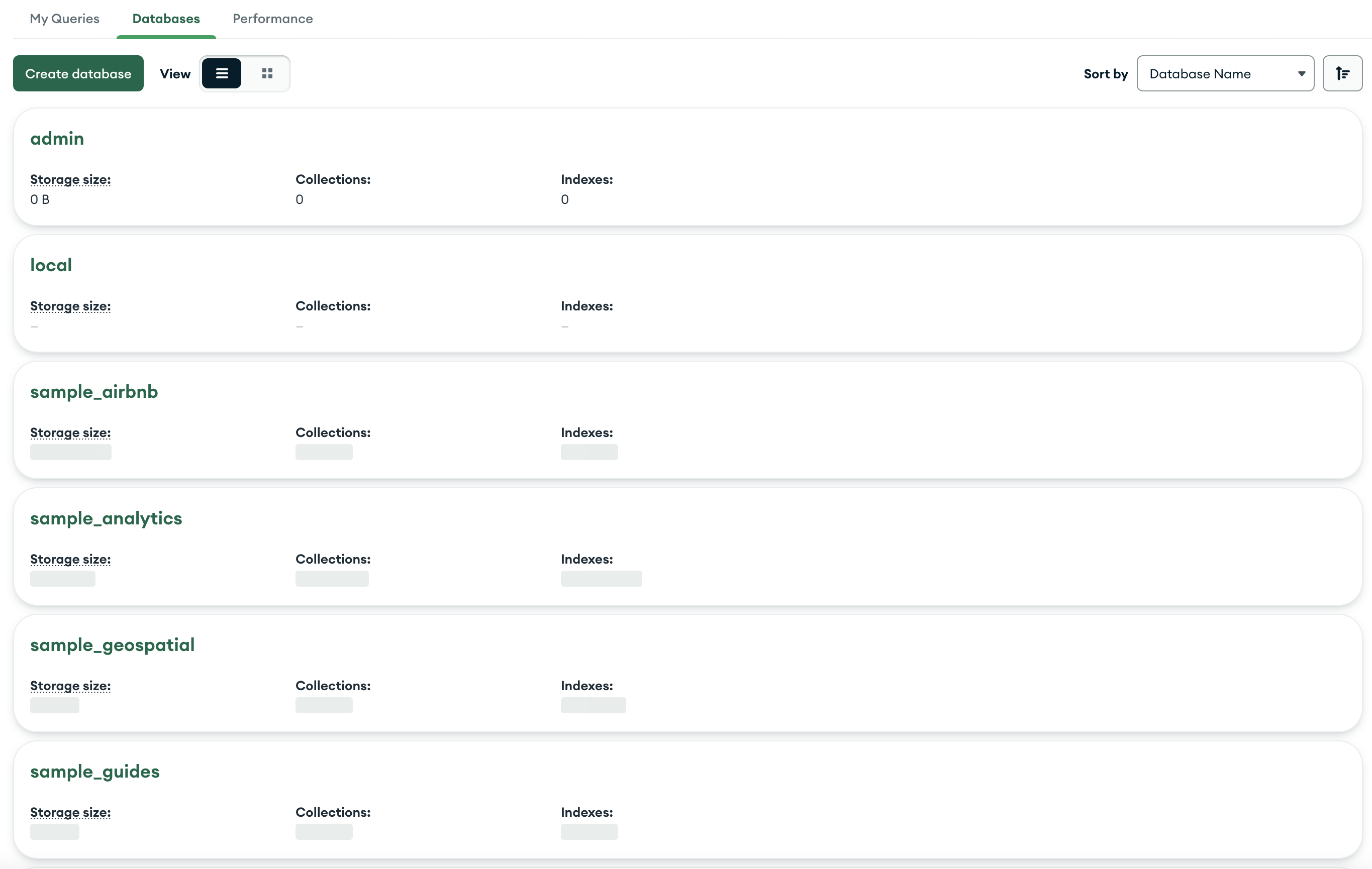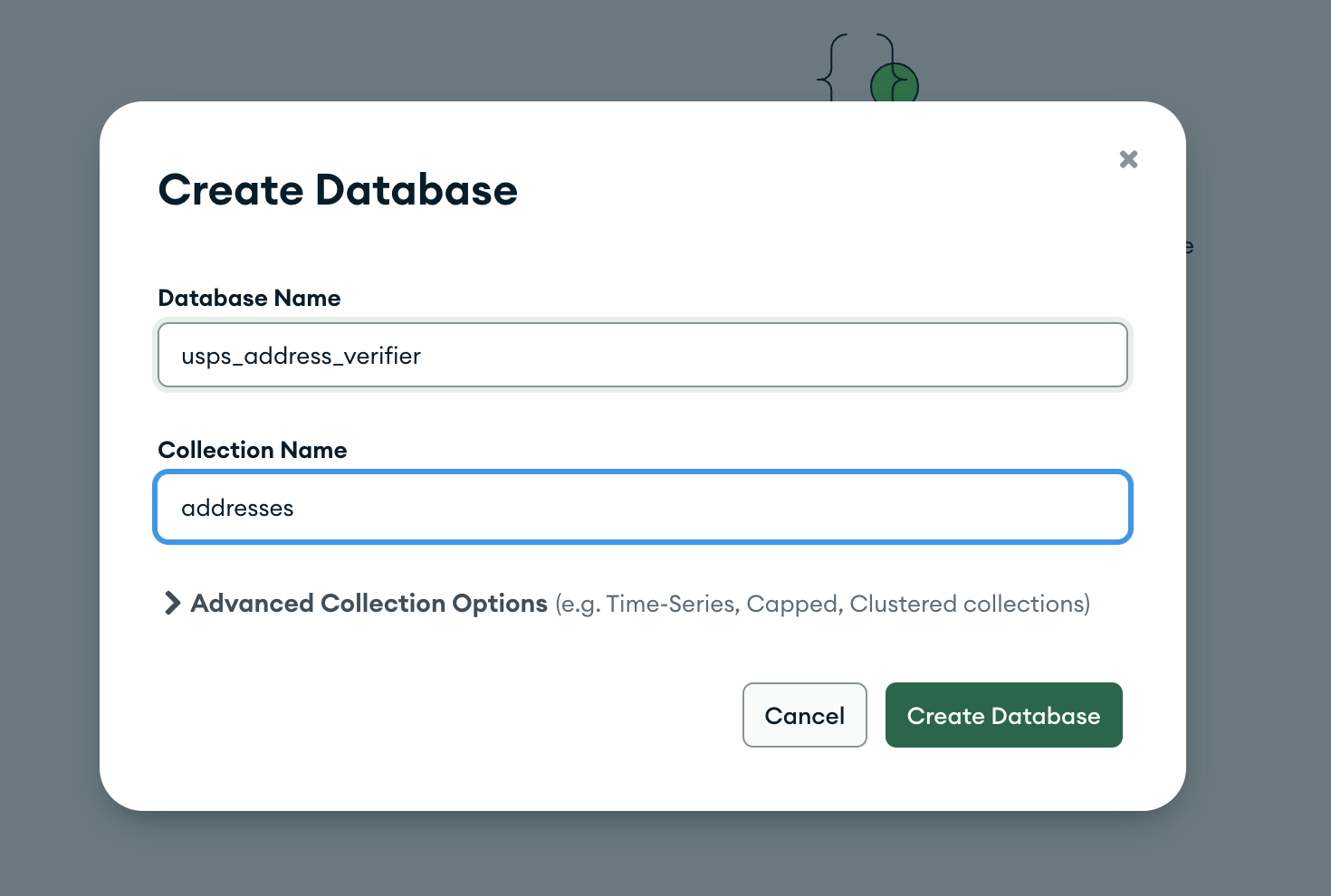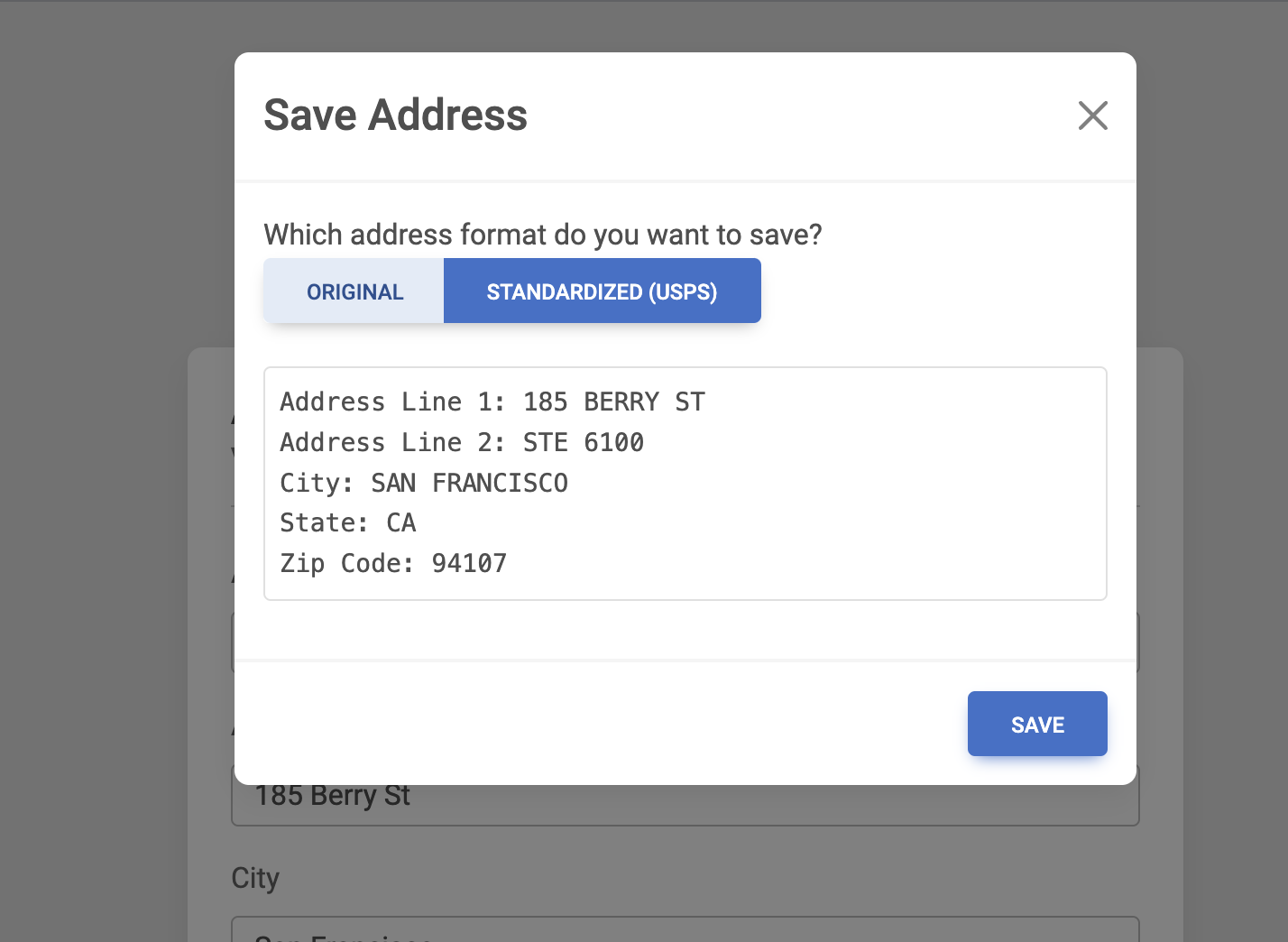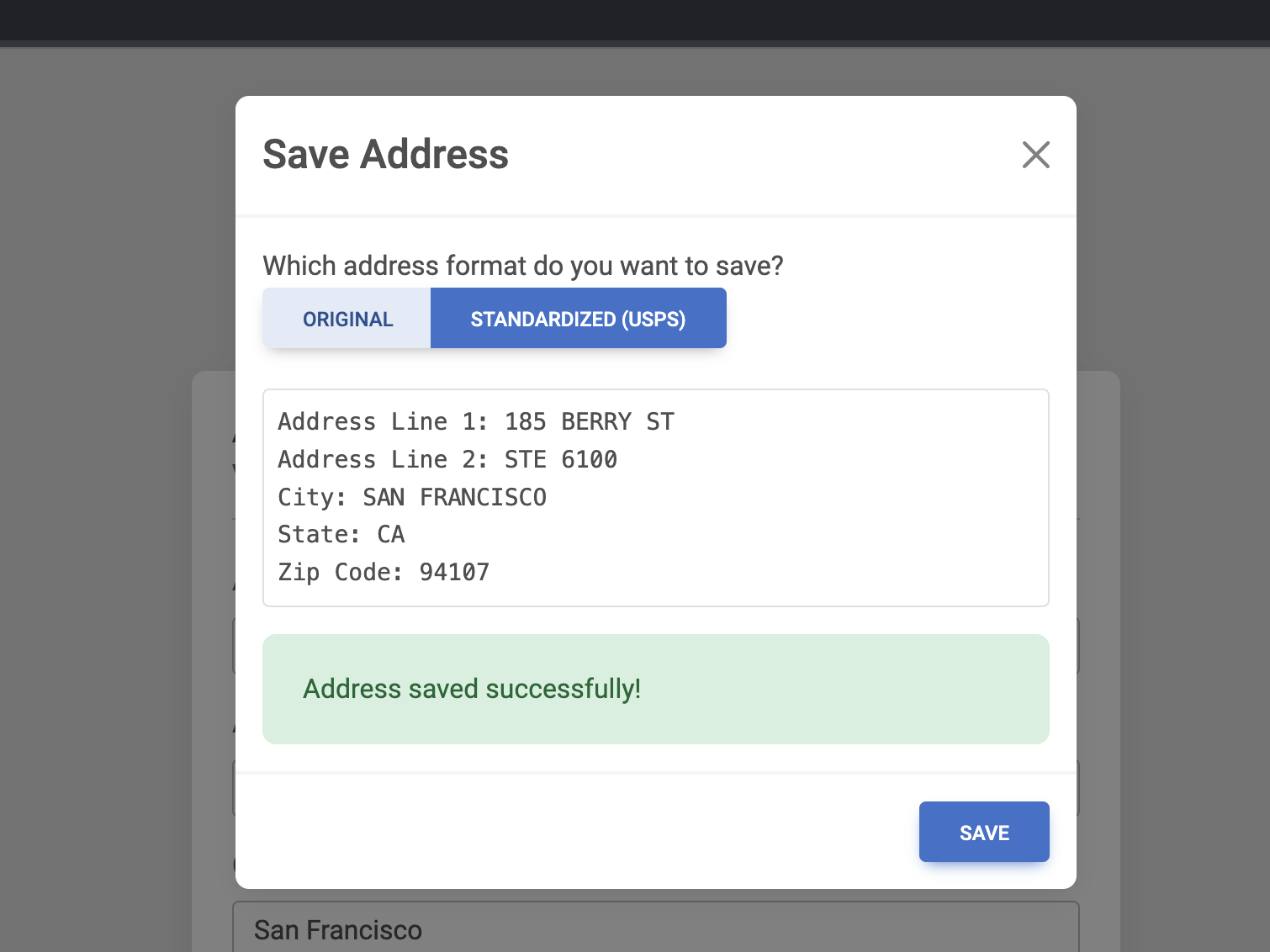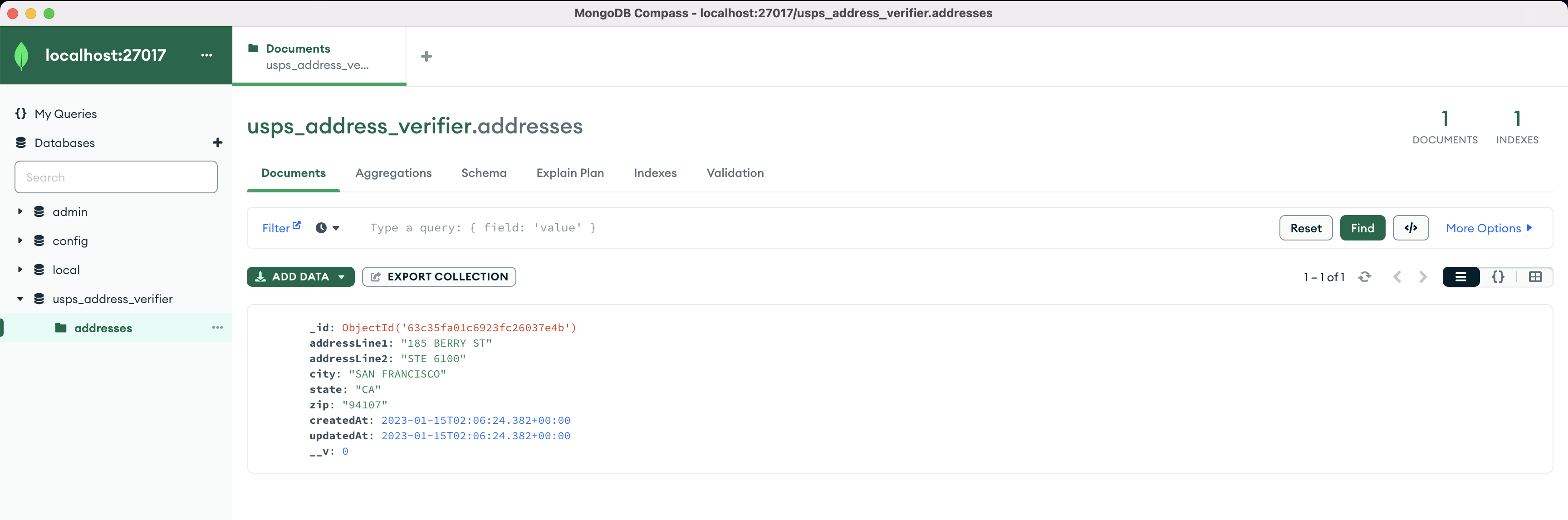This is a Next.js project bootstrapped with create-next-app.
- NodeJS - download and install nodejs 13.12.1 or above from https://nodejs.org/en/download/
- Mongodb - download and install mongodb from https://www.mongodb.com/docs/manual/administration/install-community/
- Mongodb Compass - in step 2 if mongodb compass was not installed then download and install it from https://www.mongodb.com/products/compass
-
Clone the repo.
-
Install npm packages
npm install-
Create file
.env.localusingenv.local.sampleas reference, and provide corresponding values for the environment variables -
Make sure your mongodb server is running.
-
run the development server:
npm run dev
# or
yarn dev- Open http://localhost:3000 with your browser to see the result.
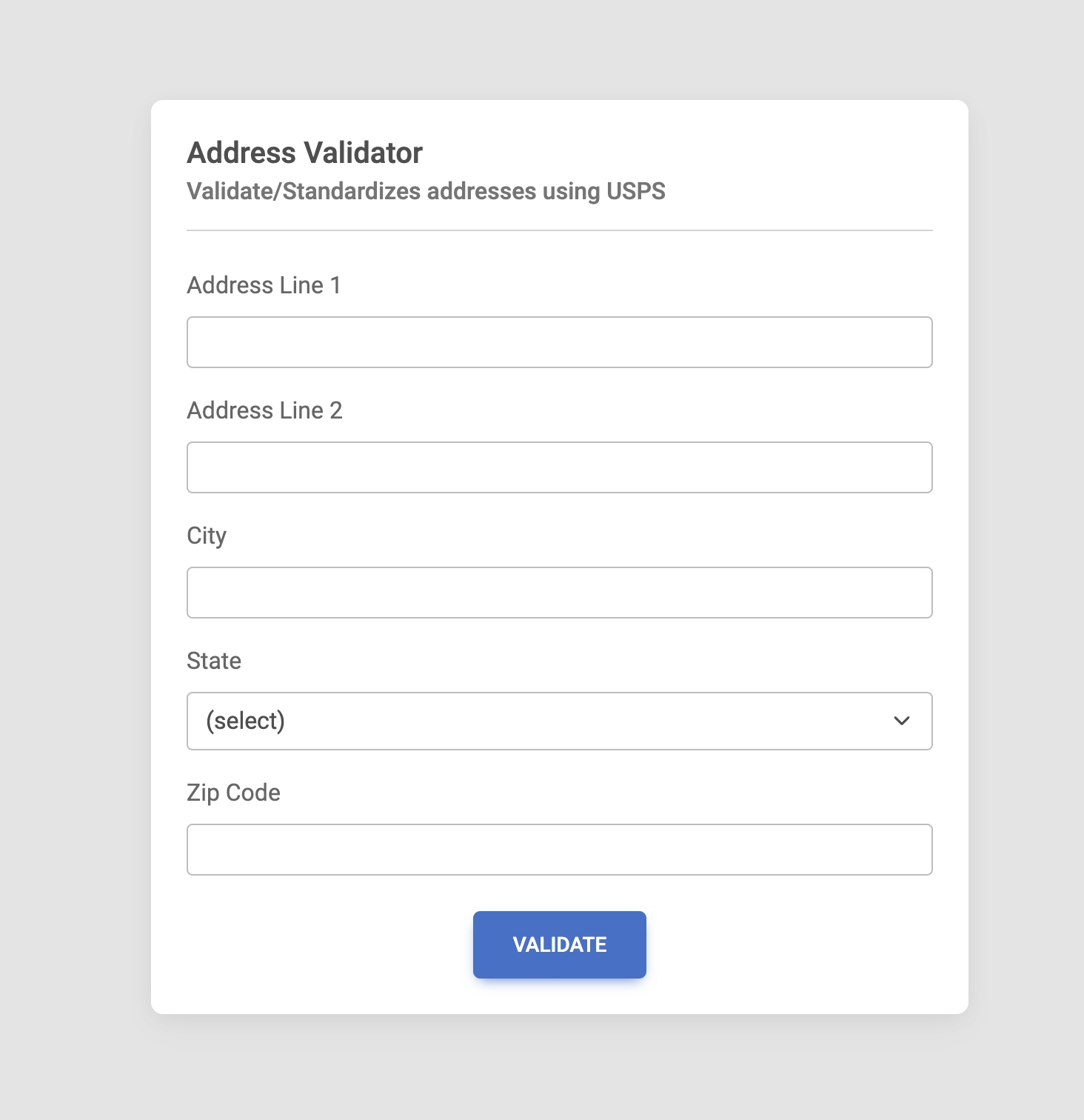
You can use this dummy address for testing
Address Line 1: Suite 6100
Address Line 2: 185 Berry St
City: San Francisco
State: California
Zip: 94556