Running an ECS task for ML prediction orchestrated by Airflow
docker pull puckel/docker-airflowBuilding the image (installing boto3 for AWS configurations):
docker build -t ml-pipeline .We will create a volume that maps the directory on our local machine where we’ll hold DAG definitions, and the locations where Airflow reads them on the container with the following command:
docker run -d -p 8080:8080 -v /Users/danieldacosta/Documents/GitHub/airflow-etl/dags:/usr/local/airflow/dags ml-pipelineOn this example we are using two buckets: one for storing the model (.sav) and inputs (.csv), and another one for storing the model output.
- READ_BUCKET=ml-sls-deploy-prd
- READ_DATA_PATH=data
- READ_MODELS_PATH=models
- WRITE_BUCKET=ml-sls-deploy-prd-results
- WRITE_DATA_PATH=results
You will need to create the following objects:
-
Create a Cluster: Choose
Network only. This configuration is built using Fargate Tasks: the Fargate launch type allows you to run your containerized applications without the need to provision and manage the backend infrastructure. When you run a task with a Fargate-compatible task definition, Fargate launches the containers for you. -
Task Definition: The creation of your container blueprint. You'll need to create a
Task Role: IAM Role that tasks can use to make API requests to authorized AWS services; Since our container is reading and writing to/from s3, it will need these permissions. You will also need to create aTask Execution Role: an IAM that helps pulling images from your docker register, we are using ECR here. -
Add a Container: You'll need to deploy your container to ECS Fargate. You can use the Docker image on folder 'ml-pipeline' as an example.
I recommend that you follow this tutorial: https://towardsdatascience.com/step-by-step-guide-of-aws-elastic-container-service-with-images-c258078130ce.
You will need to set up your AWS credentials and ECS variables on the Airflow Console
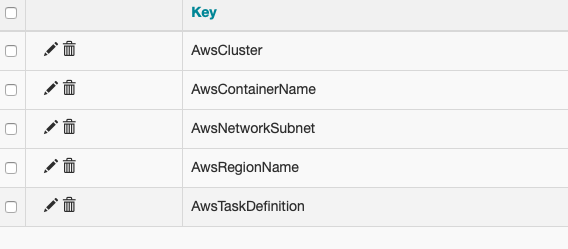
Once everything set up you can Trigger your DAG manually and check if everthing went well.