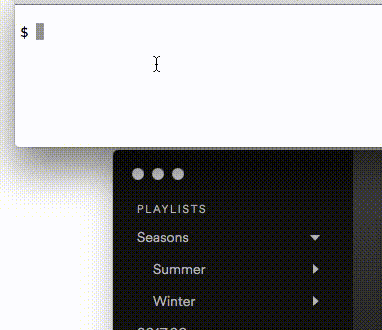Warning
BREAKING CHANGE. Spotify changed the cache storage tech as of 2023-11-30. The code was substantially rewritten. Please help test the new setup and report any issues in this thread.
Get your Spotify folder hierarchy with playlists into a JSON file.
Requirements: Spotify for Mac, Linux, or Windows.
curl -L https://git.io/folders > /usr/local/bin/spotifyfolders
chmod +x /usr/local/bin/spotifyfoldersIf your folder hierarchy is stored in a compressed format, you may receive additional instructions on how to install the "snappy" decompression library.
Simply run
$ spotifyfolders$ spotifyfolders https://open.spotify.com/user/example/folder/f0dcb1c2b1a98521{
"name": "Seasons",
"type": "folder",
"uri": "spotify:user:example:folder:f0dcb1c2b1a98521",
"children": [{
"name": "Summer",
"type": "folder",
"uri": "spotify:user:example:folder:8212237ac7347bfe",
"children": [{
"type": "playlist",
"uri": "spotify:playlist:37i9dQZF1DXdCsscAsbRNz"
}, {
"type": "playlist",
"uri": "spotify:playlist:37i9dQZF1DWZd79rJ6a7lp"
}]
}, {
"name": "Winter",
"type": "folder",
"uri": "spotify:user:example:folder:4b254ce1b7f5e23d",
"children": [{
"type": "playlist",
"uri": "spotify:playlist:37i9dQZF1DWSiZVO2J6WeI"
}]
}
}$ spotifyfolders --helpThe Spotify Web API does currently not support getting the folder hierarchy. However, one can (as of this writing) find it in the local Spotify cache. This script extracts the data from the cache and returns it in a JSON-formatted way.