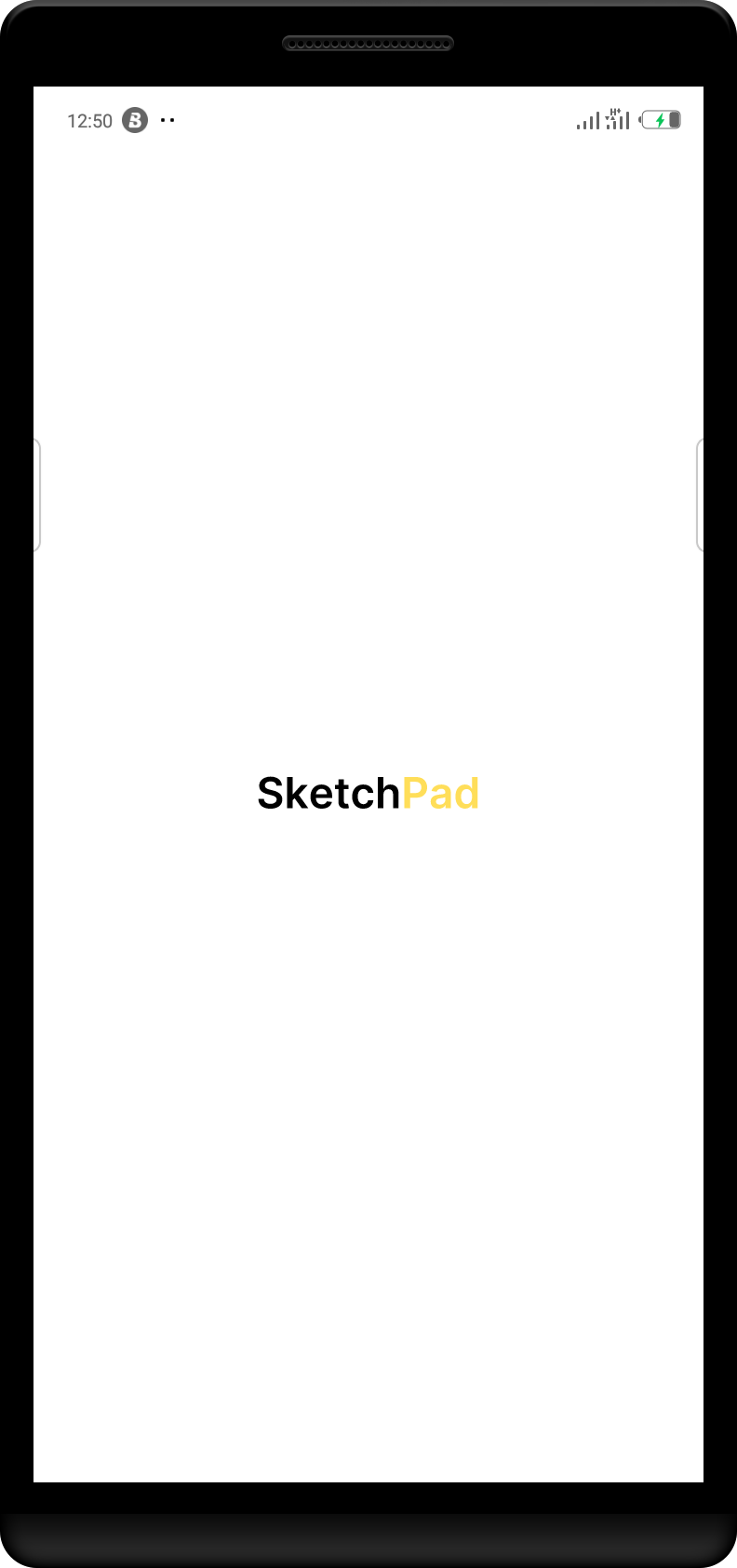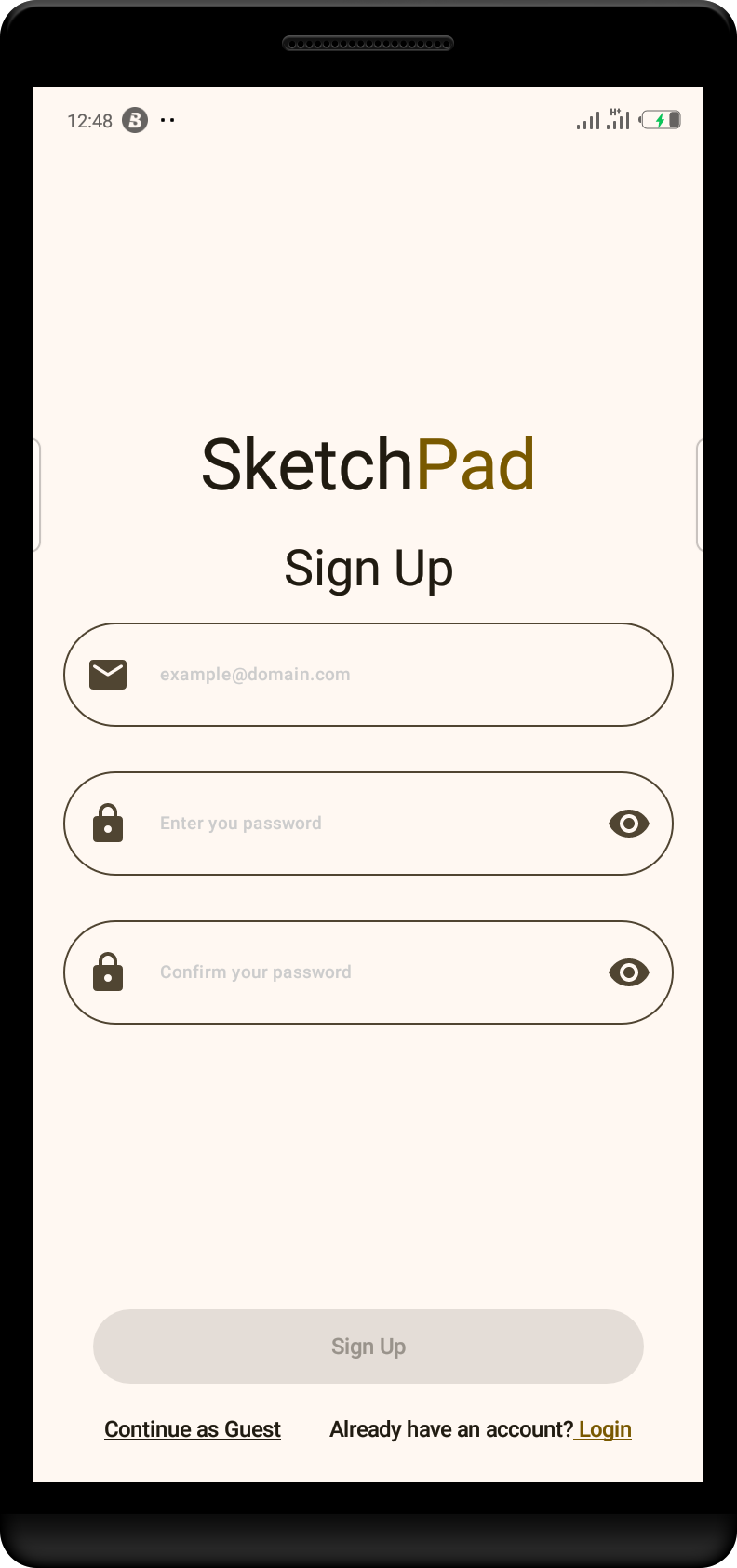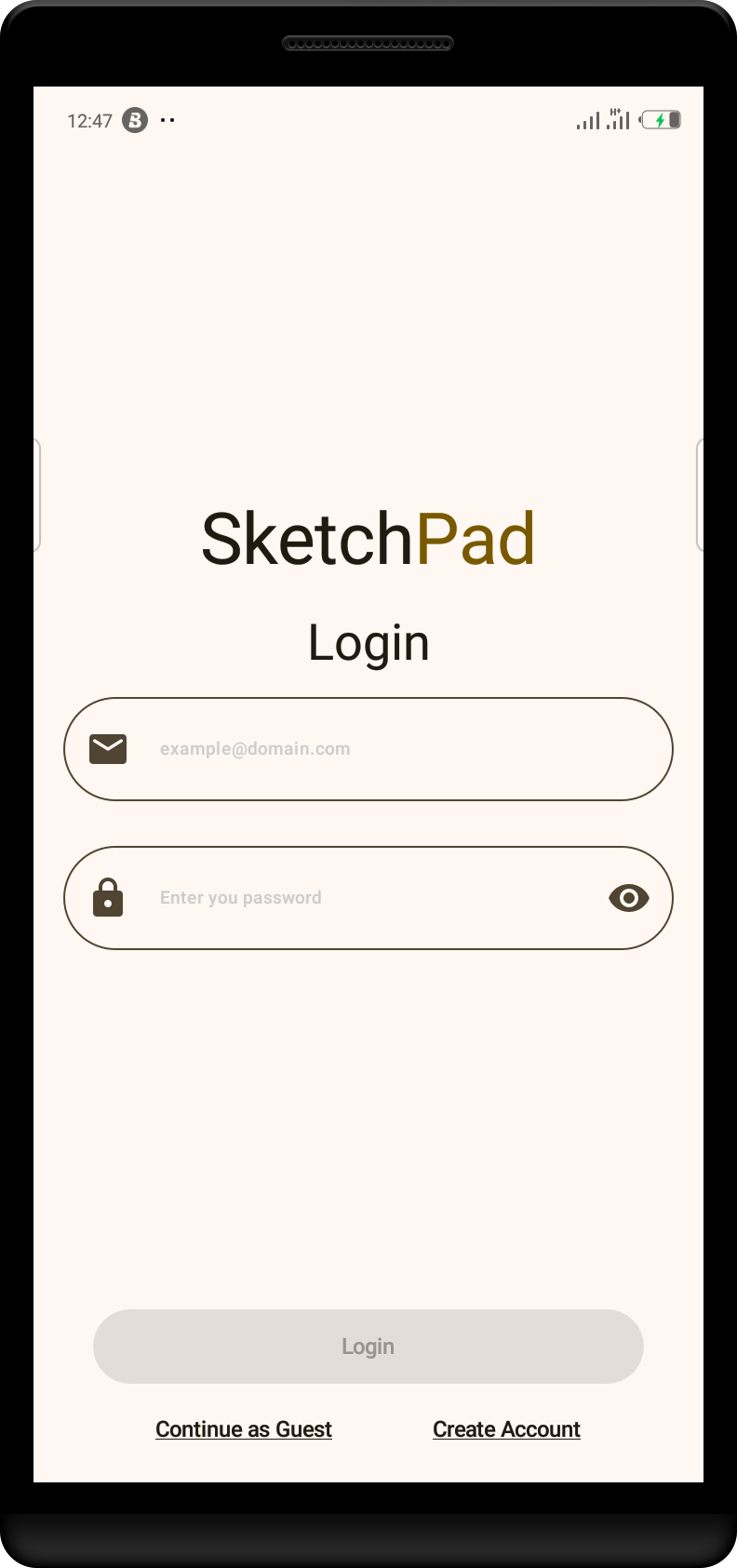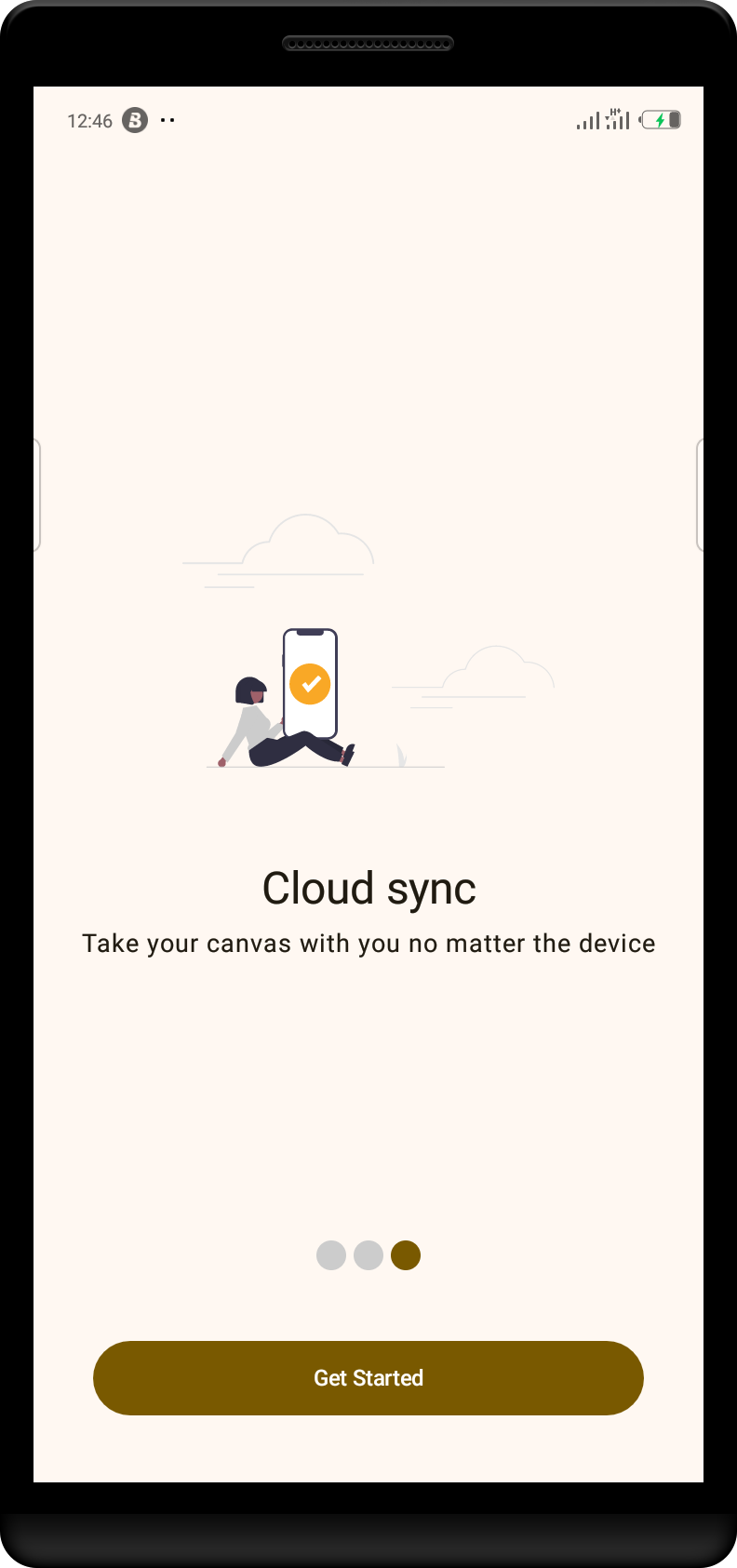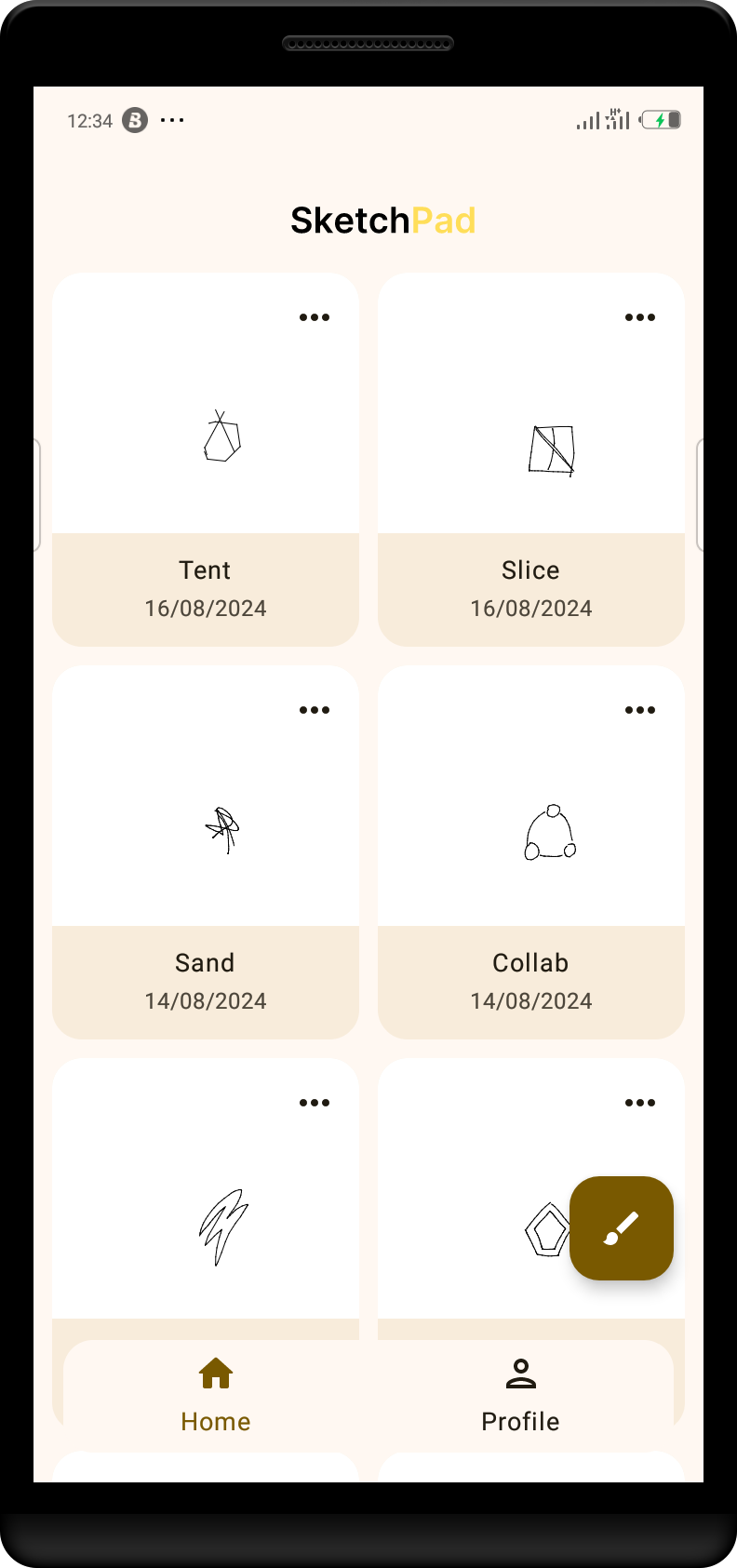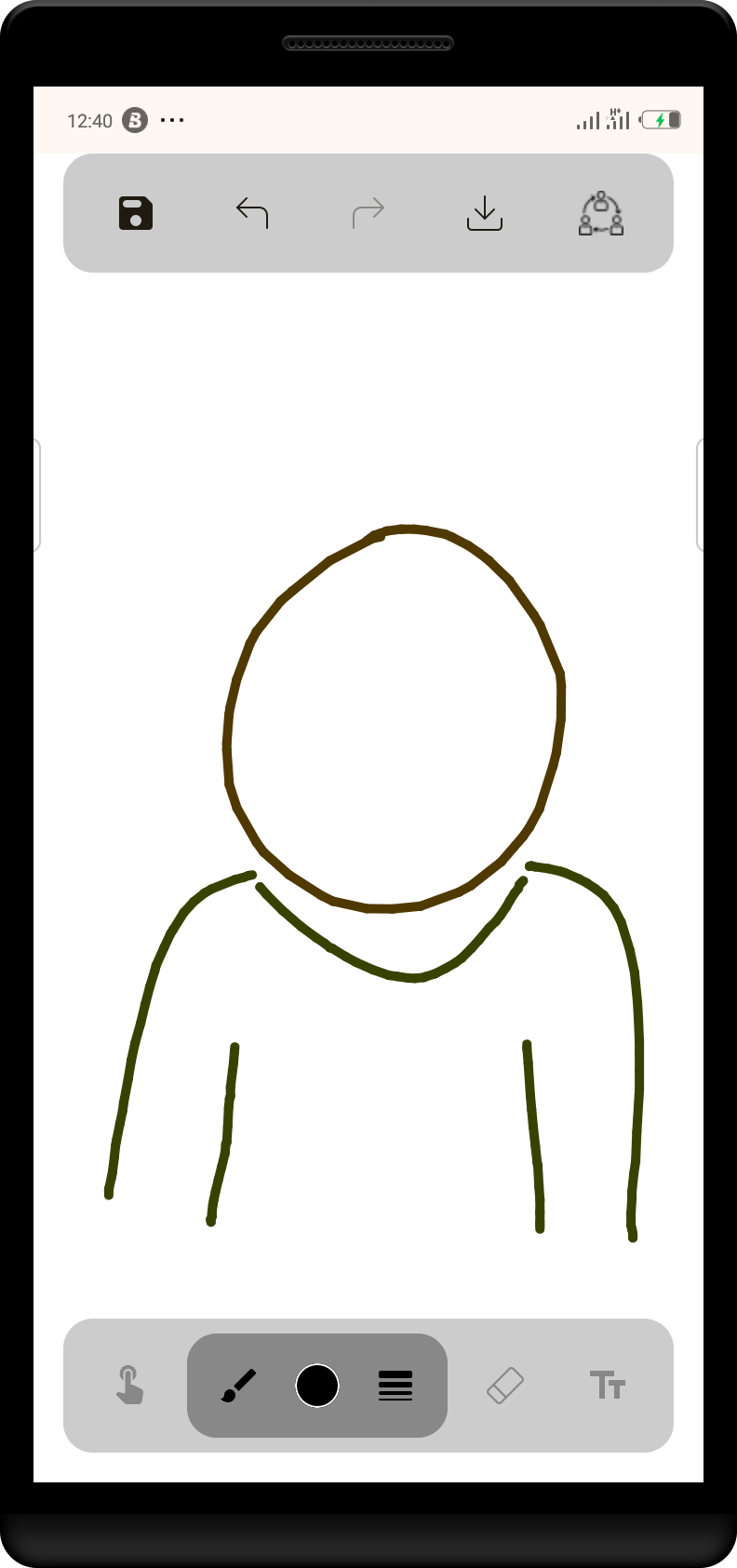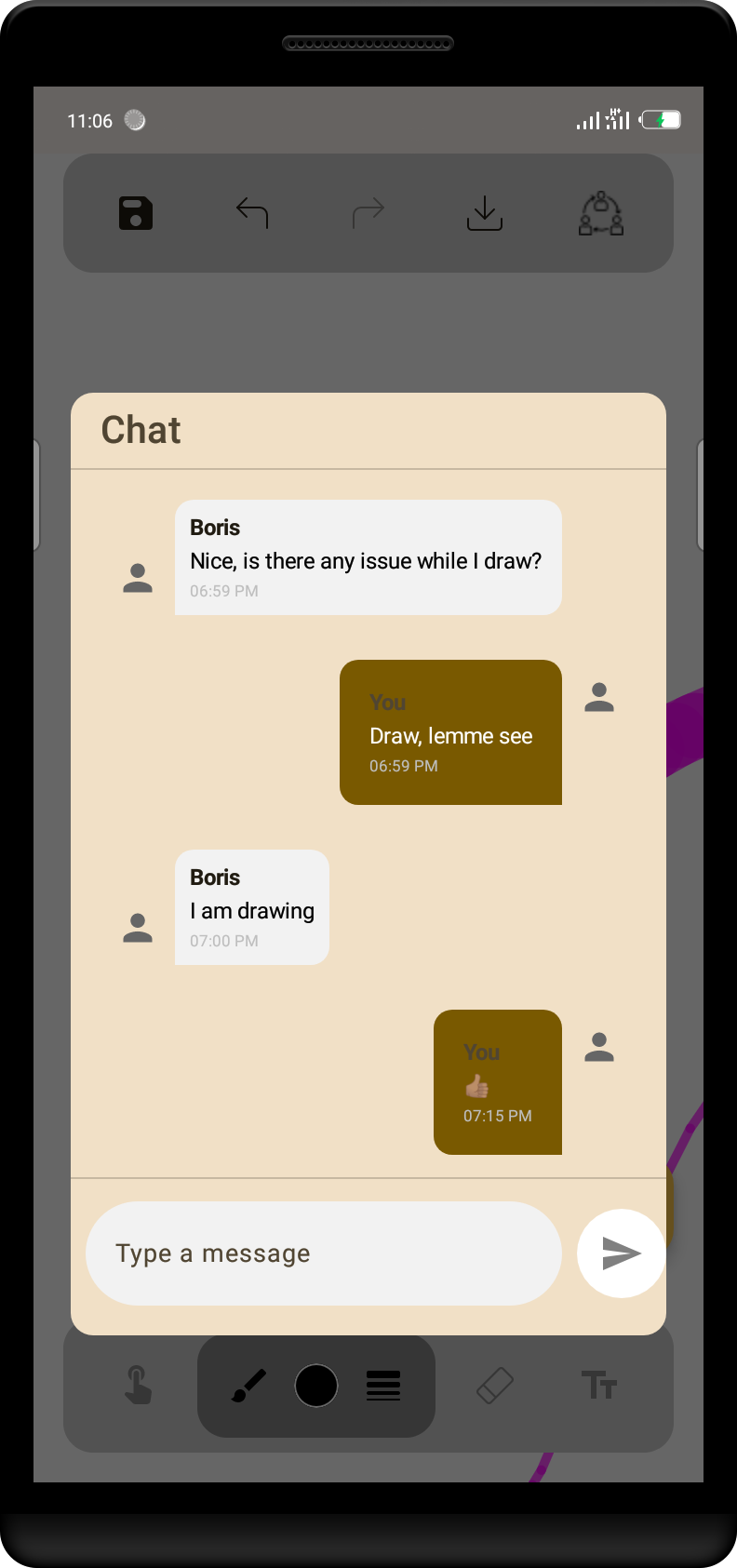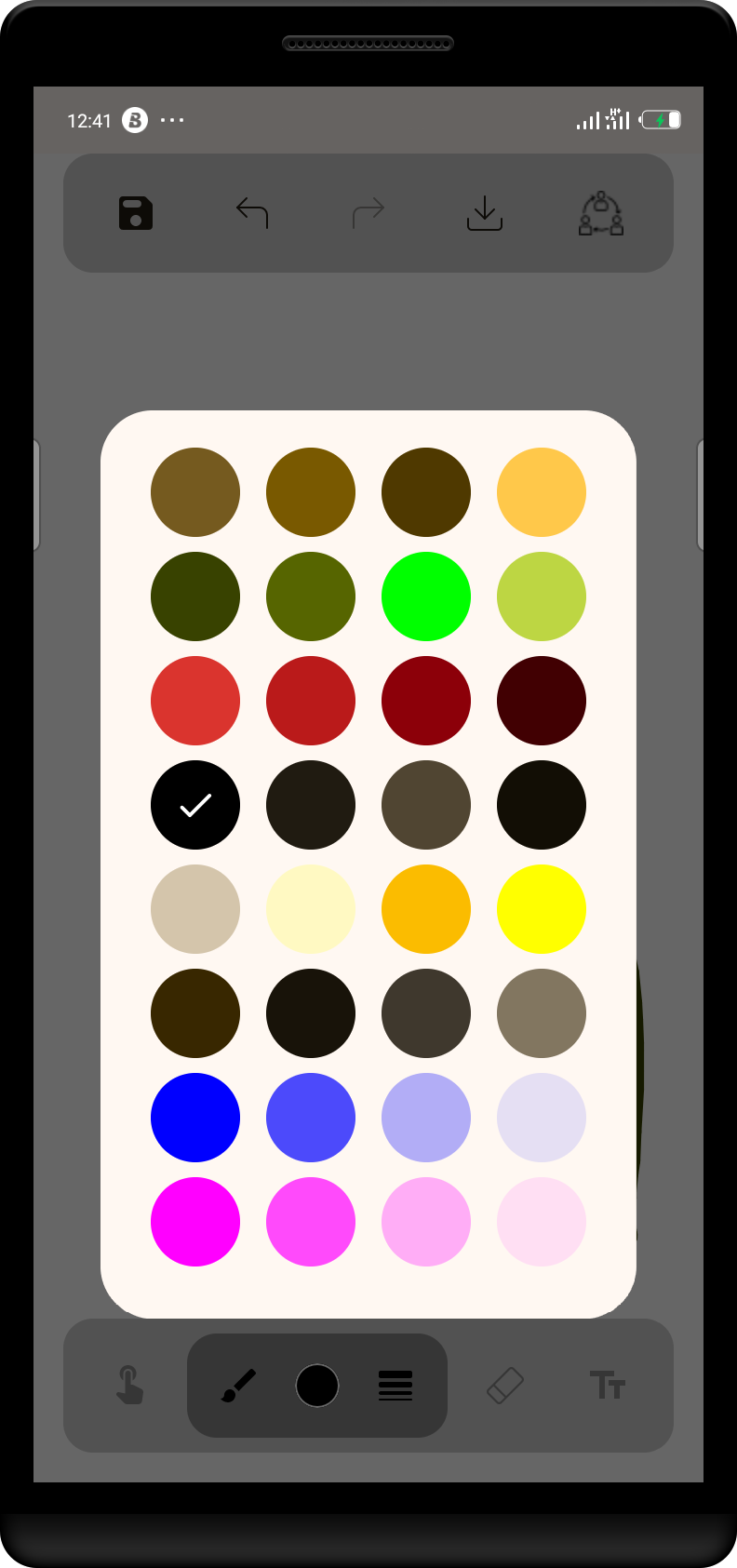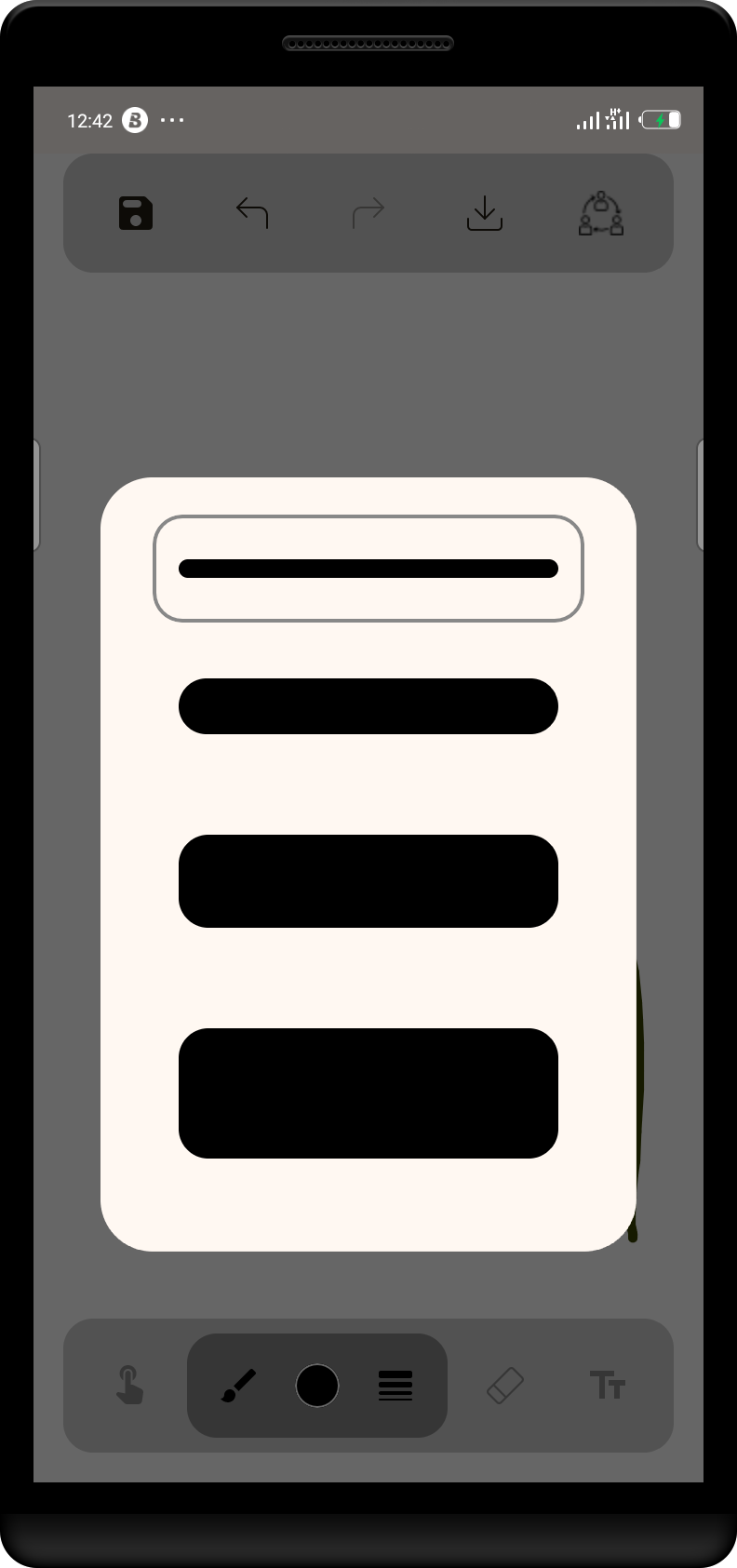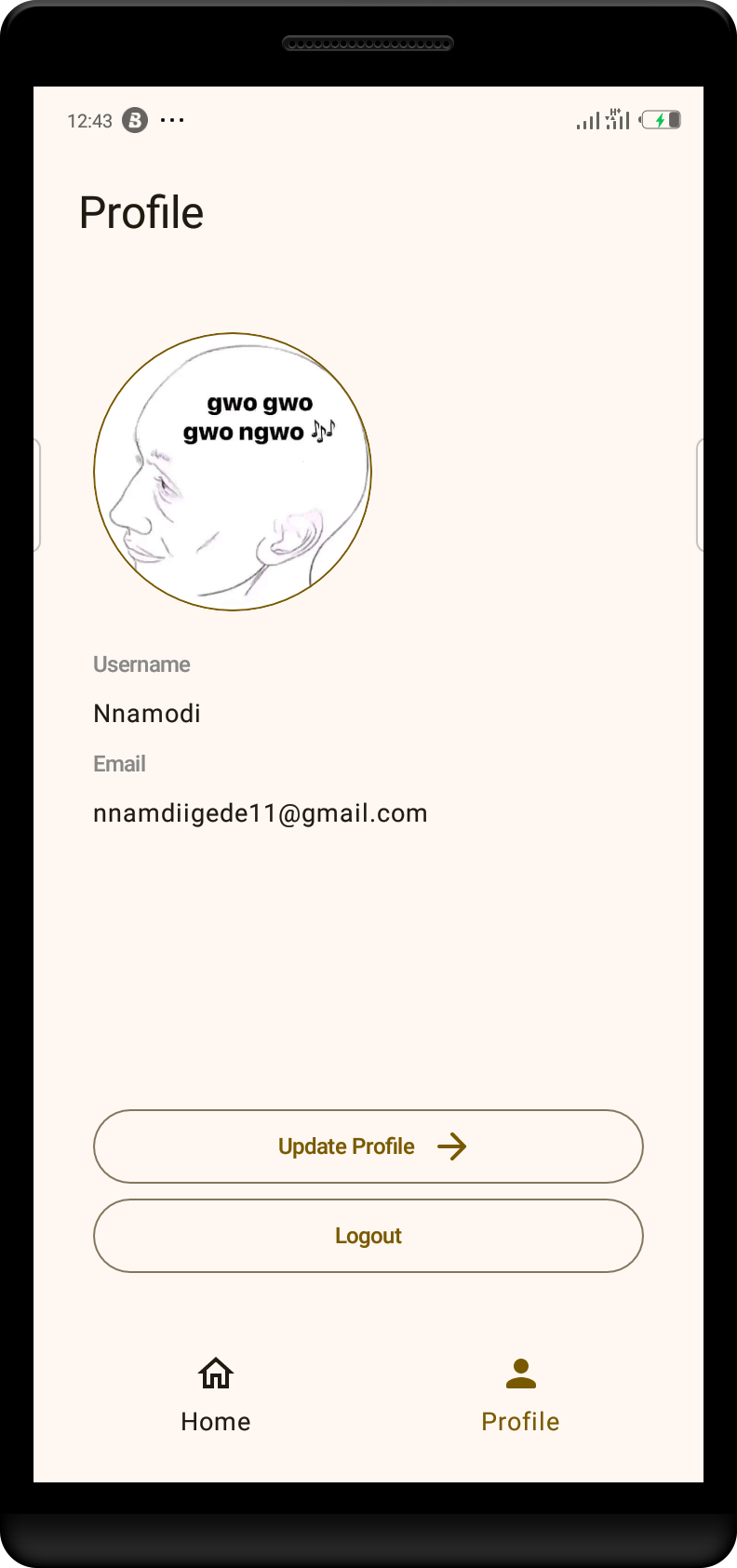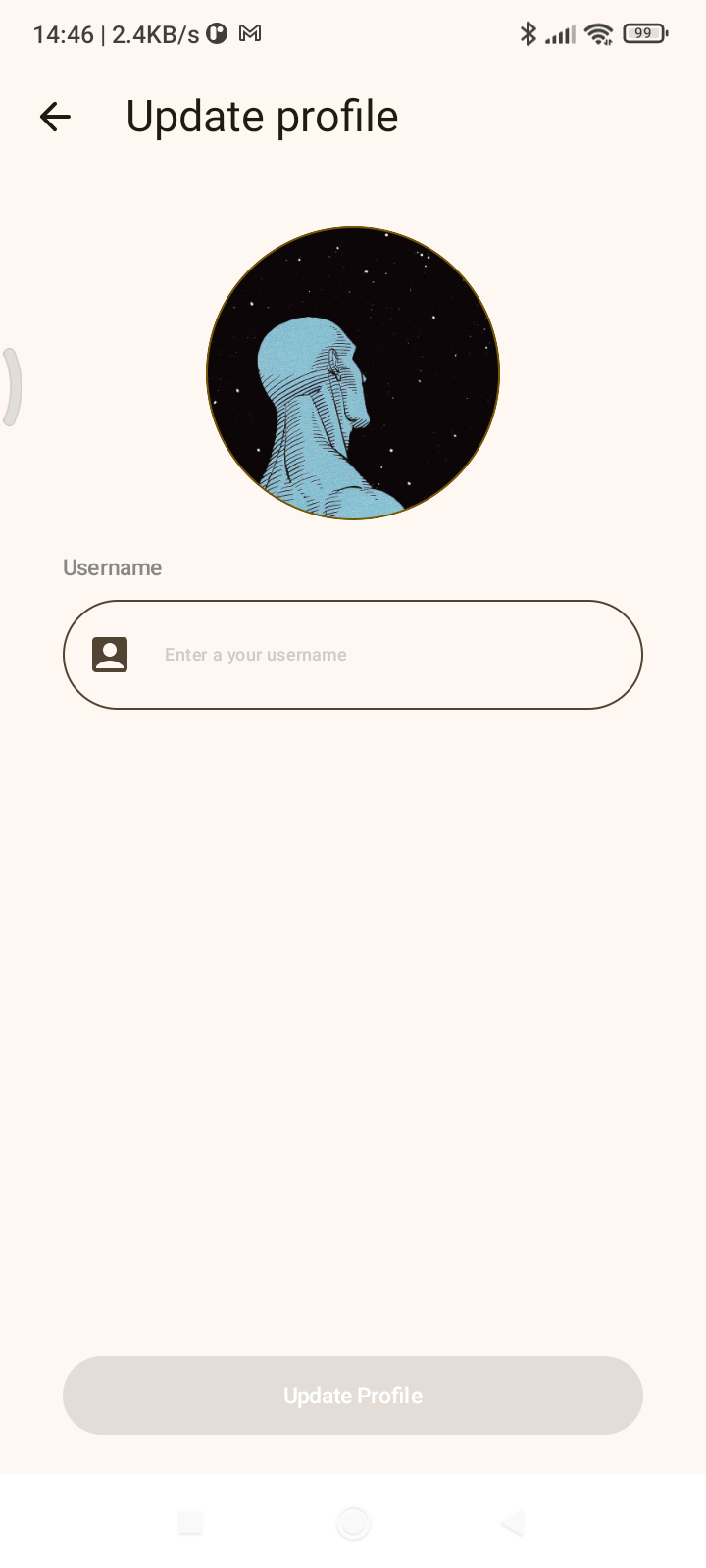A Jetpack Compose App that lets users draw on a canvas.
- Authentication
- Draw on a Canvas
- Change brush color
- Change brush size
- Include text on canvas
- Erase drawing
- Canvas Management (Update, Save and Delete)
- Local data persistence of a canvas
- Export sketches in PNG and PDF
- Cloud sync (so you never have to lose your drawings)
- Realtime collaborative drawing with chat feature
Explore the virtualized demonstration of the release apk version here
Or you can install the apk from below 👇🏽
- Kotlin: The official programming language for developing Android applications.
- Jetpack Compose: A modern UI toolkit for building Android applications in Kotlin.
- Coil: A lightweight image loading library.
- Koin: Dependency Injection Framework.
- Firebase: Backend service for authentication and photo storage.
- ViewModel: A lifecycle-aware Android Architecture Component for holding state.
- Room Persistence Library: Android Jetpack Library for local data caching.
- Datastore: Jetpack DataStore is a data storage solution that allows you store key-value pairs asynchronously.
- Gson: For converting Java Objects into their JSON representation and back to Java Objects.
- Clone the repository to your local machine.
git clone https://github.com/slowburn-404/Artio.git
cd Artio/- Open in Android Studio
- Open Android Studio
- Select
File>Open...
3. **Build and run the app**
- Ensure your Android device or emulator is set up.
- Click on the `Run` button or use `Shift + F10`.
## License
This project is licensed under the Apache-2.0 License. See the [LICENSE](./LICENSE) file for more details.
https://appetize.io/app/b_rrkqtlmwbh43asyppb7hi32boy