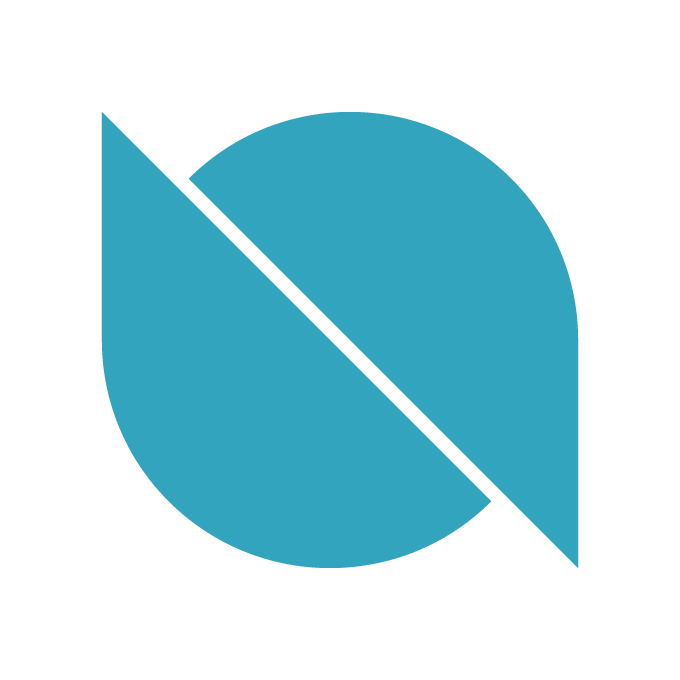Python compiler for Ontology
- Free software: LGPL license
Neptune is a tool for compiling Python files to the .avm format for usage in smart contracts on the Ontology blockchain. It currently only supports a subset of the Python language.
- Compiles a subset of the Python language to the
.avmformat for use in the Ontology blockchain - Works for Python 3.6+
- Compile a larger subset of the Python language
- Additional syntax checks
- Optimize instr stream
- Basic abstract syntax trees
- Ability to write numerous expressions per line. (See Example)
globalkeyword, works the same as global in the standard python library. Allows functions to share variables. (See Example #1) (See Example #2)- Cascade bool operation. (See Example)
- Augmented assignment operators such as
+= *= /= -=(See Example) - Chained comparisons (See Example)
- Chained assignment
- Maps nested within maps. (See Example)
if expressionstatements. (See Example)for,while,breakandcontinue. (See Example #1) (See Example #2)if x in ystatements. (See Example)loop elsestatements. (See Example)range(len), range(start, stop), range(start, stop, step). (See Example)- Function default argument (See Example)
- Function variable argument (See Example)
- Pass Starred argument for function call (See Example)
- List comprehension. (See Example)
- Dict comprehension. (See Example)
- Conditional operation
- Assert. (See Example)
- String slicing (See Example)
- Added libont.py to support various list functions such as list removal and element in
- Additional syntax checks
- More accurate debug messages
Installation requires Python version 3.6 or later.
Clone the repository and navigate into the project directory. Make a Python 3 virtual environment and activate it via:
python3 -m venv venv
source venv/bin/activate
Then, install the requirements:
pip install -r requirements.txt
Import the compiler into a file with:
from ontology.compiler import Compiler
The compiler can be used in three different ways:
- Compiling a python file to a new file
# Compiles the python file and creates an avm in 'path/to/your/file.avm'.
compiler = Compiler.Compile('path/to/your/file.py')
- Compiling a python file to
.avm
# Compiles the python file and returns an avm.
avm = Compiler.Compile_File('path/to/your/file.py')
- Compiling a variable to
.avm
# Compiles a contract stored in memory and returns an avm.
avm = Compiler.Compile_Contract('def Main(operation, args): ...')
You can also print out the instr instream:
compiler.DumpAsm()
You can run the tests using the runall.bash or runall-testing.bash files located in ontology_test. You can run the compiler tests using the compile-avm-test.py file in the root directory.
Contributors are welcome to the ontology-python-compiler. Before beginning, please take a look at our contributing guidelines. You can open an issue by clicking here.
If you have any issues getting setup, open an issue or reach out in the Ontology Discord.
FuncName: indicate the opcode blongs to which function. Global#Code is for Code in Global.
Lineno: indicate the opcode blongs to which line number in source code.
Col : indicate the opcode blongs to which columns in source code.
offset: the address of Opcode. from 0 to len of avm.
Opcode: the Opcode.
JumpTarget: the target address(offset) of jump instruct.
TargetOff: the relative offset between target address and current jump instruction.
FuncName Lineno Col Offset OpCode JumpTarget TargetOff
Global#Code 1 0 0 PUSH2
Global#Code 1 0 1 NEWARRAY
Global#Code 1 0 2 TOALTSTACK
Global#Code 1 14 3 PUSHBYTES5
Global#Code 1 0 9 DUPFROMALTSTACK
Global#Code 1 0 10 PUSH0
Global#Code 1 0 11 PUSH2
Global#Code 1 0 12 ROLL
Global#Code 1 0 13 SETITEM
Global#Code 3 4 14 PUSH2
Global#Code 3 0 15 DUPFROMALTSTACK
Global#Code 3 0 16 PUSH1
Global#Code 3 0 17 PUSH2
Global#Code 3 0 18 ROLL
Global#Code 3 0 19 SETITEM
Global#Code 4 0 20 FROMALTSTACK
Main 4 0 21 PUSH3
Main 4 0 22 NEWARRAY
Main 4 0 23 TOALTSTACK
Main 4 0 24 DUPFROMALTSTACK
Main 4 0 25 PUSH0
Main 4 0 26 PUSH2
Main 4 0 27 ROLL
Main 4 0 28 SETITEM
Main 5 8 29 PUSH0
Main 5 4 30 DUPFROMALTSTACK
Main 5 4 31 PUSH1
Main 5 4 32 PUSH2
Main 5 4 33 ROLL
Main 5 4 34 SETITEM
Main 6 8 35 DUPFROMALTSTACK
Main 6 8 36 PUSH0
Main 6 8 37 PICKITEM
Main 6 8 38 CALL 49 11