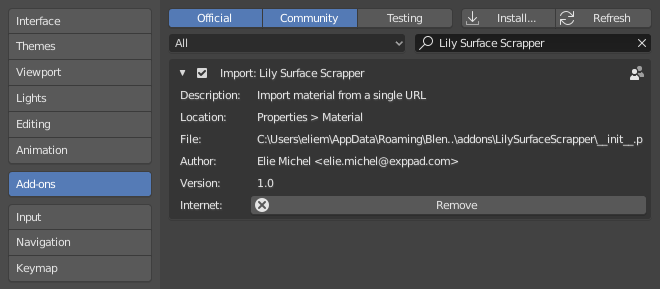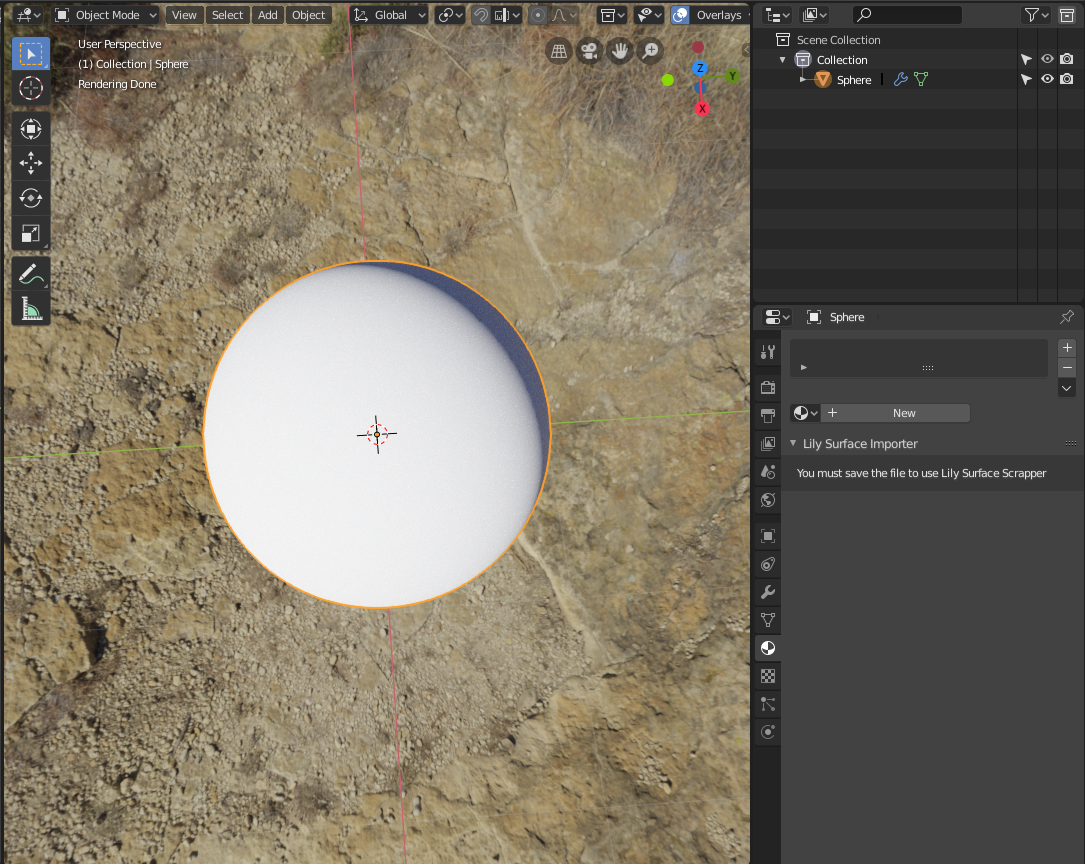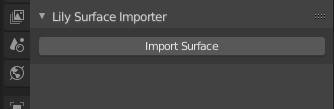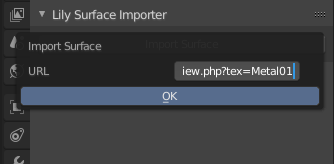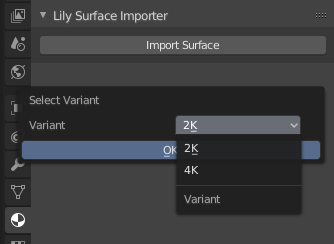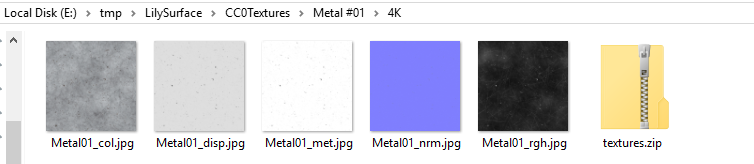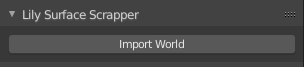There are many sources for getting PBR textures on the Internet, but it is always a repetitive task to setup the shader once in Blender. Some sources provide an add-on to automatically handle this, but it remains painful to install a new add-on for each of them, and learn over how they slightly differ from the other one.
LilySurfaceScrapper suggest a very intuitive and unified workflow: browse your favorite library in your browser. Once you have made your choice, just copy the URL of the page and paste it in Blender. The script will prompt for potential variants if some are detected, then download the maps and setup the material.
This add-on has been designed to make it very easy to add new sources. You can just add a script in the Scrappers/ directory, it will be automatically detected. See bellow for more information.
Download the last release, then in Blender, go to Edit > Preferences, Add-on, Install, browse to the zip file.
-
Browse the website of the source of your choice, until you find a texture, say https://cc0textures.com/view.php?tex=Metal01
-
Copy this URL
-
If you just opened Blender and did not save yet, the add-on is not available:
- Save your file, this is needed because the textures will be loaded in a directory called
LilySurfacenext to it.
- Paste the URL of the texture:
- Select the variant, if there is more than one available on the page:
You can then browse the downloaded files next to your blend. Note that they are not downloaded twice if you use the same URL and variant again.
NB The same process is available in the World panel:
The following sources are supported, feel free to suggest new ones.
Materials:
- cgbookcase: https://www.cgbookcase.com
- CC0Textures: https://cc0textures.com
- Texture Haven: https://texturehaven.com
- Research on Textures.one: If the "URL" contains just words, no slash, they are used as search keywords to randomly pick a result on http://textures.one if it is supported by the previously cited sources. You can also perform the search yourself and provide a link to the result page on Textures.one.
Worlds:
- HDRI Haven: https://hdrihaven.com/
- Research on Textures.one (same as for materials)
If you run into any sort of trouble running this add-on, please fill an issue on this repository. In particular, do not attempt to report problems to the materials and skies sources as they are third party websites not involved in this project and I don't want them to receive undue "spam" because of me.
Trouble are to be expected at any design change of the source websites. Please report so as soon as possible and be patient or try to propose your own changes (they should be pretty easy to do, see section about new sources bellow).
I tried to make it as easy as possible to add new sources of data. The only thing to do is to add a python file in Scrappers/ and define in it a class deriving from AbstractScrapper.
You can start from a copy of Cc0texturesScrapper.py or CgbookcaseScrapper.py. The former loads a zip and extracts maps while the second looks for a different URL for each map (base color, normal, etc.).
The following three methods are required:
A static method (just add @staticmethod before its definition) that returns True only if the scrapper recognizes the URL url.
Return a list of variant names (a list of strings), to prompt the user. This is useful when a single page provides several versions of the material, like different resolutions (2K, 4K, etc.) or front/back textures.
This method may save info like the html page in self, to reuse it in fetchVariant.
Scrap the information of the variant numbered variant_index, and write it to material_data. The following fields of material_data can be filled:
material_data.name: The name of the texture, typically prefixed by the source, followed by the texture name, then the variant name.material_data.maps['baseColor']: The path to the base color map, or Nonematerial_data.maps['normal']: The path to the normal map, or Nonematerial_data.maps['opacity']: The path to the opacity map, or Nonematerial_data.maps['roughness']: The path to the roughness map, or Nonematerial_data.maps['metallic']: The path to the metallic map, or None
To implement these methods, you can rely on the following utils:
Get the url as a lxml.etree object. You can then call the xpath() method to explore the page using the very convenient xpath synthax.
Get an image from the URL url, place it in a directory whose name is generated from the material_name, and call the map map_name + extension (if an extension is explicit in the URL). The function returns the path to the downloaded texture, and you can directly provide it to material_data.maps[...].
Get a zip file from the URL url. This works like fetchImage(), returning the path to the zip file. You can then use the zipfile module, like Cc0texturesScrapper.py does.
Remove non printable characters from s
There are some advanced hidden properties provided in the Lily Surface operators, that may be useful for integration into other scripts or pipelines:
These properties default to True, but can be turned off to prevent the operator from creating a material/world. When it is off, it still download the textures and loads the images in the blend file, but don't affect neither the active object's material nor the world.
It can be useful to have operations run after the operator. Since it is always painful to do so with the vanilla bpy API, Lily Surface Scrapper features a simple callback mechanism. All operators can take a callback as property, a callback being a function called once the operator is done. It recieves one argument, namely the bpy context into which the operator was running.
Since Blender operators cannot take arbitrary values like callbacks as properties, a register_callback() utility function is provided to convert the callback into a numeric handle that can then be provided to the operator. The following snippet illustrates the process:
import LilySurfaceScrapper
def c(ctx):
print("Callback running!")
print(ctx)
h = LilySurfaceScrapper.register_callback(c)
bpy.ops.object.lily_surface_import(url="https://cc0textures.com/view.php?tex=Metal01", callback_handle=h)- Handle bump map
- Handle AO map
- Include
lxmlmore properly. I don't know the idiomatic way to package such a dependency in a Blender addon.