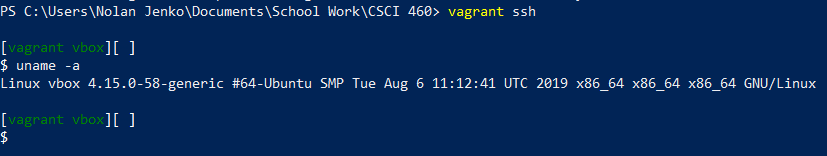The main goal of this assignment and in turn this Readme is to familiarize myself with some of the tools that will be used in CSCi 460. Such as using markdown to write this and the basics of commands in vagrant. As well as re-familiarize myself with c, such as the use of makesfiles and debugging.
- Done!
- The three repo Readmes that I have chosen are Computer Vision Recipes, Github Readme Stats, and Piskel.
- These three repos have several things in common, the first one that is the most obvious, is a well written general overview of their repository. The second similarity is a section on how to implement/setup the application or code in the repo. Lastly there is a section on how to contribute to the project as well as licensing. I think that all of these features in a Readme are important and are something that I hope to implement myself going into the future.
Base on the image below it seems as though the command 'uname -a' is simply displaying the OS and architecture that vagrant is based on.
-
Well based on past experience I know that the
cd ~command brings you to the home directory, so if I was in another directory and used this command I would see that I am brought back to the home directory. -
It would seem that
pwdis the command for displaying what the current directory path is. -
The mkdir command seems to creates a new directories, so when you use
mkdir -p /tmp/this/is/a/sub/directorythis command creates multiple directories. -
ls -alseems to print out all the files and directories in the current directory along with their permissions and when they were last modified. -
env grep | PATHseems based on the names of the commands to output the environment path, however I do not know what grep is doing. -
curl -O https://raw.githubusercontent.com/traviswpeters/cs460-code/master/week02/infoseems as though it is doing an http request to the specified url and storing that file. -
cat infois printing the contents of 'info' to the standard output of the command line. I have used this before so I am fairly confident in my assertion. -
sudo lshw -html > hardwareinfo.html
- My initial intuition was correct as
cd ~does bring you to the home directory. - Initial inspection again was correct
- ↓ ↓
- My initial observations were correct as the ls command prints all of the files and directories in the current directory. The '-al' means all files and use a long listing format.
Well based on the emphasis on manual, I am going to say that this is a reference to man pages or running 'man [command]' to learn more about a specific command in the terminal.
I would say scapy is my favorite tool I don't know if it counts as it is not a native tool, but is fun to use as it allows you to manipulate/monitor packets. Such as capturing them, or tracing their path. For a more native tool I would say that cat is my favorite as it is very useful to be able to print out a file quickly without actually using a text editor like vim or emacs.
void freeAllNodes(struct listnode *head)
{
struct listnode *current = head;
struct listnode *next;
while(current != NULL){
next = current->next;
freeNode(¤t);
current = next;
}
}The code above is the freeAllNodes function for the stategame. So to free all the nodes in the sorted linked list I first created two variables current and next of type listnode. Then a while loop is used where next is set to the next node in the list and current which is the node to be deleted is given to the provided function freeNode. Then current is set to the next node stored in next and the loop continues until all nodes are freed and set to null.
$ gdb -q stategame
Reading symbols from stategame...done.
(gdb) b main
Breakpoint 1 at 0x983: file stategame.c, line 36.
(gdb) r
Starting program: /home/vagrant/csci-460-fall2020-private/week02/stategame/stategame
Breakpoint 1, main () at stategame.c:36
36 {
(gdb) p &head
$1 = (struct listnode *) 0x7fffffffe390
(gdb) info local
head = {name = 0x7ffff7de59f0 <_dl_fini> "UH\211\345AWAVAUATSH\203\354(L\213%X\177!", next = 0x0}
lineLength = 0
line = "H\203"
n = 15775231Here are my commands for debugging stategame and the first thing I need to do was get a breakpoint and set one for the function main. Then I ran the program and hit the breakpoint that I set. So naturally I wanted to get the address for the variable head and used the command p &head, where p means print and the & indicates the variable address and not the actual value of the variable. The next command I used was info local which based on the cheat sheet for gdb and does this 'Prints the local variables in the currently selected stack frame."
==1786==
==1786== HEAP SUMMARY:
==1786== in use at exit: 0 bytes in 0 blocks
==1786== total heap usage: 102 allocs, 102 frees, 6,442 bytes allocated
==1786==
==1786== All heap blocks were freed -- no leaks are possible
==1786==
==1786== For counts of detected and suppressed errors, rerun with: -v
==1786== ERROR SUMMARY: 0 errors from 0 contexts (suppressed: 0 from 0)As you can see from my valgrind output my solution for task 6 did exactly as was intended as I got 102 allocations and 102 frees. So all of the nodes were freed correctly.
I got the private repo.