🛰 Real time emergency alerting and incident reporting system 🛰️
Explore the docs »
View Demo
·
Report Bug
·
Request Feature
Commhawk is an emergency alerting and incident reporting system which is ideal for government institutes/organisations that are in the domain of disaster management.
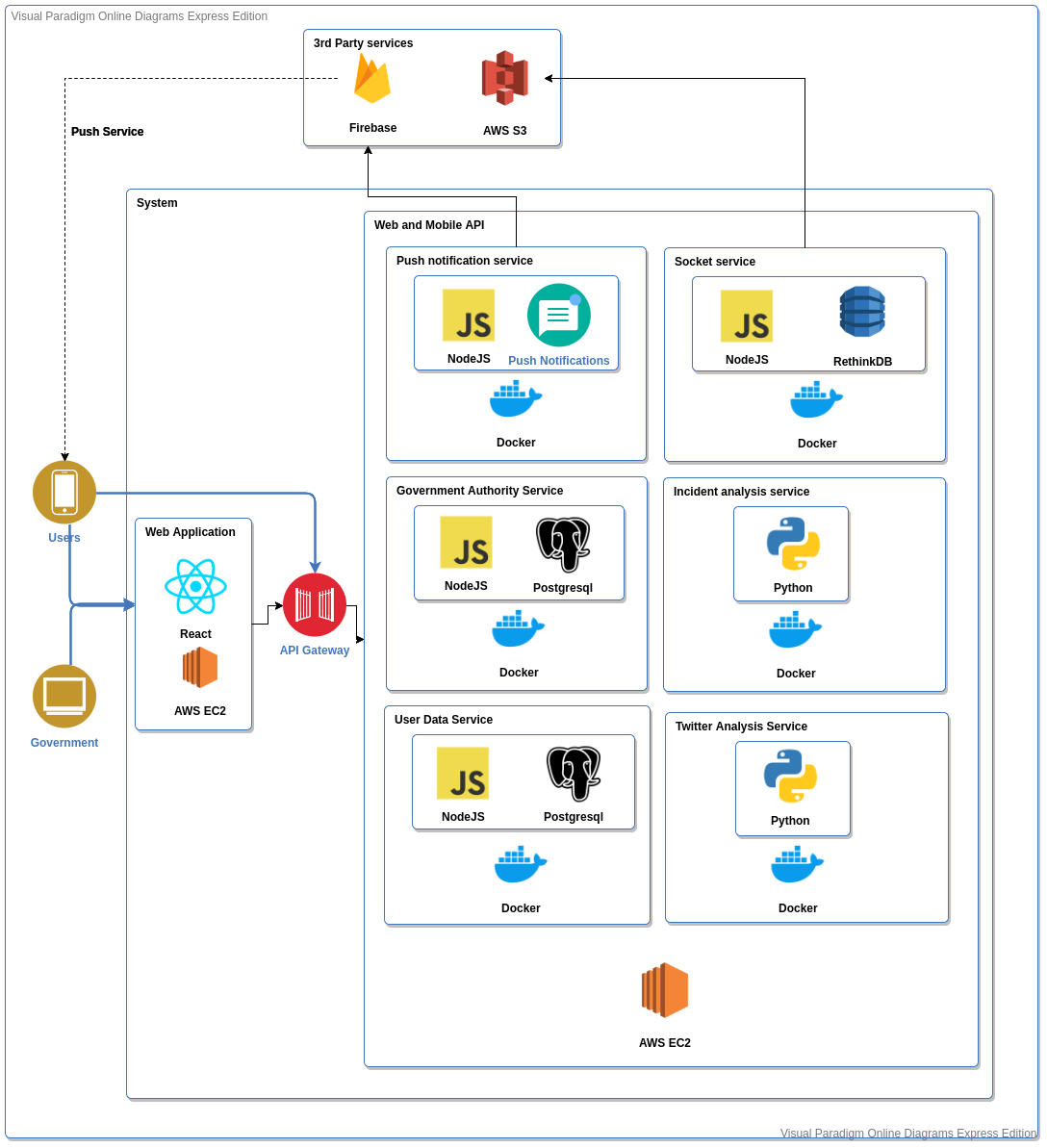
The repository contain the backend code for the project Commhawk. The project comprises of 2 modules which are independently implemented for emergency alerting and incident reporting. The project is designed and implemented according to the microservices architecture.
To get a local copy up and running follow these simple steps.
- docker
- docker-compose
Installing Docker on Ubuntu 18.04 LTS
sudo apt update
sudo apt install apt-transport-https ca-certificates curl software-properties-common
curl -fsSL https://download.docker.com/linux/ubuntu/gpg | sudo apt-key add -
sudo add-apt-repository "deb [arch=amd64] https://download.docker.com/linux/ubuntu bionic stable"
sudo apt update
apt-cache policy docker-ce
sudo apt install docker-ce
sudo systemctl status dockerInstalling Docker-compose on Ubuntu 18.04 LTS
sudo curl -L https://github.com/docker/compose/releases/download/1.21.2/docker-compose-`uname -s`-`uname -m` -o /usr/local/bin/docker-compose
sudo chmod +x /usr/local/bin/docker-compose
docker-compose --version
- Clone the repo
git clone https://github.com/NomadXD/commhawk.git
cd commhawk- Build the project with docker-compose
docker-compose build- Start the services with docker-compose
docker-compose upSee the open issues for a list of proposed features (and known issues).
Contributions are what make the open source community such an amazing place to be learn, inspire, and create. Any contributions you make are greatly appreciated.
- Fork the Project
- Create your Feature Branch (
git checkout -b feature/AmazingFeature) - Commit your Changes (
git commit -m 'Add some AmazingFeature') - Push to the Branch (
git push origin feature/AmazingFeature) - Open a Pull Request
Distributed under the MIT License. See LICENSE for more information.
Lahiru Udayanga - lahiru97udayanga@gmail.com
- Dr. Dulani Meedeniya Senior Lecturer, Department of Computer Science and Engineering, University of Moratuwa, Sri Lanka
- Mr. Sachin Kahawala, Mentor, Department of Computer Science and Engineering, University of Moratuwa, Sri Lanka
