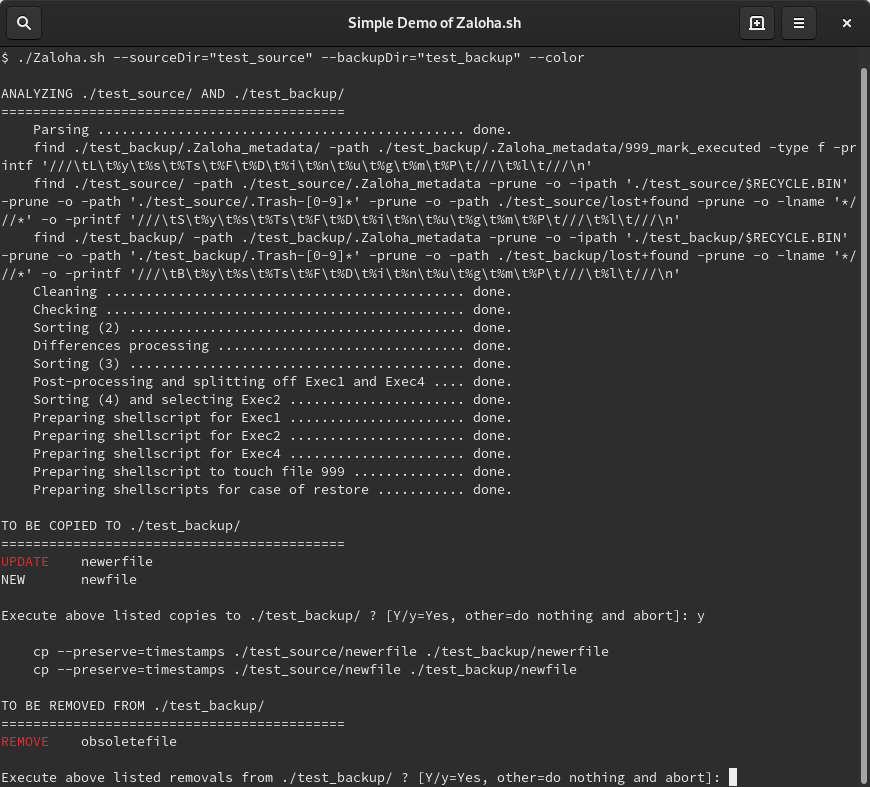Zaloha is a small and simple directory synchronizer:
- Zaloha is a BASH script that uses only FIND, SORT and AWK.
- All you need is the Zaloha.sh file (contains ~76 kB of program code and ~78 kB of documentation).
- No compilation, installation and configuration is required.
- Cyber-secure: No new binary code, no new open ports, easily reviewable.
- Both directories must be available locally (local HDD/SSD, flash drive, mounted Samba or NFS volume).
- Zaloha does not lock files while copying them. No writing on either directory may occur while Zaloha runs.
- Zaloha always copies whole files via the operating system's CP command (= no delta-transfer like in RSYNC).
- Zaloha is not limited by memory (metadata is processed as CSV files, no limits for huge directory trees).
- Zaloha has optional reverse-synchronization features.
- Zaloha can optionally compare files byte by byte.
- Zaloha prepares scripts for case of eventual restore.
Full documentation is available both online as well as inside of Zaloha.sh.
On Linux/Unics, Zaloha runs natively. On Windows, Cygwin is needed.
- FIND is executed to scan both directories to obtain CSV metadata about files and subdirectories.
- The CSV metadata is compared by a sequence of sorts and AWK processing steps.
- The results (= prepared synchronization actions) are presented to the user for confirmation.
- If the user confirms, the synchronization actions are executed.
- A non-interactive regime is available as well.
Open Interactive JavaScript Flowchart here.
Read the relevant sections in the Documentation.
The simplest way: Under the green button "Code" above, choose "Download ZIP". From the downloaded ZIP archive, extract Zaloha.sh and make it executable (chmod u+x Zaloha.sh).
For running the Simple Demo, extract also the scripts Simple_Demo_step1/2/3/4/5/6/7.sh and make them executable.
Zaloha.sh --sourceDir="test_source" --backupDir="test_backup" [other options, see docu]Performance was measured on following system and data:
- Standard commodity PC with Intel i3, 3.3GHz, 4GB RAM
- Source directory: local Seagate HDD 500GB, 7200rpm, SATA III
- Backup directory: a second local Seagate HDD 500GB, 7200rpm, SATA III
- Filesystem: ext4 on both HDDs
- Data synchronized: 110 GB, 88.000 files
- Operating system: Linux (Fedora 30)
- Binary utilities used by Zaloha: GNU find, GNU sort, mawk
- Zaloha options: --noRestore YES, --mawk YES, --hLinks NO, --byteByByte NO
Measured performance of the analysis phase:
- first run: 25 seconds (filesystem data not cached in the OS: the FINDs 2 x 12 secs, the sorts and AWKs 1 sec)
- second run: 5 seconds (filesystem data cached in the OS: the FINDs 2 x 2 secs, the sorts and AWKs 1 sec)
Performance of the execution phase:
- depends on how many files need synchronization: zero to several minutes
- From the perspective of my own requirements and ideas, Zaloha is a completed work.
- Zaloha successfully passes all my test cases.
- Eventual (conclusive) Problem Reports are welcome (via Issues).
- Enhancement Requests so far they won't contradict the "small and simple synchronizer" idea (= no program code inflation, no new processing steps, no increase in runtime etc).
An add-on script to create hardlink-based snapshots of the backup directory exists: Zaloha_Snapshot. This allows to create Time Machine-like backup solutions.
MIT License