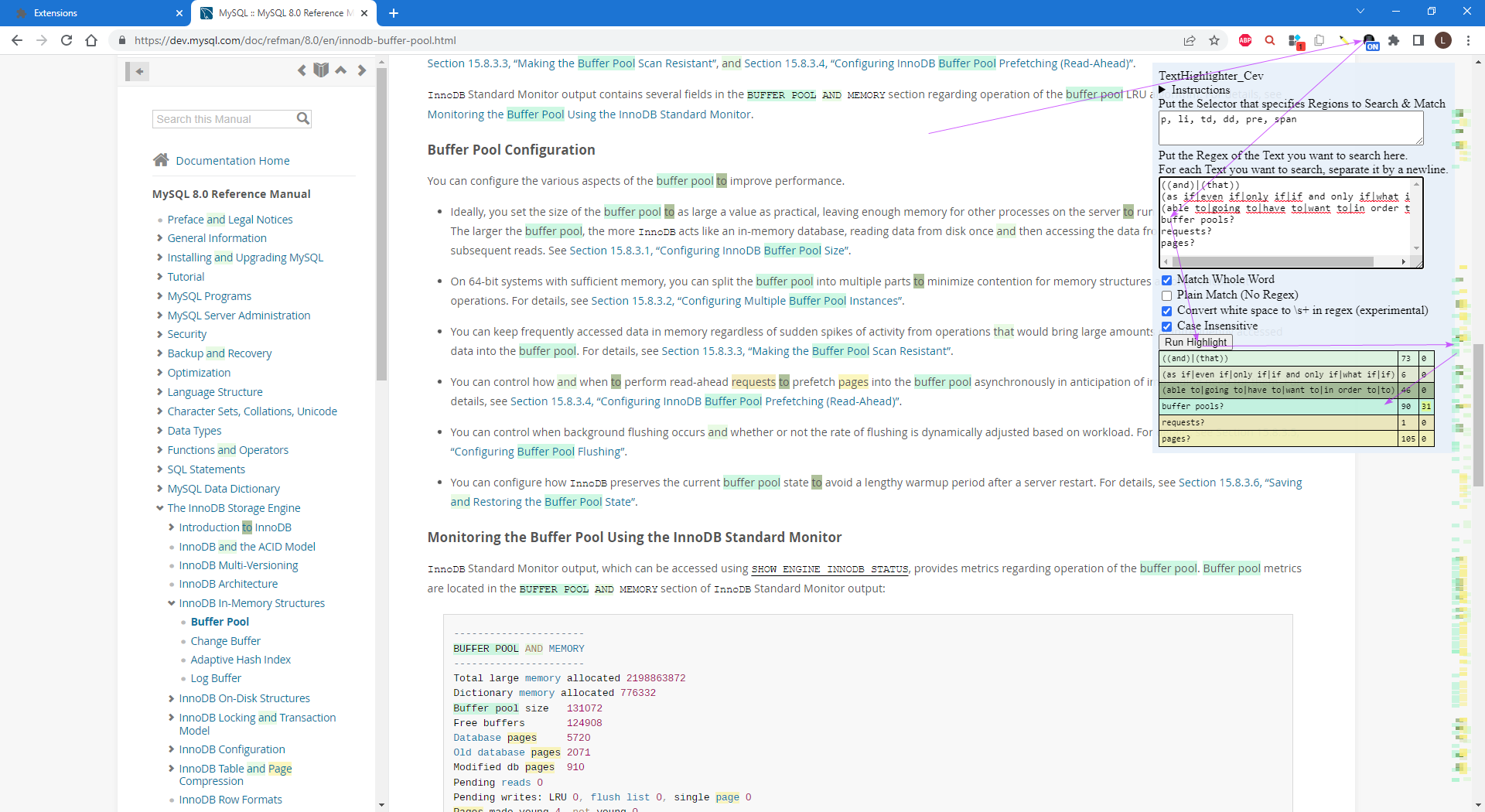-
- find & highlight the words
- as a Google Chrome Extension
-
- this project is experimental
-
- click icon || @hotkey[!g] -> activate extension (auto focus)
- click Run Highlight || @hotkey[!k] -> find & highlight the words
- right click icon > option page -> set default options
- click on the highlight position marker -> scroll to the found word
- scroll on the regex word stat table -> scroll to next/prev found word
-
- it may not find all words, due to overlapping
- it may find words that are hidden
- try not to search on
body / div-- its laggy & potential buggy - _ the order of matched words _ is messy -- because the way selector works (maybe)
- I know the On/Off has some issues, could have fixed it in code related to `tabId: tab.id,` / `tabs[0]`, too lazy to do so...
-
- download the released
.crxfile - unzip it
- load it as an unpacked extension in Google Chrome Extension Page (under development mode)
- (This is not in Google Chrome Extension Store -- I was unable to do so (or, currently))
- download the released