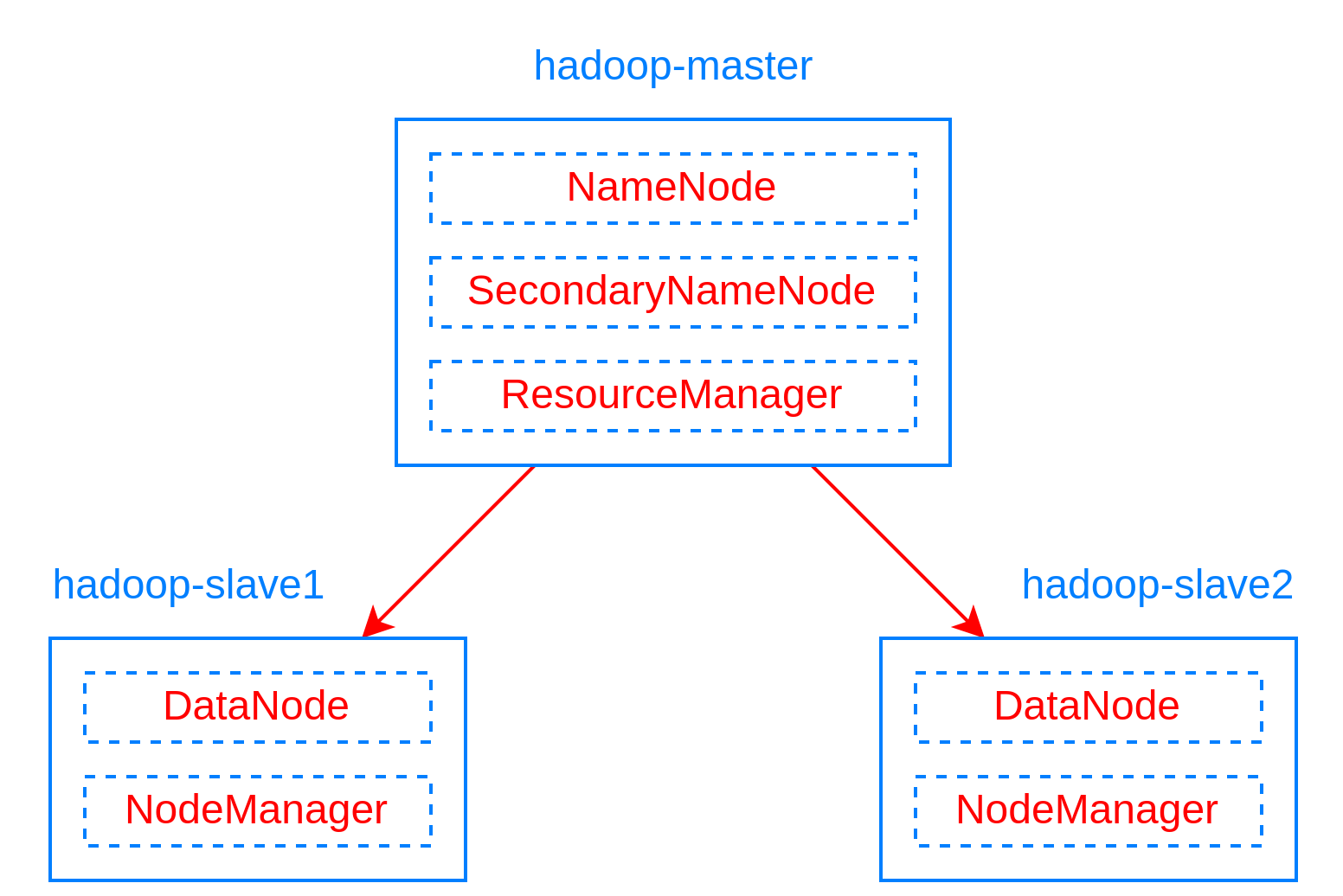Based on kiwenlau's repo to build with hadoop 3.3.6
docker pull danchoi2001/hadoop:1.0
git clone https://github.com/TianHuijun/hadoop-cluster-docker.git
docker network create --driver=bridge hadoop
cd hadoop-cluster-docker
bash ./start-container.sh
output:
start hadoop-master container...
start hadoop-slave1 container...
start hadoop-slave2 container...
root@hadoop-master:~#
- start 3 containers with 1 master and 2 slaves
- you will get into the /root directory of hadoop-master container
bash ./start-hadoop.sh
bash ./run-wordcount.sh
output
input file1.txt:
Hello Hadoop
input file2.txt:
Hello Docker
wordcount output:
Docker 1
Hadoop 1
Hello 2
do 1~3 like section A
bash ./resize-cluster.sh 5
- specify parameter > 1: 2, 3..
- this script just rebuild hadoop image with different slaves file, which pecifies the name of all slave nodes
bash ./start-container.sh 5
- use the same parameter as the step 2
do 5~6 like section A
bash ./start-container.sh <number_of_nodes>
Run docker network inspect on the network (e.g. hadoop) to find the IP the hadoop interfaces are published on. Access these interfaces with the following URLs:
- Namenode: http://<dockerhadoop_IP_address>:9870/dfshealth.html#tab-overview
- Datanode: http://<dockerhadoop_IP_address>:9864/
- Nodemanager: http://<dockerhadoop_IP_address>:8042/node
- Resource manager: http://<dockerhadoop_IP_address>:8088/
- Theory and setup:
- Configs hadoop 3.2.4:
- Sources:
- https://github.com/big-data-europe/docker-hadoop (if you are using this repo, you can encounter
Namenode is in safe mode, solved here)
- https://github.com/big-data-europe/docker-hadoop (if you are using this repo, you can encounter