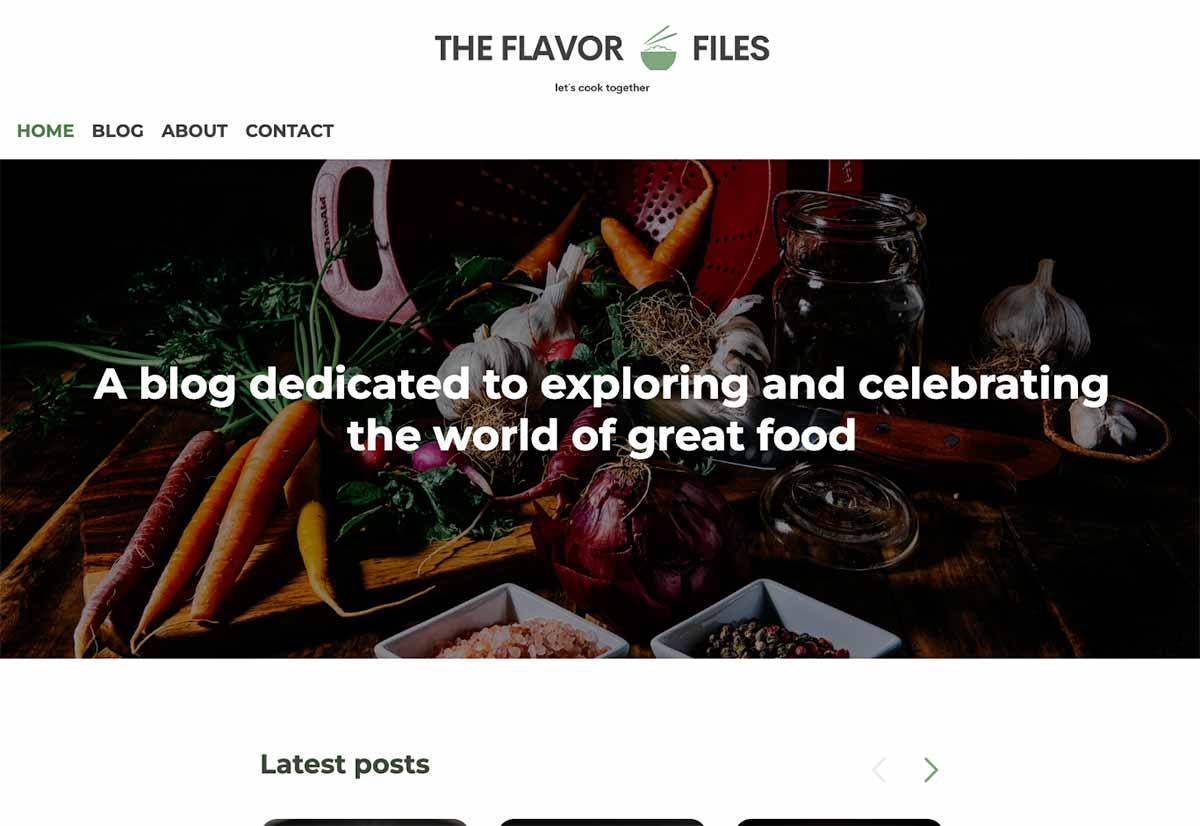Table of Contents
This was the project exam for my first year at Noroff. The assignment was to create a blog using WordPress as CMS and then fetching the content from the WordPress API, and building a responsive website using HTML, CSS and JavaScript.
The WordPress API is hosted on a droplet by Digitalocean and for the deployment of the website I'm using Netlify.
To get a local copy up and running follow these steps.
-
Open the terminal and go to your desired folder
-
Initialize a local Git repository
git init- Clone the repo:
git clone https://github.com/Noroff-FEU-Assignments/project-exam-1-RiverMichael.gitOpen the folder of the cloned repo in a code editor (ex. VSCode).
If you want to help me make this project better, please fork the repo and create a pull request.
- Fork the Project
- Create your Feature Branch (git checkout -b feature/AmazingFeature)
- Commit your Changes (git commit -m 'Add some AmazingFeature')
- Push to the Branch (git push origin feature/AmazingFeature)
- Open a Pull Request
Michael "River" Nilsson - mrn@michaelriver.dev - michaelriver.dev