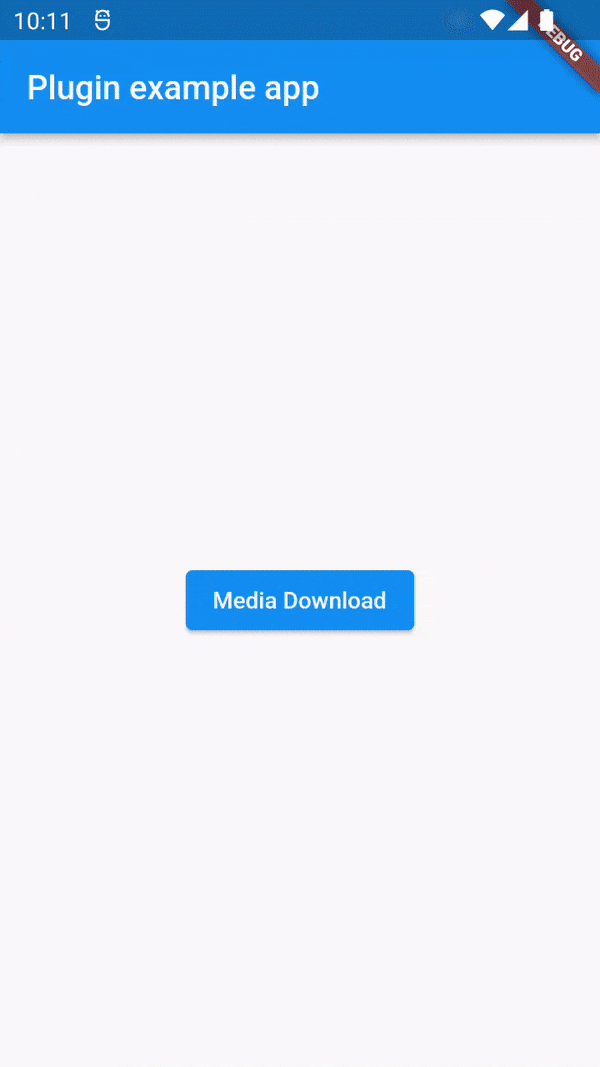This plugin helps user to download medias for example pdf files, image files etc. A plugin for creating and managing download tasks. Supports iOS and Android.
This plugin is using native methods for push notifications for both platforms (Android & iOS). This is easy to use plugin.
You just need to add permissions in your manifest file for the push notification. And other permission for read external storage.
<uses-permission android:name="android.permission.READ_EXTERNAL_STORAGE" />
<uses-permission android:name="android.permission.POST_NOTIFICATIONS" />To make tapping on notification open the downloaded file on Android, add the
following code to AndroidManifest.xml:
<provider
android:name="androidx.core.content.FileProvider"
android:authorities="${applicationId}.provider"
android:exported="false"
android:grantUriPermissions="true">
<meta-data
android:name="android.support.FILE_PROVIDER_PATHS"
android:resource="@xml/provider_paths" />
</provider>Notes
- By default location is provided you can also change it as per your need. Apart from this you can also provide filename if you want to change.
- Here in this plugin for iOS device when media file is downloaded then it is open and from there you can store wherever you wan to store.
- Here for push notifications in both the devices native methods are used.
- For the permission handling you don't need manage it externally all the things are setup you just need to use it.
import 'dart:io';
import 'package:flutter/material.dart';
import 'package:flutter_media_downloader/flutter_media_downloader.dart';
void main() {
runApp(const MyApp());
WidgetsFlutterBinding.ensureInitialized();
}
class MyApp extends StatefulWidget {
const MyApp({super.key});
@override
State<MyApp> createState() => _MyAppState();
}
class _MyAppState extends State<MyApp> {
final _flutterMediaDownloaderPlugin = MediaDownload();
@override
void initState() {
super.initState();
}
@override
Widget build(BuildContext context) {
return MaterialApp(
home: Scaffold(
appBar: AppBar(
title: const Text('Plugin example app'),
),
body: Center(
child: ElevatedButton(onPressed: () async {
_flutterMediaDownloaderPlugin.downloadPDF(context,'https://www.w3.org/WAI/ER/tests/xhtml/testfiles/resources/pdf/dummy.pdf');
}, child: const Text('Media Download')),
),
),
);
}
}
If you find this plugin helpful, consider supporting its development:
Your support is greatly appreciated!
Feel free to open an issue if you encounter any problems or think that the plugin is missing some feature.