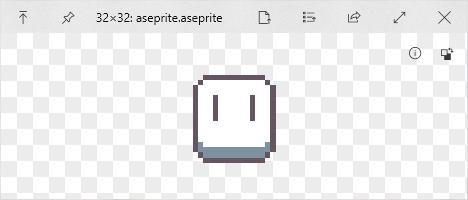%temp%/quick-look-ase
%temp%/quick-look-ase/Config
- Go to Release page and download the latest version.
- Make sure that you have QuickLook running in the background. Go to your Download folder, and press Spacebar on the downloaded
.qlpluginfile. - Click the “Install” button in the popup window.
- Restart QuickLook.
- Select the file and press Spacebar
.ase.aseprite.
MIT License.