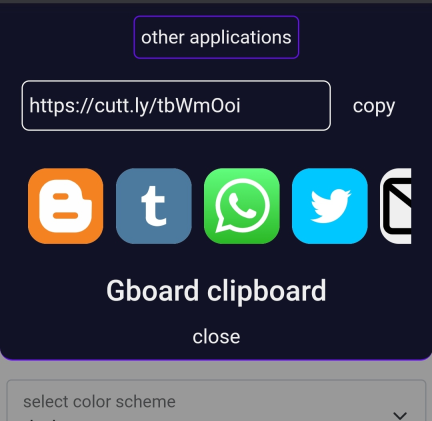getting started
<link rel="stylesheet" href="https://cdn.jsdelivr.net/gh/NotableApp/share-ui/cdn/default.css">
<script src="https://cdn.jsdelivr.net/gh/NotableApp/share-ui/cdn/share.js"></script>how it works ?
A simple snippet will let you create the share ui
var boost = Ted();
boost.share({
text:"Loren ipsum",
url:"whatever.xyz",
title:"your title",
});
/* This will create simple ui */complex alerts for complex projects
We all know that complex projects sites needs a better performance it contains dark mode like features so don't worry we have workde for it also .
<meta name="ted-globalmode" content="dark">
<!-- this works as global mode set -->
<!-- don't worry their is also js option -->global settings
You are able to set some settings as global mode.
var boosted = Ted();
boosted.globalSet({
mode:'dark',
allowTo:[/* choose which media you wanted */],
});
boosted.share({
title:'title',
text:'text',
url:'url.url',
});available medias
Twitter, Whatsapp, Google search , blogger ,Tumblr , reddit , sms ,mail , create note with boosted notable app
All the above medias are available.Choose the medias from above and use them as Param alowTo (array) if you have not defined the allowTo then all medias will selected .
In code
const medias = ["twitter","bolgger","search","reddit","sms","mail","tumblr","boosted","whatsapp"]
var method = Ted();
method.globalSet({
allowTo:medias,
});