Higher-order organization of complex networks
This repository consists of several Jupyter notebooks to reproduce examples in the paper
Higher-order Organization of Complex Networks. Austin R. Benson, David F. Gleich, and Jure Leskovec. Science, vol. 353, no. 6295, pp. 163-166, 2016.
You can read more about the project here. The examples can run on the web with no install of Julia using JuliaBox (see the instructions below).
Run through JuliaBox over the web
These Jupyter notebooks can run Julia code on the web without any installation of Julia on your computer through JuliaBox:
- Sign in to JuliaBox.
- Selct the
Synctab at the top of the page. - Under
Git Repositories, there should be three spaces to fill:
- Set
Git Clone URLtohttps://github.com/arbenson/higher-order-organization-julia.git - Set
Branchtomaster - Set
JuliaBox Foldertohigher-order-organization-julia. On completion, it should look like this: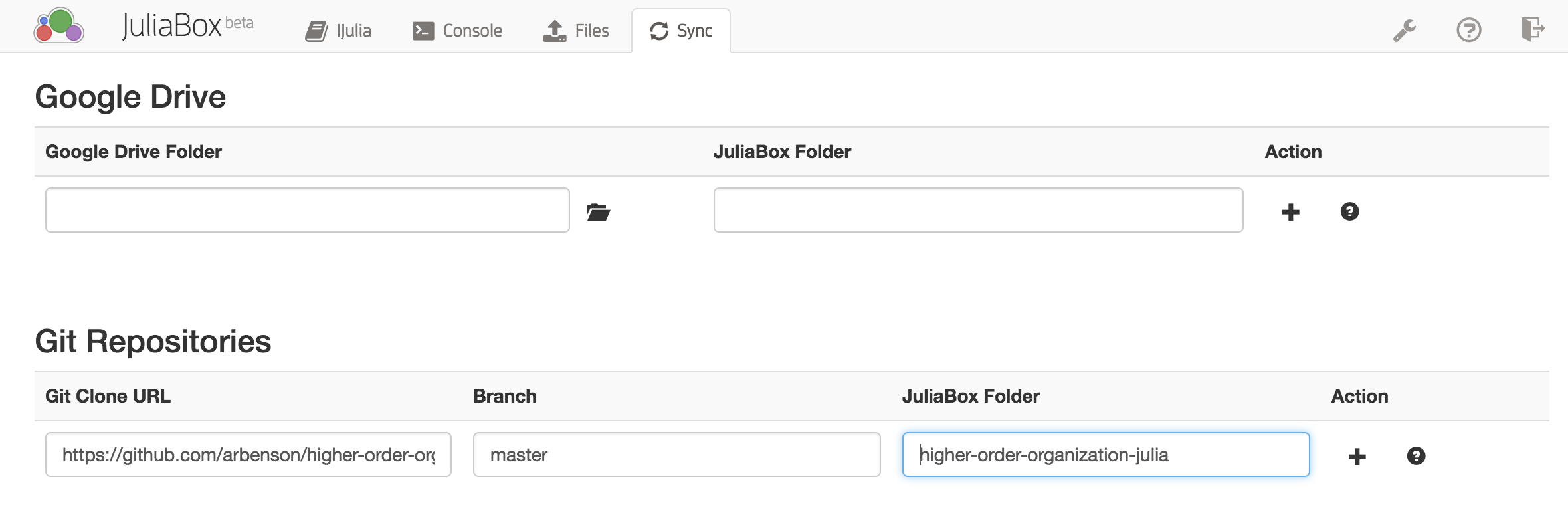
- Click the plus sign under
Action. This should add the repoistory and look as follows: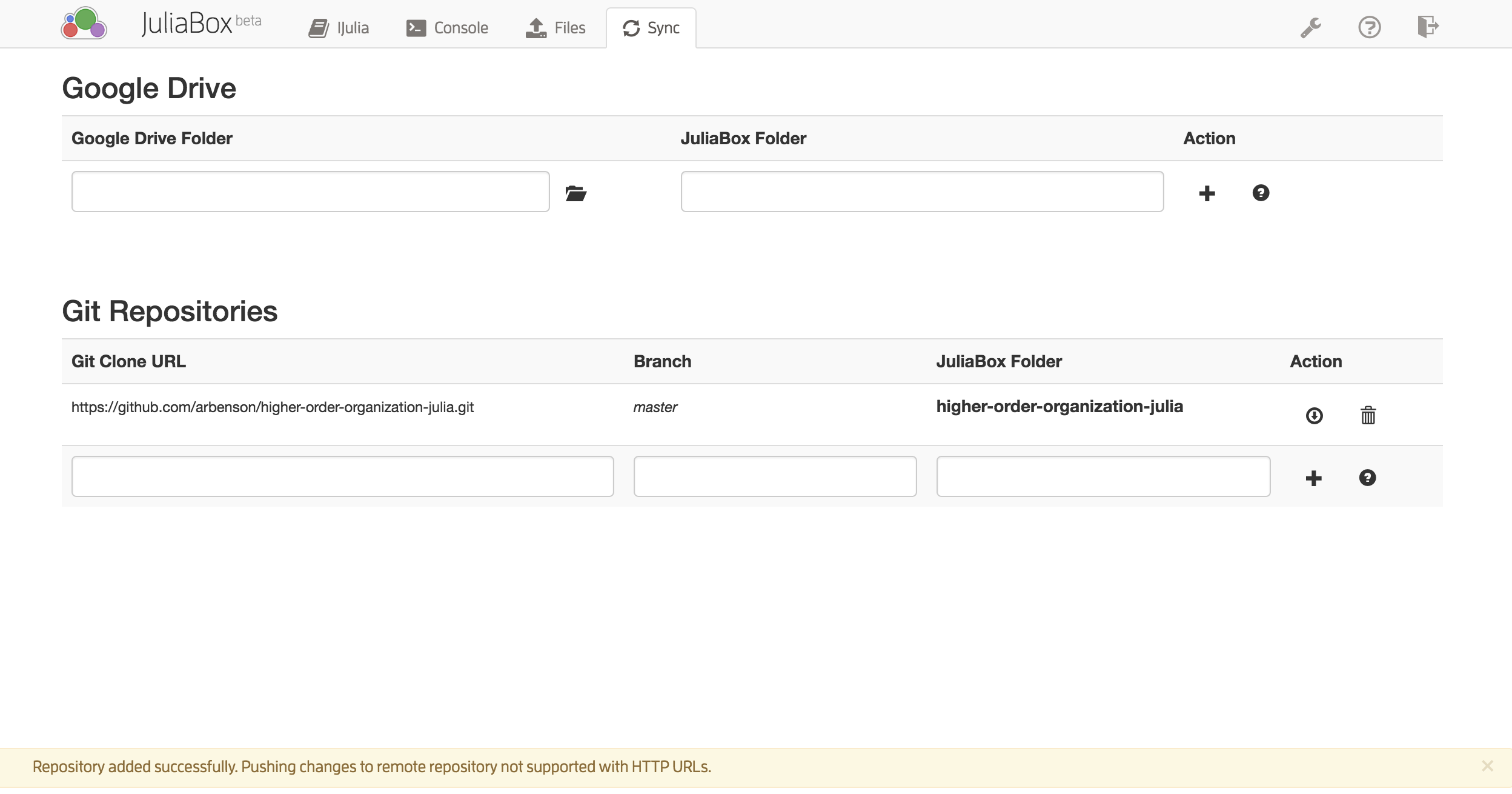
- Click on the
IJuliatab at the top of the page. You should have a new folderhigher-order-organization-juliain the home directory: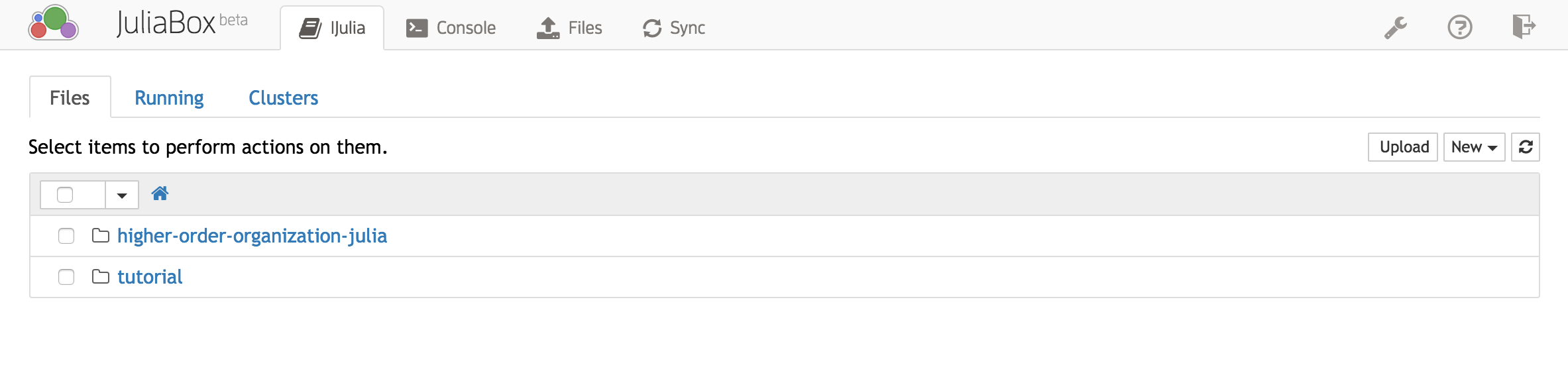
- Click on the folder
higher-order-organization-juliaand then click on one of the files with extension.ipynb.
You should now be in an interactive Jupyter notebook. If you haven't used
Jupyter or IPython before, you may want to read the
quick start guide.
To run all of the code, just click Cell -> Run All.