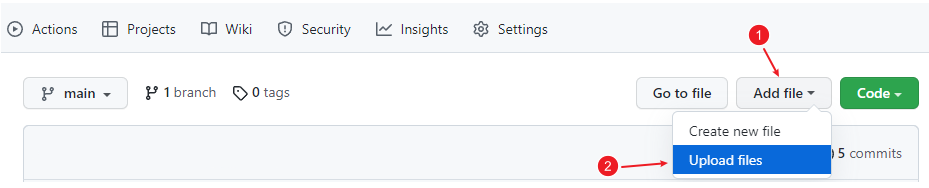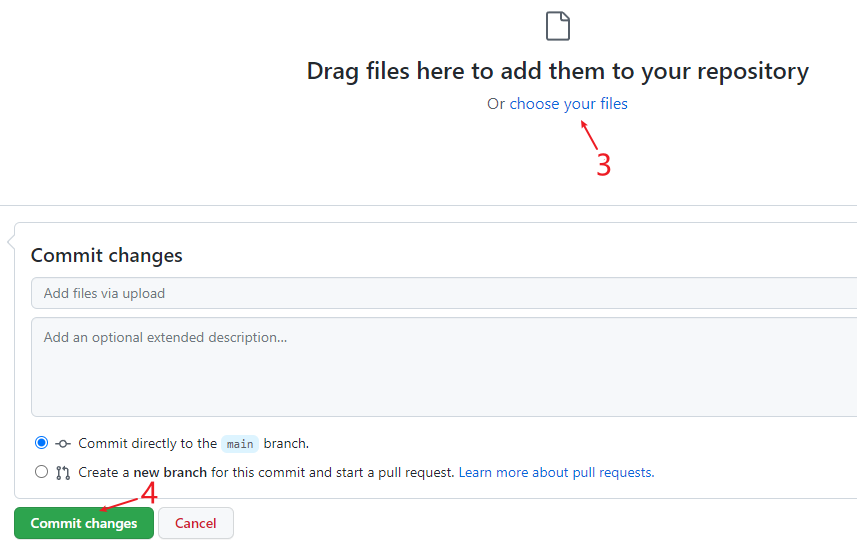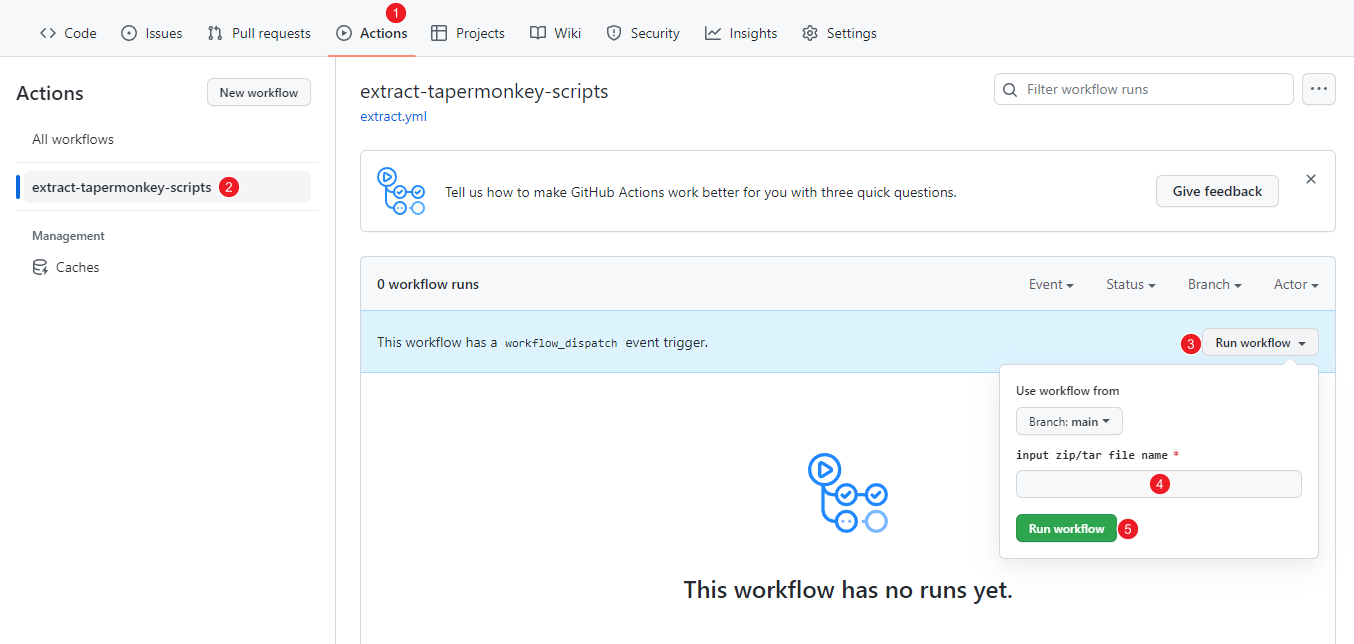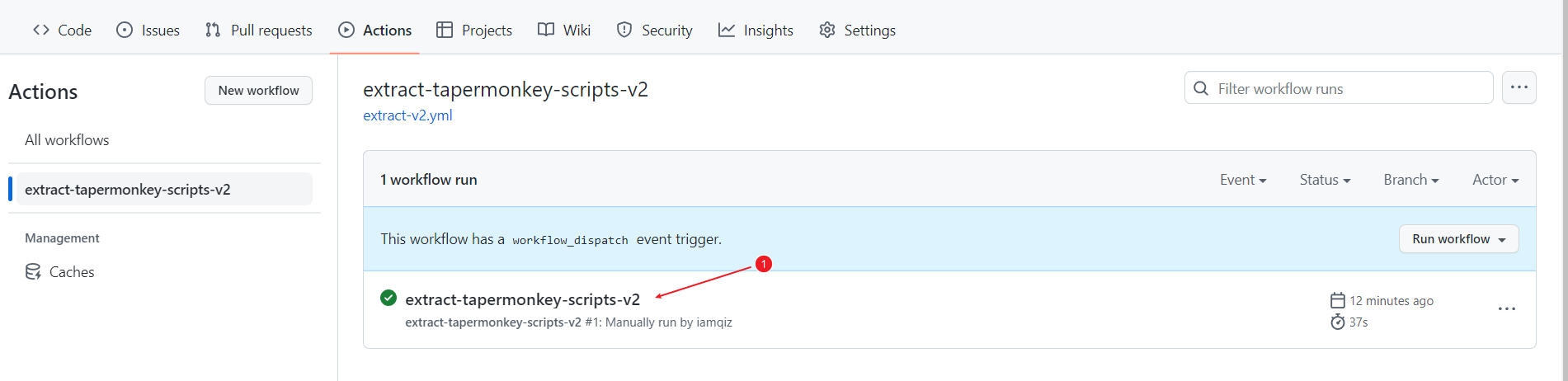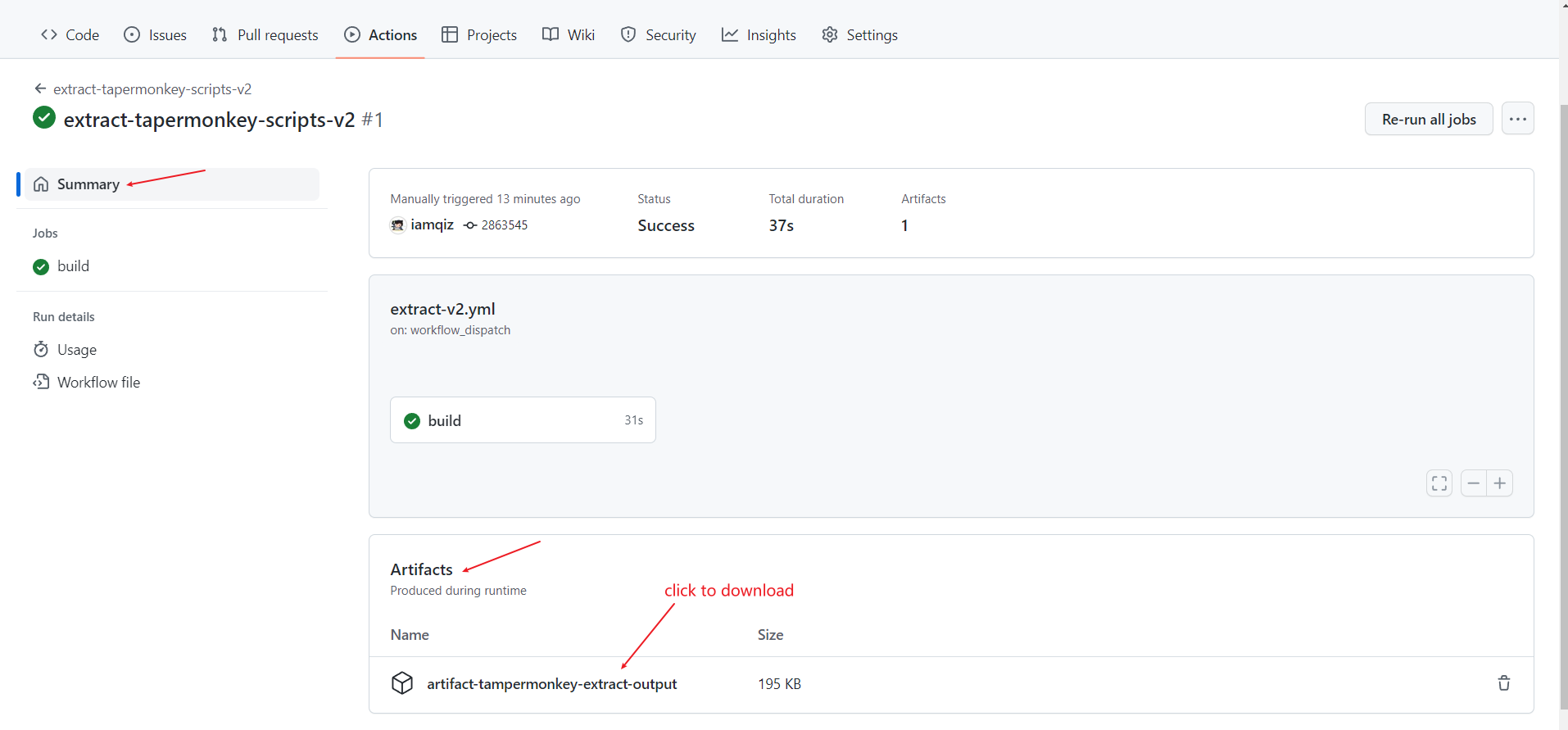this repo can restore tapermonkey scripts from its database(chrome leveldb).
just fork this repo & upload its database to the repo ,and run github action,
then the restored tapermonkey scripts will placed in github action artifact, and you can download it
database path :
# Linux: "/home/<USERNAME>/.config/<BROWSER>/Default/Local Extension Settings/<EXTENSION_ID>"
# Mac : "/Users/<USERNAME>/Library/Application Support/Google/Chrome/Default/Local Extension Settings/<EXTENSION_ID>/"
#Windows chrome: "C:\Users\<USERNAME>\AppData\Local\Google\Chrome\User Data\Default\Local Extension Settings\<EXTENSION_ID>"
#windows edge: "C:\Users\<USERNAME>\AppData\Local\Microsoft\Edge\User Data\Default\Local Extension Settings\<EXTENSION_ID>
paste chrome://version/ in chrome address bar and enter, you will get your chrome profile data path
the database dir include Manifest-* CURRENT *.ldb files and so on.
a database example:
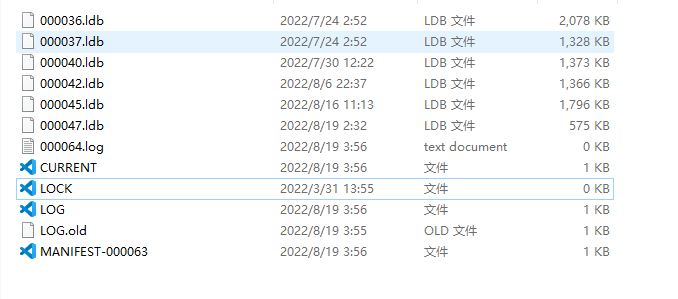
details about google leveldb:
https://github.com/google/leveldb/blob/main/doc/impl.md
wait a moment until action finish