| English Version | Polish Version |
All code from full ssdt training.
SSDT is a great tool if you're looking for a solution to manage and deploy your SQL Server database or Azure SQL databases. It's a free tool from Microsoft (provided within Visual Studio), but sometimes we don't know how to start and how to:
- Import existing database(s) from a physical server
- Use DACPAC file and what's that?
- Understand the concept and use SQLPackage
- Build end-to-end CI/CD process
I've been working with SSDT for many years now. This repository contains a code for all demo of comprehensive online-course I prepared in 2020.
Take a look if you're interested. The whole course is available here:
Polish edition: Projekty bazodanowe w SQL Server Data Tools SSDT
English edition: Database projects with SQL Server Data Tools (SSDT)
The first edition (Polish language only) has been released in 2020.
The first English edition was released on 3th of July 2021.
The cost of the 20-hour course is $195.
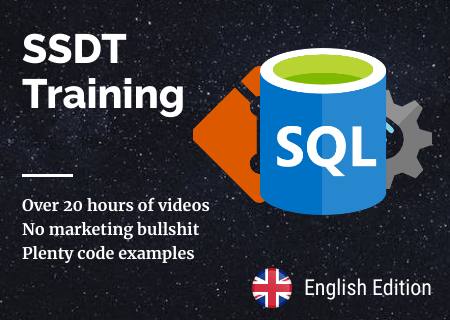
At the beginning of year 2022, compacted version of English edition course appeared.
"Essentials of database projects with SSDT" costs $99 only.
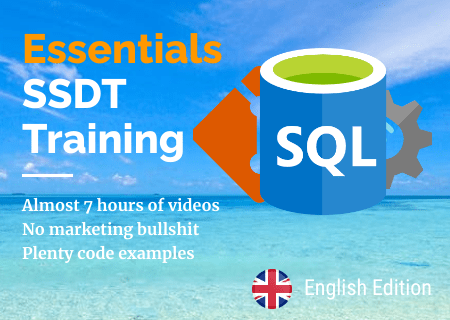
The differences between these two editions are described in this blog post.
If you not ready to buy an entire course, sign up for free materials and tips for 8 weeks.
Enjoy!
Kamil
Duration: 83 min.
- A. Welcome and introduction (📽️ Free lesson)
- B. Installing SSDT
- C. Two approaches: State vs Migration
- D. Tools comparison
- E. Automation, DevOps, CI/CD
- F. Summary (📽️ Free lesson)
- G. Quiz
Duration: 89 min.
- A. Git Mini-Course - Introduction
- B. Installation of utilities
- C. Project cloning
- D. Create a new project (📽️ Free lesson)
- E. Basic commands (PULL, COMMIT, PUSH)
- F. New developer branch
- G. Pull Request and MERGE to the master branch
- H. Summary
- I. Quiz
Duration: 68 min.
- A. Introduction
- B. Create and work with a database project
- C. Variables in the project and their roles
- D. Design properties and database settings
- E. Summary (📽️ Free lesson)
- F. Quiz
Duration: 108 min.
- A. Introduction (📽️ Free lesson)
- B. Database import directly from SQL server
- C. Database import from script and DACPAC file
- D. Database references
- E. Warnings
- F. Summary
- G. Quiz
Duration: 187 min.
- A. Introduction (📽️ Free lesson)
- B. Tools: Schema Compare
- C. Snapshot of database project
- D. Tools: Data Compare
- E. Generating a differential script
- F. Publishing changes and settings
- G. Publication profiles
- H. Pre/Post Deployment scripts in practice
- I. Data scripting and publication
- J. Summary
- K. Quiz
Duration: 152 min.
- A. Introduction (📽️ Free lesson)
- B. Publishing with Sqlpackage (CMD)
- C. Publishing with Sqlpackage (PowerShell) (📽️ Free lesson)
- D. Generating the script and report (PowerShell)
- E. Building CI / CD in Azure DevOps
- F. Releasing a new version (Release)
- G. Report in Release Pipeline (CD)
- H. Publication for another environment (stage)
- I. Summary
- J. Quiz
Duration: 156 min.
- A. Introduction
- Unit Test
- Types of tests and tools
- Rules for building tests
- B. Unit Test - developing in Visual Studio
- C. Unit Test - developing with tSQLt
- D. Running tests and reporting results
- E. Summary
- F. Quiz
Duration: 150 min.
- A. Introduction (📽️ Free lesson)
- B. Effective troubleshooting
- C. References to system databases
- D. SSIS packages and references to SSISDB database (Catalog)
- E. Reference to the same database
- F. Rebuilding large indexes
- G. Splitting a column of data
- H. SQL Server On-Prem VS Azure
- I. Summary
- J. Quiz
Duration: 149 min.
- A. Introduction (📽️ Free lesson)
- B. Circular references
- C. Security & DevSecOps
- D. SQL Agent Jobs
- E. Selective publication
- F. Summary
- G. Quiz
