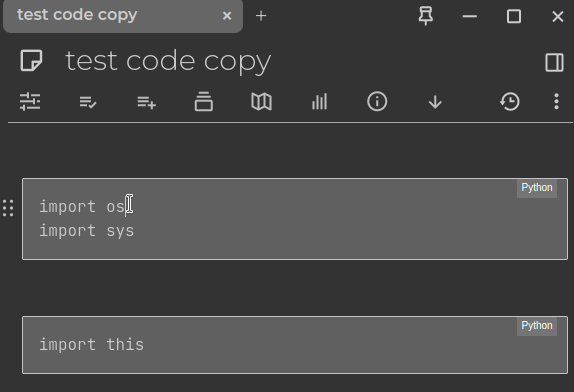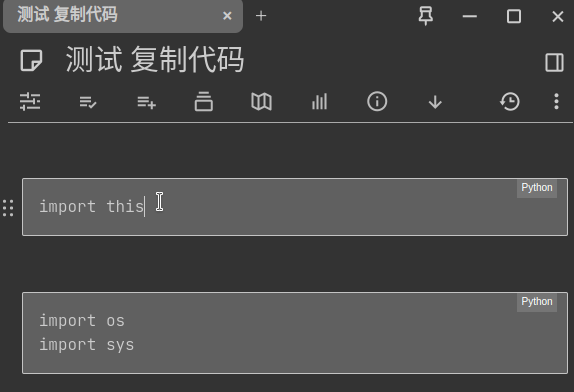Please stand up and stretch your body for a while if you see this :)
Hello! If you appreciate my creations, kindly consider backing me. Your support is greatly appreciated. Thank you!
Enhance Your Experience
Copy code block widget for Trilium. Double click to copy code block content in Trilium.
- Download the zip file from the release page.
- Right-click note tree in Trilium and click import, uncheck
Safe Import. - Restart Trilium Notes or use
ctrl+rto reload the interface. - Open a
Textnote, double-click on the code block. - Have fun.
- You can tweak configs in the
configsubnote. - i18n support, check the
translationssubnote for the translated texts. - There will be a notification telling you have successfully copied the code block :)
P.S. If this widget does not work in your client or web browser, try increasing the executeDelay in config to better suit your settings.
There is no copy button in Trilium due to the upstream CKEditor's lack of this feature. The related issue ckeditor/ckeditor5#9774 has not been touched for 3 years until now. I would assume this won't be fixed in the upstream. So, I made an implementation by myself.