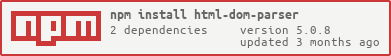html-dom-parser
HTML to DOM parser that works on both the server (Node.js) and the client (browser):
HTMLDOMParser(string[, options])
It converts an HTML string to a JavaScript object that describes the DOM tree.
Example:
var parse = require('html-dom-parser');
parse('<div>text</div>');Output:
[ { type: 'tag',
name: 'div',
attribs: {},
children:
[ { data: 'text',
type: 'text',
next: null,
prev: null,
parent: [Circular] } ],
next: null,
prev: null,
parent: null } ]
Installation
NPM:
$ npm install html-dom-parser --saveYarn:
$ yarn add html-dom-parserCDN:
<script src="https://unpkg.com/html-dom-parser@latest/dist/html-dom-parser.js"></script>
<script>
window.HTMLDOMParser(/* string */);
</script>Usage
Import the module:
// CommonJS
var parse = require('html-dom-parser');
// ES Modules
import parse from 'html-dom-parser';Parse markup:
parse('<p class="primary" style="color: skyblue;">Hello world</p>');Output:
[ { type: 'tag',
name: 'p',
attribs: { class: 'primary', style: 'color: skyblue;' },
children:
[ { data: 'Hello world',
type: 'text',
next: null,
prev: null,
parent: [Circular] } ],
next: null,
prev: null,
parent: null } ]
The server parser is a wrapper of htmlparser2's parseDOM; the client parser mimics the server parser by using the DOM API.
Testing
Run server and client tests:
$ npm testRun server tests with coverage:
$ npm run test:server:coverage
# generate html report
$ npm run test:server:coverage:reportRun client tests:
$ npm run test:clientLint files:
$ npm run lint
# fix lint errors
$ npm run lint:fixTest TypeScript declaration file for style and correctness:
$ npm run dtslintRelease
Only collaborators with credentials can release and publish:
$ npm run release
$ git push --follow-tags && npm publish