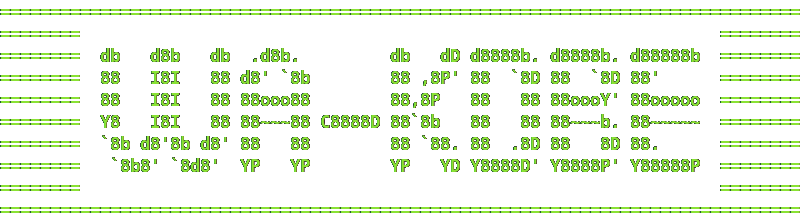Extract key/msgstore.db from /data/data/com.whatsapp in Android v4.0+ without root.
This project is inspired by EliteAndroidApps/WhatsApp-Key-DB-Extractor. Since Android v4.0+ Google has removed adb backup and apps no longer supported being backed up by "adb backup -f myApp.ab -apk com.foobar.app". However there is one catch in this scenario and that is some old version of many apps including WhatsApp support that to this day, and that's the idea...
The idea is to install "Legacy Version" of WhatsApp on you device via adb and use "adb backup" to fetch files from "/data/data/com.whatsapp" folder which includes both the "key" and "msgstore.db" (non encrypted) file and after that restore current WhatsApp.
Depends on
- Java (To extract backup)
1) Before doing anything take a backup of your chats and turn off your phone's internet so you don't lose any new messages. For that go to "WhatsApp Settings → Chat Settings → Chat Backup" here take a local backup.
2) If you see a folder "Android/media/com.whatsapp" copy it somewhere safe before running the script, new versions of WhatsApp are saving data here (including images and videos), I try to keep it intact during the process but you never know when code messes up.
Hope for best, prepare for Worst.
After installation follow on screen instructions.
- O/S: Any Windows/Mac/Linux. Do not have access to any of these? Try Termux Edition.
- Python 3.x
- Java
- USB Debugging must be enabled on the target device. Settings → Developer Options → USB debugging.
- If you cannot find Developer Options then go to: Settings → About phone/device and tap the Build number multiple times until you're finally declared a developer.
- Android device with Android 4.0 or higher. i.e. Ice Cream Sandwich, Jelly Bean, KitKat, Lollipop, Marshmallow, Nougat, Oreo, Pie, Q.
Installation (for pip/releases specific instructions go to builds branch)
- Clone the repo
git clone https://github.com/YuvrajRaghuvanshiS/WhatsApp-Key-Database-Extractor.git && cd WhatsApp-Key-Database-Extractor- Install dependencies (for linux and OSX only): skip
sudofor mac.
sudo ./bin/linux_dependencies.shIf you're getting any error while running above command you need to install the following manually for your linux distro.: adb curl tar openjdk11 7zip scrcpy
- Run
wa_kdbe.pyby double clicking the file on Windows or by
python3 wa_kdbe.pyCommand Line Flags
| Short | Flag | Mode | Required? | Type | Behavior | Status |
|---|---|---|---|---|---|---|
| -ar | --allow-reboot | USB | Optional | Bool | Reboots device before installing Legacy WhatsApp. | Stable |
| -tip | --tcp-ip IP_ADDRESS | TCP | Required | String | Connects to a remote device via TCP mode. | Stable |
| -tp | --tcp-port PORT | TCP | Optional | String | Port number to connect to. Default: 5555. | Stable |
| -s | --scrcpy | Both | Optional | Bool | Show device screen as a window using ScrCpy. | Stable |
| -to | --tar-only | Both | Optional | Bool | Get ALL files as a tarball instead of main files from WhatsApp backup. | Stable |
Note that TCP mode and USB mode are mutually exclusive. Either use with TCP mode or USB mode. When Android is plugged with USB don't use TCP flags.
| Mode | Example usage: Long command OR Short command |
|---|---|
| TCP | python3 wa_kdbe.py --tcp-ip 192.168.43.130 --tcp-port 5555 --scrcpy --tar-only OR python3 wa_kdbe.py -tip 192.168.43.130 -tp 5555 -s -to |
| USB | python3 wa_kdbe.py -ar -s -to OR python3 wa_kdbe.py --allow-reboot --scrcpy --tar-only |
These operations are standalone implementation of their defined task. One should run these when specifically needed. For ex: Process finished but WhatsApp was not reinstalled on device.
-
Run
python3 view_extract.pyto unpack whatsapp.ab to whatsapp.tar and extract files. Imp: For this to work there should be "whatsapp.ab" file either in "extracted/<username>" folder or in "tmp" folder. Where "username" is name of user you entered earlier. -
Run
python3 protect.pyto compress/decompress user folder with(out) password for safekeeping. Imp: For this to work there should either be "username" folder or "username.7z" file in "extracted" folder. -
Run
python3 restore_whatsapp.pyto reinstall WhatsApp on device. Imp: For this to work there should either be "WhatsAppbackup.apk" in "helpers" folder.
- ✔️ Extracts msgstore.db from /data/data/com.whatsapp. (duh)
- ✔️ Works wireless-ly without USB cable using "ADB over TCP" with
--tcp-ip IP --tcp-port PORTflags. - ✔️ See and control your android phone with your computer using ScrCpy using
--scrcpyflag. - ✔️ Works with any android device v4.0+ so far.
- ✔️ Works with any android device no matter where it is in universe as long as it is running ADB over TCP.
- ✔️ Moves msgstore.db to your phone.
- ✔️ Creates password protected 7z file so keep your extraction safe.
- ✔️ Continues without JAVA installed and make "whatsapp.tar" out of "whatsapp.ab" once java is installed by running
python3 view_extract.py. - ✔️ Command line arguments
- ✔️ ADB Devices menu.
- ✔️ Implement datetime.
- ✔️ Extracts backup created over TCP
{ #24 bin\tar.exe: Unexpected EOF on archive file in Windows.}. - ✔️ Finally logging in "log/wa_kdbe.log". Log excludes passwords, if you see any password in log file then do let know.
- ❌ Works with WhatsApp Business.
-
If running
python3 wa_kdbe.pyor any other file is throwing error like "python3 is recognized as internal or external command." AND python3 is "already added to path (in case of windows)" try running files withpy wa_kdbe.pyinstead. Read more. -
If list is empty close terminal, remove and re-plug the device, and re-run the script. Read more.
-
If you have never used USB Debugging before, you may also need to verify the fingerprint by ticking the checkbox and tapping "allow" on device popup.
-
If you have set a default backup password in your Android settings, then this MUST be the backup password that you PROVIDE when prompted to backup your data. Else it WILL fail!
-
If you get an error saying "AES encryption not allowed" then you need to update your Oracle Java Cryptography Extension (JCE) to Unlimited Strength Jurisdiction Policy Files.
-
WhatsApp crashing? Run
python3 restore_whatsapp.py. Or "clear data/storage" / uninstall and reinstall from Play Store. -
In MIUI, "Failure [INSTALL_FAILED_USER_RESTRICTED: Install canceled by user]" occurs during installation of LegacyWhatsapp.apk, fix it by allowing install via adb
-
If "[INSTALL_FAILED_VERSION_DOWNGRADE]" run with
--allow-rebootflag.python3 wa_kdbe.py --allow-reboot -
If "[INSTALL_PARSE_FAILED_NOT_APK]" delete helpers/LegacyWhatsApp.apk and re-run.
-
If "adb: error: cannot create 'tmp/WhatsAppbackup.apk': Permission denied" on macOS run script with
sudo.sudo python3 wa_kdbe.py
See the open issues for a list of proposed features (and known issues).
There always are limitations on how much we can make it work and this is what allows us to keep going. Well no matter what I do sometimes this tool just won't work on some devices and if that's your case you can try this fork of MarcoG3's WhatsDump by Alessandro Maggio.
Contributions are what make the open source community such an amazing place to be learn, inspire, and create. Any contributions you make are greatly appreciated.
- Fork the Project
- Create your Feature Branch (
git checkout -b feature/AmazingFeature) - Commit your Changes (
git commit -m 'Add some AmazingFeature') - Push to the Branch (
git push origin feature/AmazingFeature) - "Draft" a pull request and mark it "Ready for review" once work is done.
Other ways to contribute is to buy me a coffee but let's just say it is to test out new features of the project. No new features to test.
Distributed under the MIT License. See LICENSE for more information.
I made this project because it was hard for me to kill time and the other one was very old. This tool is provided "as-is" and hence you will be responsible however you use it. Cheers☕
Yuvraj Raghuvanshi - @Yuvraj_R_S - Send me a mail
Project Link: https://github.com/yuvrajraghuvanshis/WhatsApp-Key-Database-Extractor