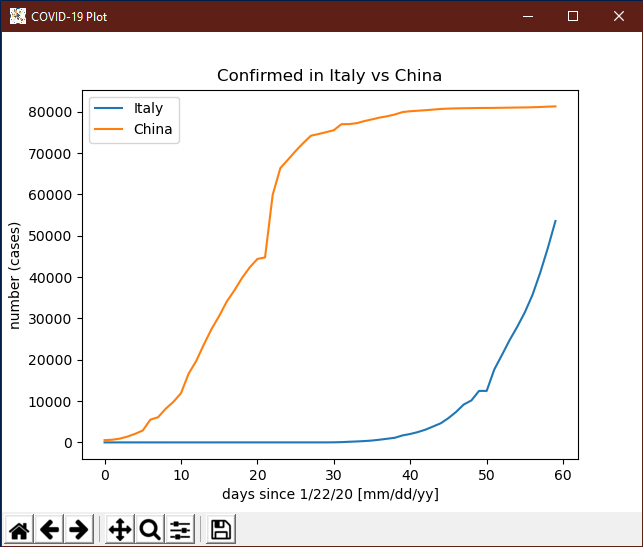COVID-19-Plot
This small script automatically downloads all the latest COVID-19 data from the 2019 Novel Coronavirus COVID-19 (2019-nCoV) Data Repository by Johns Hopkins CSSE, lets you choose a country and/or province and plots the data for you. Additionally, you can also save a csv file with the chosen data and some more info (see below).
Install
First of all, you need Python 3 for this to work.
#Clone git repository
git clone https://github.com/Phoenix1747/COVID-19-Plot.git
#Change directory
cd COVID-19-Plot
#Install dependencies
pip3 install -r requirements.txt
#Execute script
python3 covid_plot.pyWhen using this script for the first time, please give it some time as it will be downloading like 500MB of COVID data!
Config
Use python3 to use this script as usual. More info:
usage: covid_plot.py [-h] [-np] [-l] [-f FILE] -c COUNTRY [-p PROVINCE] [-cy CATEGORY] [-m MODE]
Plot the latest COVID-19 data based on country and province/state.
optional arguments:
-h, --help show this help message and exit
-np, --no-plot do not plot the data
-l, --log plot logarithmic axis
-f FILE, --file FILE print data to this file
-c COUNTRY, --country COUNTRY
specify country as in data. If you provide multiple country flags this will go into comparison
mode.
-p PROVINCE, --province PROVINCE
specify province in the chosen country
-cy CATEGORY, --category CATEGORY
specify a category [confirmed, deaths, recovered]
-m MODE, --mode MODE specify what to plot [total, delta, growth]Notes:
- You can choose from three categories: Confirmed cases [Confirmed], deaths [Deaths] and recovered [Recovered].
- You can choose from three plot modes: Total confirmed cases [Total], new confirmed cases (day-to-day delta) [Delta] and the growth rate [Growth].
- Countries and provinces are taken directly from the data csv and in order to get the correct datapoint you have to know the exact country name as in the csv and at least part of the province name (not case sensitive). This can be a bit tricky for a couple of countries. Example: Looking for
South Koreawill result in an error, instead look forKorea, South(again, not case sensitive). Have a look at these files: COVID-19 time series - You can choose to print the data results to a (csv) file like the original data file. Additionally you will also get the following info:
- Third line: Day-to-day delta of cases.
- Fourth line: Ratio of delta(day n)/delta(day n-1)