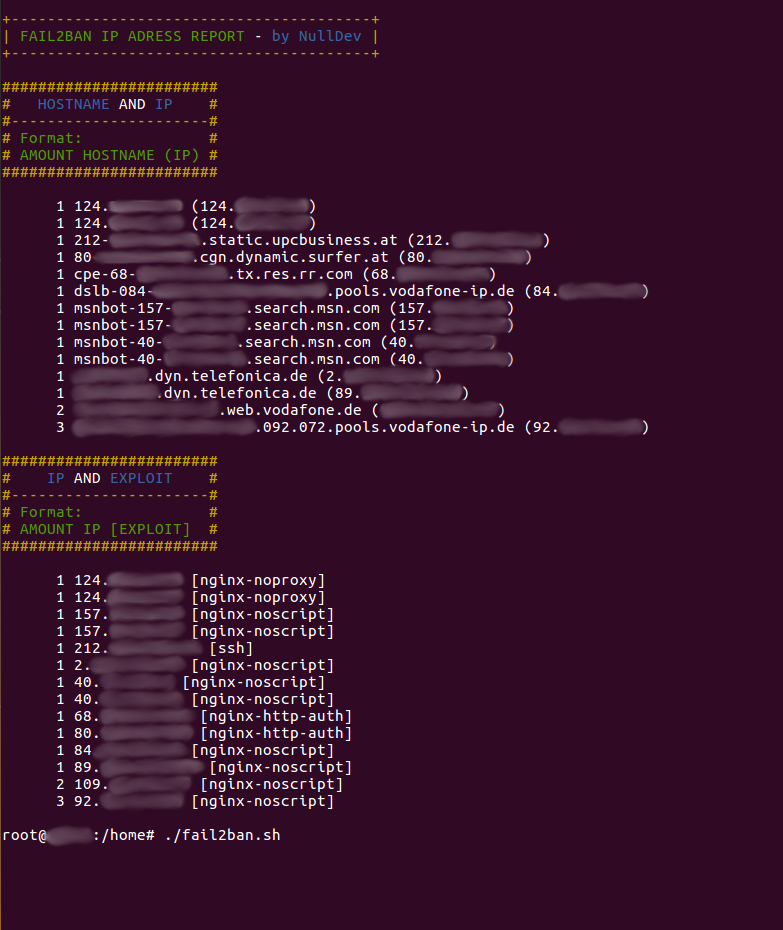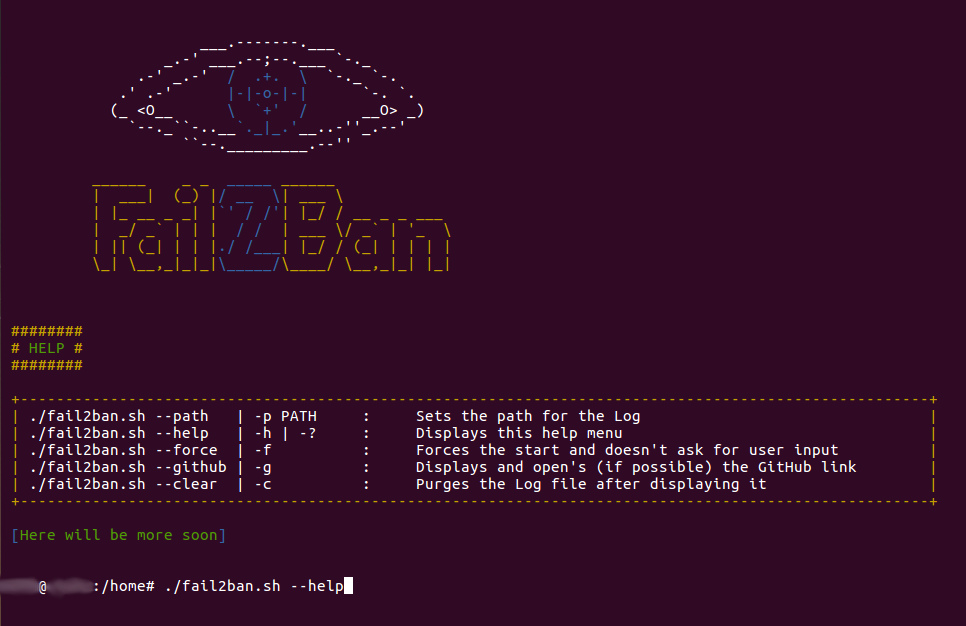A script to print out the Fail2Ban log in a organized way.
- Upload the script somewhere
- Log in to your SSH terminal
- make it executable with
chmod +x fail2ban.sh - and finally launch it with
./fail2ban.sh
That's it.
-
Display Hostname and IP
-
Display IP and Auth Method used (For example SSH or Nginx Auth)
-
Allows a user specified path inside the script
-
Fallback path if user specified path fails
-
Auto-Search feature if Fallback path and user path fail
-
Purge/Clear the Fail2Ban.log after displaying
Example:
./fail2ban.sh --clearor./fail2ban.sh -c -
Use new path if file was found
-
Check if Fail2Ban is installed
-
Able to pass CLI Argument
-por--pathto use a custom path for the log file at start.Example:
./fail2ban.sh -p /your/log/path.logor./fail2ban.sh --path /your/log/path.log -
Able to handle unknown CLI Arguments, aswell as
--help,-hor-?Example:
./fail2ban.sh --help,./fail2ban.sh -hor./fail2ban.sh -? -
CLI Argument
--forceor-fwhich forces the start and doesn't prompt for input -
More comming soon!