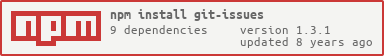Git issues extension to list issues of a Git project
Install globally to have it automatically work (this command will probably
require a sudo):
npm install -g git-issuesOr you can clone this repository locally:
$ git clone git://github.com/softwarescales/git-issues.git git-issues
$ cd git-issues
$ npm install
$ ./bin/git-issues --help
# Optionally, you can use this installation globally using:
$ npm linkFor public repositories:
$ git issues
┌──┬─────────────────────────────────────────────────────────────────────────┬────────┐
│# │Title │Status │
├──┼─────────────────────────────────────────────────────────────────────────┼────────┤
│1 │Test issue Open (Do not close!) │OPEN │
├──┼─────────────────────────────────────────────────────────────────────────┼────────┤
│7 │Cache user & password or access token into a file │OPEN │
├──┼─────────────────────────────────────────────────────────────────────────┼────────┤
│10│feature #7 │OPEN │
├──┼─────────────────────────────────────────────────────────────────────────┼────────┤
│11│Error: Cannot find module '/usr/bin/lib/node_modules/git-issues/index.js'│OPEN │
└──┴─────────────────────────────────────────────────────────────────────────┴────────┘
For private repositories you must provide your Git provider username and password.
$ git issues -u your-username -p 'your-password'
For more information about how to use this tool run:
$ git issues -h💡 The credentials are stored in ~/.git-issues.json.
Fetch issues for any public repo (try it by running npm run demo from this repo)
$ git-issues -r https://github.com/softwarescales/git-issues
Fetches the issues from provider.
-
String
providerName: The provider name (currently supported"bitbucket"and"github"). -
String
user: The repository owner. -
String
repo: The repository name. -
String
status: The issue status. -
Object
auth: The authorization object: -
username(String): The provider username. -
password(String): The provider password/token. -
Function
callback: The callback function.
Fetches the issues by passing the local repository path.
- String
path: The path to the local repository. - String
status: The issue status. - Object
auth: The authorization object: username(String): The provider username.password(String): The provider password/token.- Function
callback: The callback function.
- File an issue in the repository, using the bug tracker, describing the contribution you'd like to make. This will help us to get you started on the right foot.
- Fork the project in your account and create a new branch:
your-great-feature. - Commit your changes in that branch.
- Open a pull request, and reference the initial issue in the pull request message.
See the LICENSE file.