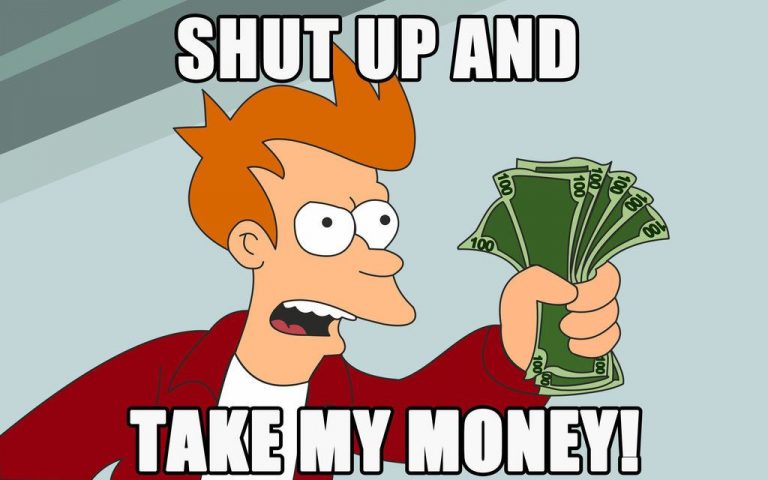A Repo with the .xml of my Tasker (Automation Android App) Config. Focused on Anti Loss Features and more!
It´s 3.49$USD, but it´s totally worth it, for all sorts of Automation!
Get it Now here:

App made by joaomcgd These are really handy and don´t require an internet connection. Not even to locate your phone (Assuming that your phone has yet battery and it´s not turned off). Just ask a friend to borrow their phone and send an SMS with the Commands ;)
Sounds and useful
- Ring Phone-Command:Ring (Password)
- Sound Rob in progress alarm-Command:Stolen (Password)
- Stop Souds-Stop all the previous sounds from playing, if they are playing. (You can also stop it, in the notification received on the Phone)-Command:Stop
- Make your phone call the SMS sender-Command:Call me Maybe (Password)
Useful Info Grabbers
- Get a list of available SMS commands(like this list)-Command:Get Commands
- Get your IMEI info-So you can report in case of theft (You´ll need to put the info in the .xml file)-Command:Get IMEI (Password)
- Get Your Phone Location-Make your phone retrieve the coordinates of it´s current location, and send them to you, even without Internet access. Just Make sure that you always leave the Location feature activated-Command:Get Locaton (Password)
- Download the .zip of the code, by clicling on the code button above (or below) and download it as .zip:

- Extract it.
- Open "backup.xml" with notepad (Right click>Open With>Notepad)
- Hit Ctrl+U
- Complete the First field with "(Password) and the second one with password you will use. Just remember to type it the same way when you execute the commands.
- Hit ok
- Do it again with "(Put Your IMEI1)" and "(Put Your IMEI2)" and on the second field insert the IMEI of your phone. Just dial "*#06# on the keypad, as if you would make a call.
- You can also do that with "(Your Phone)" and "(Your Name)", to get this info when the "Get Commands" command is executed.
- Open Tasker
- Select The 3 dots
- Go to "Data" > "Restore" > "User Local Backup" and then go to the directory you chose. (Use the upper arrow on the top of the screen to go back in directories.
Or just follow this .gif
And make sure that you allow all the Permission Tasker prompts you to allow during setup.
Hope you like it and Happy automation ;)Repo made by SuperX-dev on GitHub