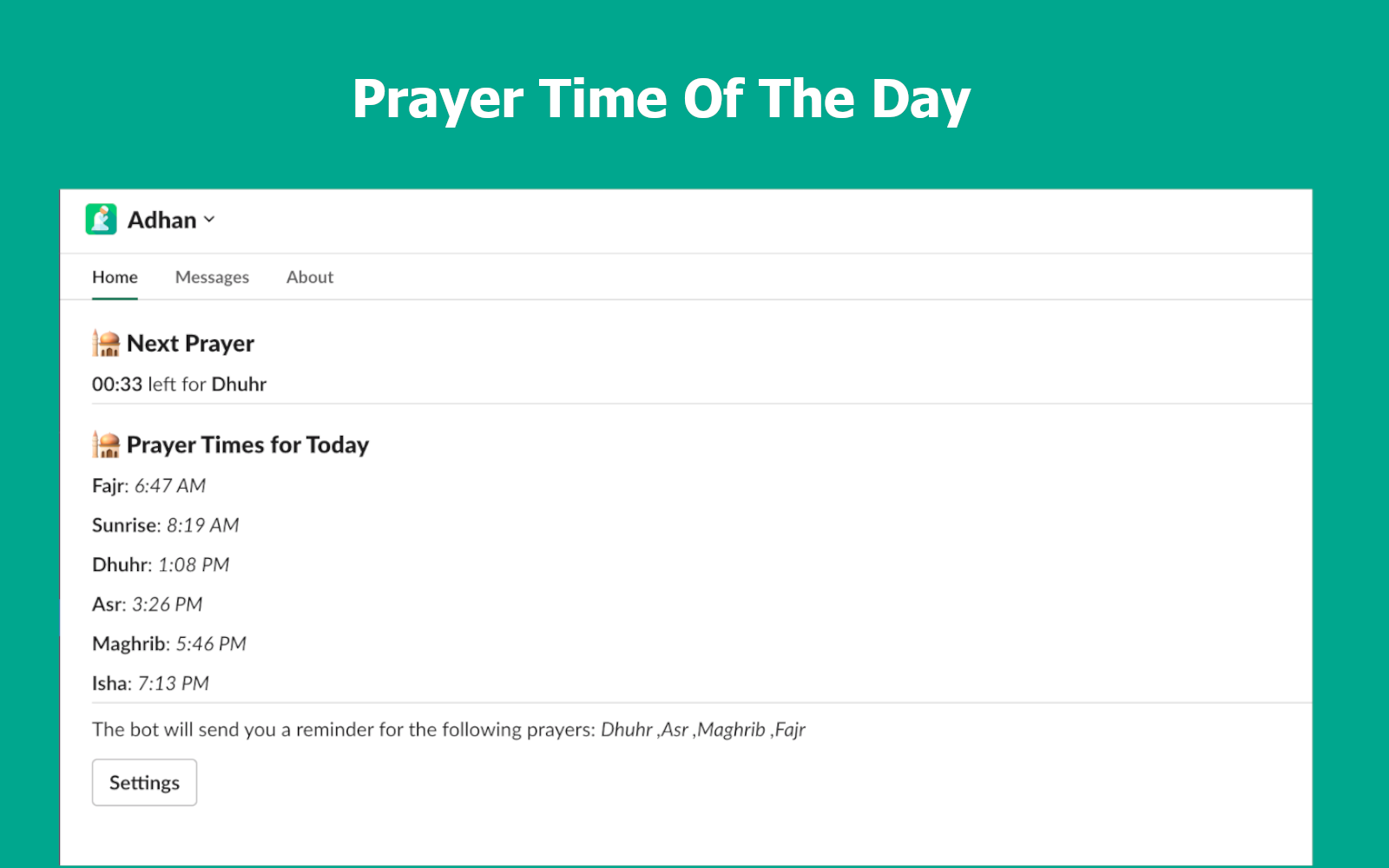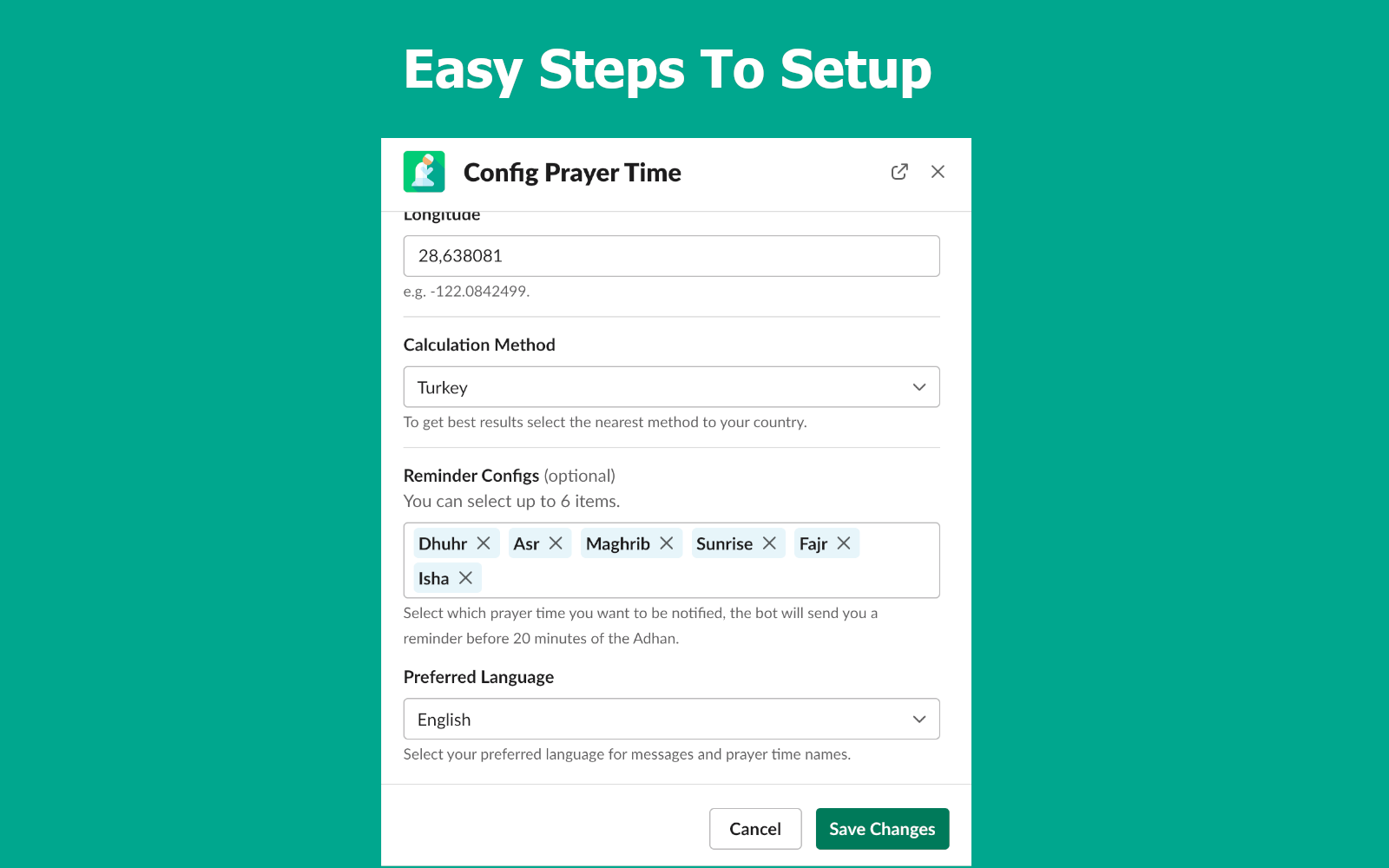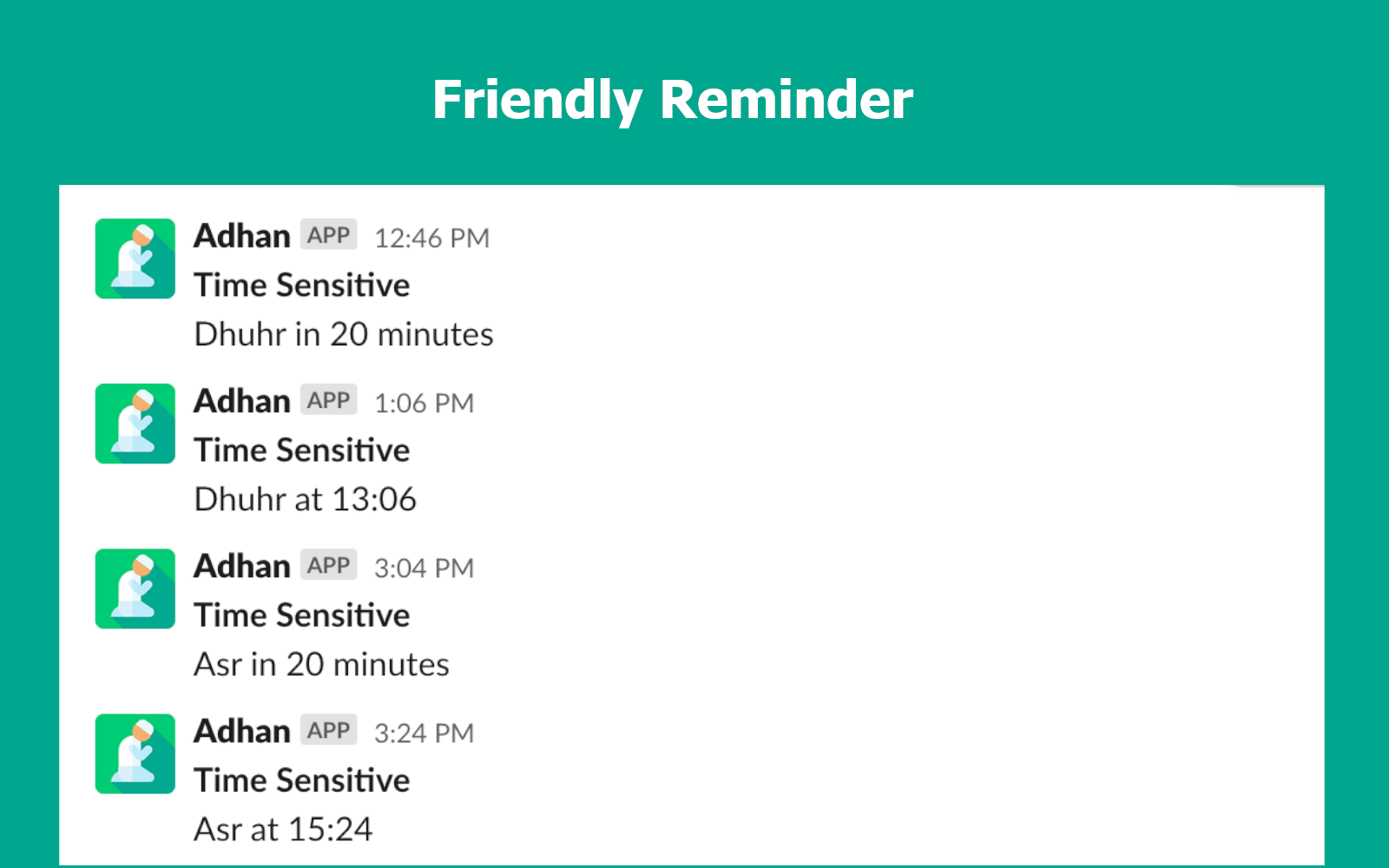The Adhan Slack App serves as a convenient Islamic prayer times reminder for Slack users. With its easy configuration and high precision, this app ensures you're reminded of prayer times with friendly notifications.
- High precision Islamic prayer time.
- Support for various calculation methods:
- Muslim World League, Egyptian General Authority of Survey, University of Islamic Sciences, Karachi, and more...
- Support for Arabic and English for prayer time names and reminder messages.
- Option to disable/enable reminders for specific prayer times.
Handles Slack events and sends responses back, catering to interactive buttons and authentication.
- Triggered by API Gateway for routes:
POST: /slack/events,GET: /slack/install, andGET: /slack/oauth.
Schedules prayer times for each user daily.
- Runs every 30 minutes, looking up users starting a new day based on their timezone.
- For a deeper understanding of this approach, refer to this article.
Triggered by EventBridge with the necessary payload to send messages to users.
- Only sends the message if the user's presence is ACTIVE.
- Create a Slack app and use the template in manifest.yml. Links will be replaced after running the code locally.
- Install the Slack application in your workspace.
- Clone the repo:
git clone git@github.com:NurdinDev/adhan-app-for-slack.gitand navigate to the directory:cd Adhan-Slack-App.
- Create a
.envfile:mv env.example .env. - Fill in the necessary environment variables.
- Optionally, run MongoDB using Docker:
docker compose up -d mongodb. - Install dependencies:
yarn install.
- Start the project using one of the following commands:
yarn start:dev- This will start an Express app on port 3000.yarn dev- This will start an serverless offline app on port 3000.
- Use
ngrokto expose your local server to an HTTPS endpoint:ngrok http 3000. - Update your Slack application's URLs with the provided HTTPS link from
ngrok.
The app is deployed using the serverless framework to AWS Lambda. It configures the API Gateway and CloudWatch scheduler for background functions.
This project began as a learning journey into the Slack API. Recognizing its potential benefits for many, it was made open source. Contributions, feature additions, and bug fixes are welcomed.
Special thanks to the Adhan-js package for their well-documented library.