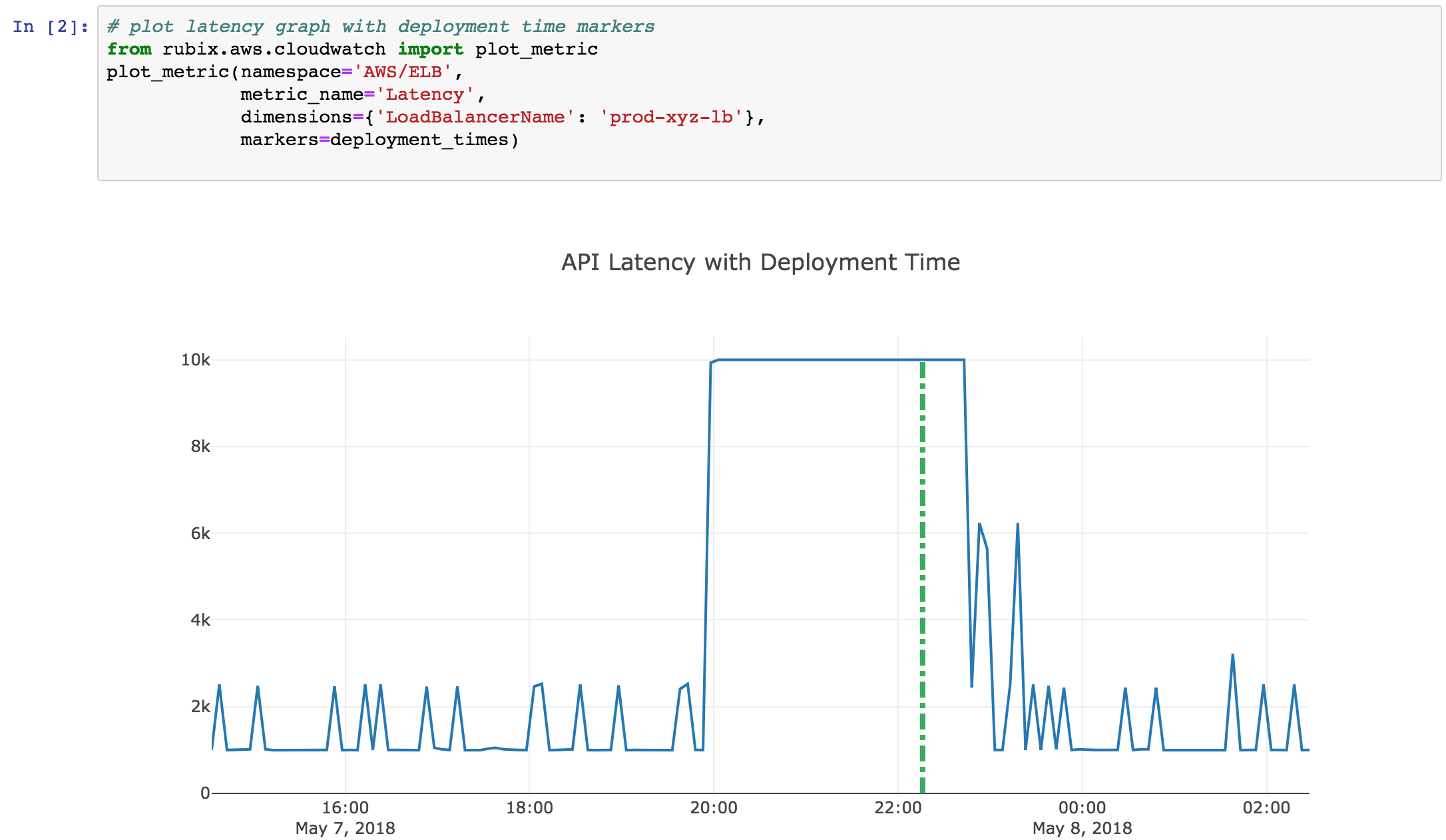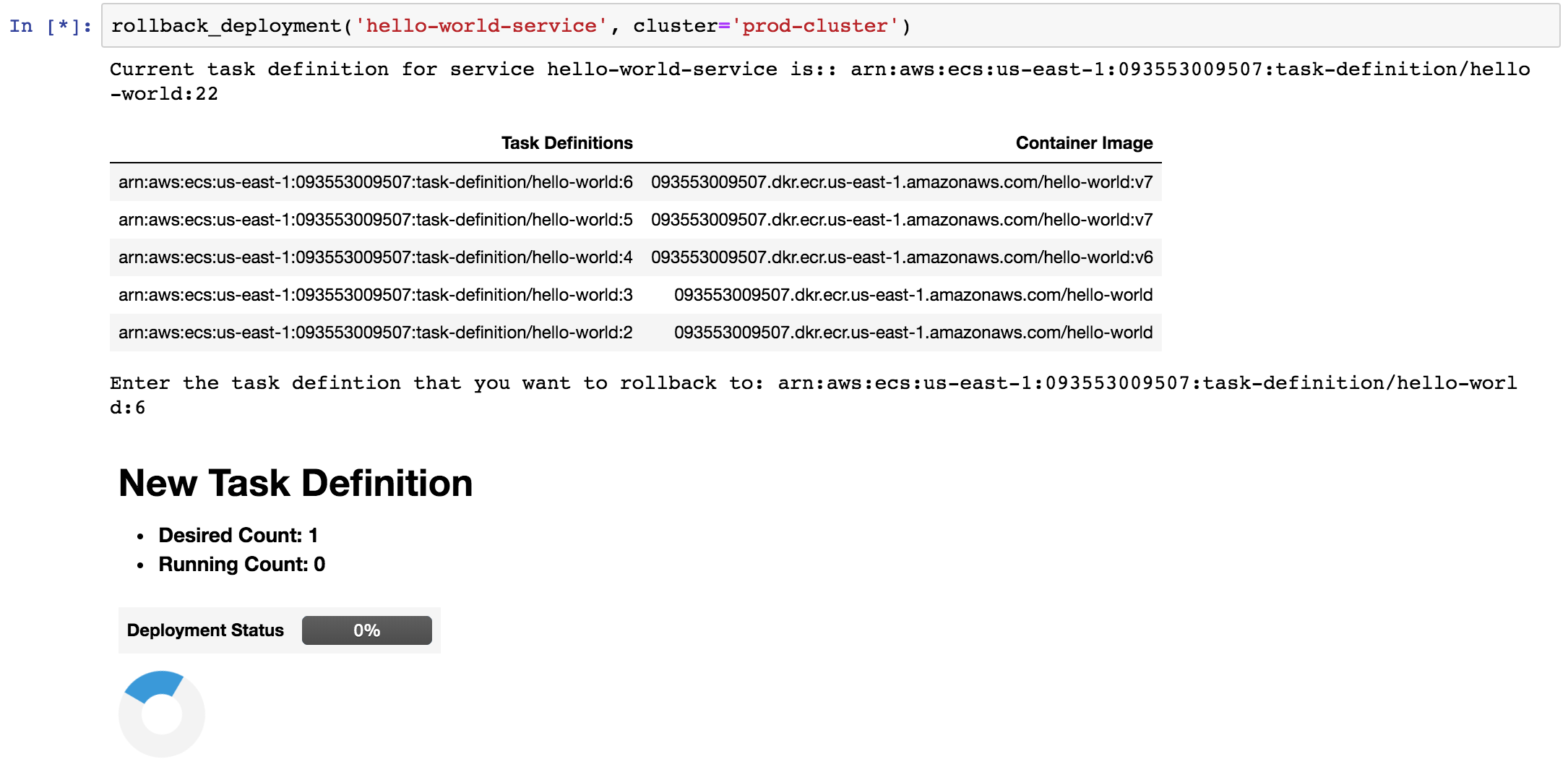Python library that makes it easy to perform common DevOps tasks inside Jupyter Notebooks. E.g. plot Cloudwatch metrics, rollback your ECS/kubernetes app etc.
While Rubix can be used in many contexts, it's most useful for writing incident runbooks/playbooks. On-call can read instructions & execute steps right from the Jupyter Notebook. I wrote more about the use case here.
- Ideal for quick incident response. Jupyter allows interleaving instructions and executable code.
- Rich HTML output makes it easy to plot graphs, show deployment status etc.
- Low friction way to edit/view/execute notebooks in a browser.
Checkout this 1-minute debugging session to see how Rubix helped root cause API latency issue.
Currently following integrations are supported in Rubix, would love to add more. Note that Jupyter Notebook supports executing shell commands & SQL queries out of the box.
Rubix exclusively works with Jupyter notebooks. You can install Jupyter locally or use JupyterHub multi user setup. I also built nurtch (commercial) for easy multi user Jupyter setup.
- For your Jupyter/JupyterHub setup, just execute the following at the top of any notebook. Bang operator tells Jupyter to execute this as a terminal command.
!pip install rubix
- Rubix is pre-installed with nurtch multi-user Jupyter setup.
- Rubix is pre-installed with GitLab 11.4 onwards. See this video for instructions.
Complete documentation is linked above. Here are some usage examples.
If you see any problem, open an issue or send a pull request. For additional integrations open an issue with Feature Request tag & clearly describe the operations you want to perform. You can write to us at team@nurtch.com or DM us on twitter.