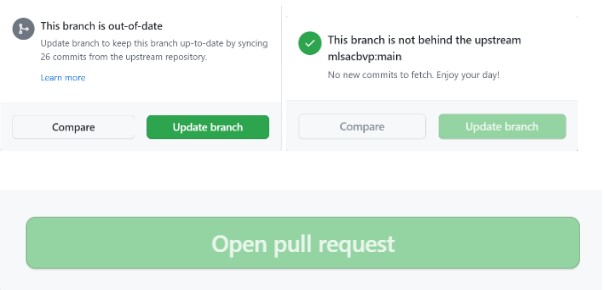Contributions are always welcome!
See Contributing for ways to get started.
Please adhere to this project's code of conduct.
Fork this repository by clicking on the fork button on the top of this page. This will create a copy of this repository in your account.
Now clone the forked repository to your machine. Go to your GitHub account, open the forked repository, click on the code button and then click the copy to clipboard icon.
Open a terminal and run the following git command:
git clone https://github.com/mlsacbvp/task-manager- Go to the MLSAC project repository => In the Issues section => Choose an issue you think you can resolve => Comment that you want to work on it.
If the issue is assigned to you, you can work on it and send a PR within 2-3 days after syncing new changes.
- Without any assigned issue, don’t send a PR, and if you don’t find issues at a particular time, then visit the repo after 2-3 days.
- If you send a PR without being assigned an issue, your PR will be marked “spam” or “invalid”.
- After getting assigned an issue, you must send a PR within 2-3 days otherwise we will re-assigning that issue to someone else.
https://hacktoberfest.com/participation/#pr-mr-details
https://hacktoberfest.com/participation/#spam
- What is Hacktoberfest
- How to Use git
- How-to-contribute
- First-contributions
- Awesome-for-beginners
- Github-git-cheat-sheet
- How to Write Good Commit Messages
- How to Do Your First Pull Request? (video)
This task managing application is based on The Kanban System Developed by Taiichi Ohno to improve manufacturing efficiency.
What is a Kanban Board?
Imagine a whiteboard, divided into vertical lanes. Each lane represents a step in your process, from “To Do,” to “Doing,” to “Done.”
In Kanban, work always begins on the left side of the board, and works its way to the right: The far left lane typically holds work items that have not been started, and the far right lane holds work items that have been completed.
In addition to visualizing the steps in your process, Kanban boards can also provide visibility into other information about your work, such as process policies (rules for using the board), and work-in-process (WIP) limits.