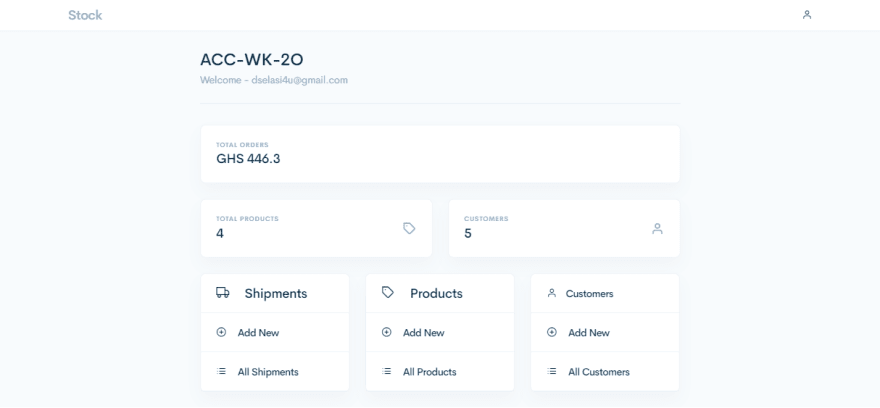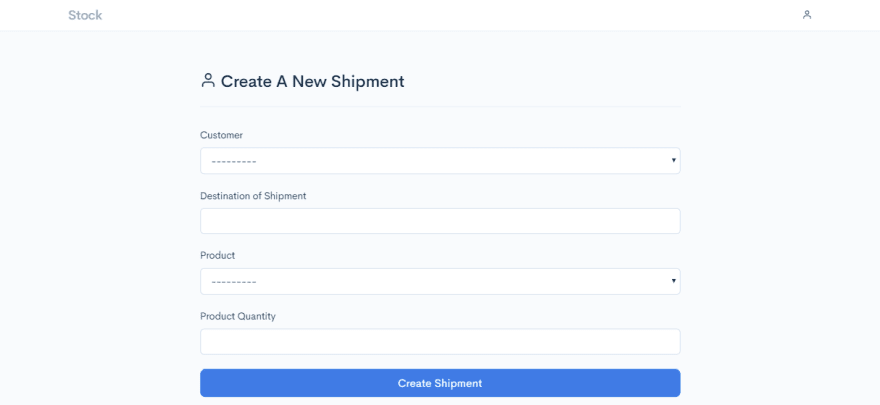Backend - Django
- Clone this repository
git clone https://github.com/Nyamador/wms- Create a virtual environment with virtualenv
virtual {your-virtual-environment-name} - Activate your virtual environment , from your virtual environment root
.\Scripts\activate - Go back to your project root where the
requirements.txtlives - Install dependencies
pip install -r requirements.txt cd wms- Run your migrations =>
manage.py makemigrationsthenmanage.py migrate - Run the project
python manage.py runserver
Frontend - Reaact
- cd
wms-frontend - If you prefer using
npm-> Runnpm ioryarn addfor Yarn
Redis - Caching
- Download Redis From The Official Website ( You need Redis > 3.x.x )
- If you run windows download the Binary (Not Official) from this link Redis Windows Binary 3.2.100
- If you want be able to run the Redis-Server with
redis-serverwithout having to open the \bin directory of the binary everytime, add it to your path. You should be able to start the server withredis-server. - To verify the server is running open another terminal window and run
redis-cli, then enterPING. You should seePONGon your screen.