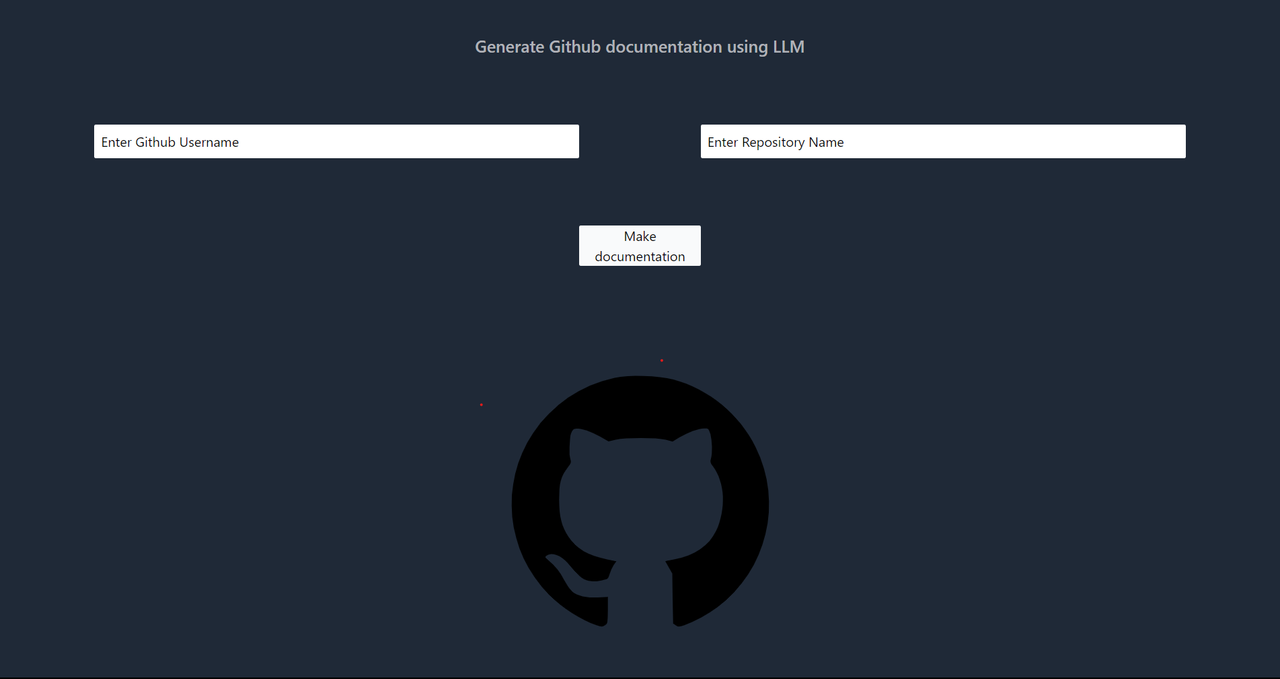The GPT-3 Readme Generator is a tool designed to simplify the process of creating documentation for your projects. Using the power of GPT-3, this application generates a comprehensive README.md file based on the user's input. It is built with Vue.js on the client side and Express on the server side.
- User-friendly interface: Simply enter your username and repository name to get started.
- Automatic README generation: GPT-3 will analyze your project and generate a complete README.md file with all the necessary sections.
- Save and export: Download the generated README to your local machine for easy integration into your repository.
- Vue.js: A progressive JavaScript framework for building user interfaces.
- Express: A fast, unopinionated, and minimalist web framework for Node.js.
- GPT-3: OpenAI's powerful language generation model for natural language processing.
- Clone the repository from GitHub.
- Install the required dependencies using
npm install. - Start the server and client with
npm run dev. - Open the client in your web browser at
http://localhost:3000and server athttp://localhost:5000. - Enter your GitHub username and the name of the repository you want to create documentation for.
- Click the "Make documentation" button.
- Review the generated README and make any necessary modifications.
- Save the README to your local machine.
- Integrate the generated README into your project's repository.
To run the GPT-3 Readme Generator locally, follow these steps:
Clone the repository
git clone https://github.com/ajaysinghpanwar2002/readme-gpt.git
Navigate to the project directory
cd readme-gpt