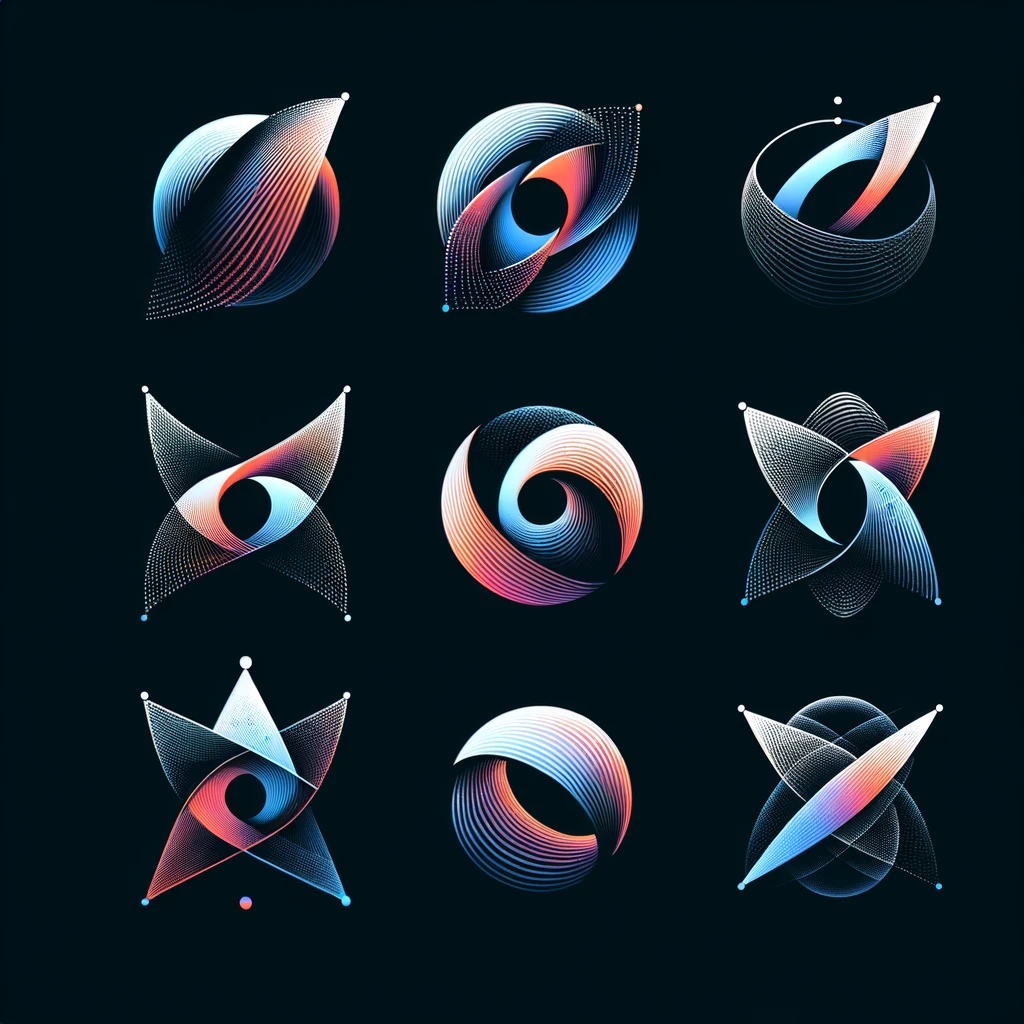- choose a task - choose "run container"
- pick an image to deploy as container
- pick a server to run the image
- generate a new ssh key
- ssh into docker container, using provided command
- install docker on ubuntu machine
- download pytorch images, download tensorflow, etc, onto machine
- on ubuntu remote - install nodejs
- on ubuntu remote - install typescript
- on ubuntu remote - git clone project from github
- start a docker container with name x, and then echo x to user
docker run -ti --entrypoint bash pytorch/pytorch:latest- Create CLI tool to interact with remote
do this on remote:
- git clone
- install node - via nvm is easiest,
nvm install 20 - install ts -
npm i -g typescript - run
tsc -p tsconfig.json - do this
npm i -g .now hbc is available at command line - and
node .- to run server on port 3900
- put ssh-server (openssh) in the container (by using multi-stage docker build, etc)
- launch container
- write user's ssh key into authorized_keys in the container - not the host
- user will ssh into the container, instead of into the host machine
- user never gets access to host machine, just the container
- ssh into box
- list running containers - docker ps
- docker kill $(docker ps -q)
- docker ps
- run node server
- back to local - start cli tool
- get CLI command
- back to remote, show new container
- ssh into container using local command