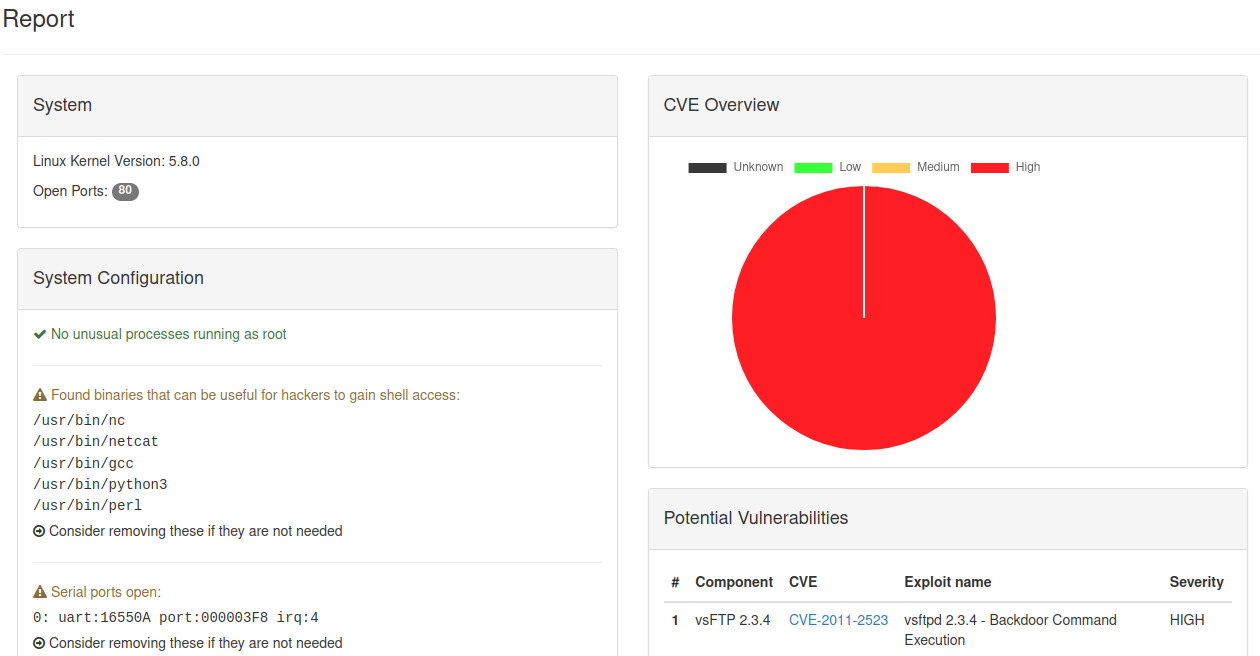FirmwareCheck is a tool for automated dynamic security analysis of firmware images generated by buildroot. Running in a CI-pipeline, it allows developers to identify security risks while developing IoT-firmware. FirmwareCheck emulates the firmware using QEMU.
In order to be able to run on as many systems as possible, dependencies are low on the side of the analyzed system, and any system with sh and core linux utils should be able to run FirmwareCheck.
An integration in a CI-pipeline looks like this:
- 🔧👷 Generate a firmware image with buildroot
- ✅❌ Run checks on generated firmware
- 🆗🔧 Release firmware if checks have passed
A firmware is scanned for typical IoT security issues, including:
- Outdated Components (CVEs)
- Open Serial Ports (Debug-Ports)
- Default passwords or anonymous logins on Databases
- Open Ports
- Processes running as root
- Executables that can be used by a hacker to get a reverse shell on a device
FirmwareCheck can also be used on a live system, for hardening purposes.
Click here
An example Setup for drone.io pipelines sits under .drone.yml.
In general the steps will be as following:
- Build firmware with buildroot and enable the serial shell in build to allow FirmwareCheck to access the firmware.
- To do this, you have to go into the Buildroot configuration, in System configuration, modify Run a getty (login prompt) after boot and set the appropriate port and baud rate in the getty options submenu. This will automatically tune the /etc/inittab file of the generated system so that a shell starts on the correct serial port.
- The board you are generating the firmware for has to be supported by QEMU in order to have buildroot generate the necessary
run_qemu.shfile.
- Let FirmwareCheck run after the image has been generated. The
--portsparameter specifies ports that are allowed to be open, otherwise the Pipeline fails.- The image can be pulled from
srath/firmware_check:latestor you can build your own using the Dockerfile.
- The image can be pulled from
- Build firmware again if the check passes, this time without the debug port, ready for release
Click here
Install the following dependencies on your host (not the system analyzed).
If you are using kali linux:
pip3 install -r requirements.txt
sudo apt install linux-exploit-suggester exploitdb wkhtmltopdf`For ubuntu/debian/other, you need to install exploitdb and linux-exploit-suggester yourself. The easiest way is to add the kali repositories in ubuntu and import the signing keys:
sudo apt install gnupg
wget 'https://archive.kali.org/archive-key.asc'
sudo apt-key add archive-key.asc && rm archive-key.asc
sudo sh -c "echo 'deb https://http.kali.org/kali kali-rolling main non-free contrib' > /etc/apt/sources.list.d/kali.list"
sudo apt updateTo analyze a live Linux system:
- Run
firmware_check_yml.shon target Linux IoT device
In addition, If you want to generate a html/pdf report:
- Get the output file
fc_output.yamlor copy its contents to your host - Run
generate_report.py <path to fc_output.yaml>to get a report
An example vulnerable container exists and can be run via:
sudo docker build . -t vulnerable_firmware && sudo docker run -it vulnerable_firmware:latest /bin/bash
Then follow the above steps described under "On a live system".
-
buildroot (https://buildroot.org/)
-
QEMU (https://www.qemu.org/)