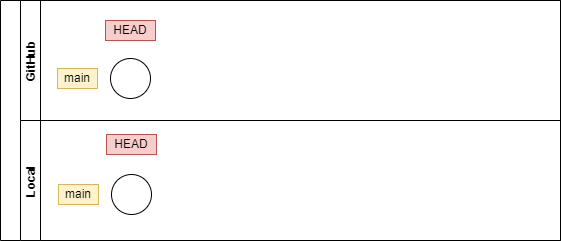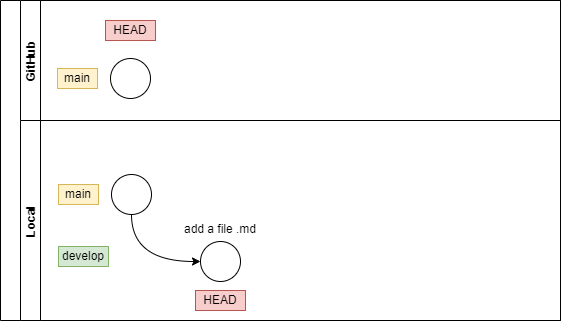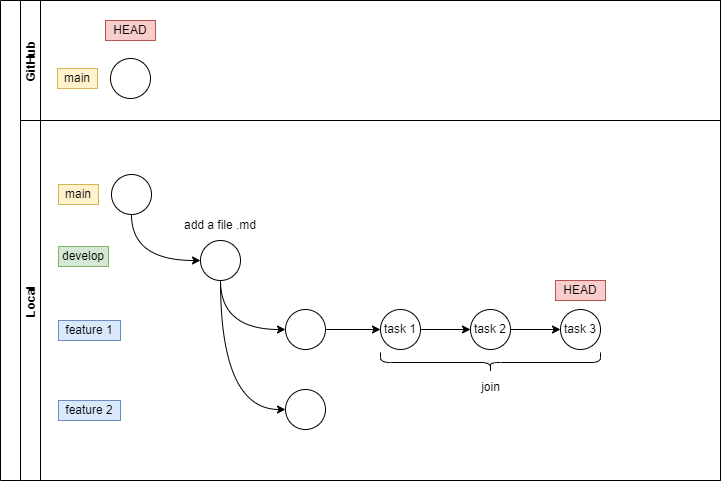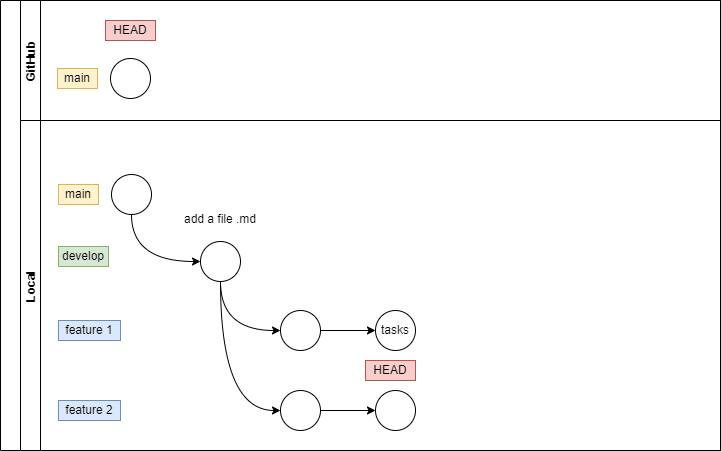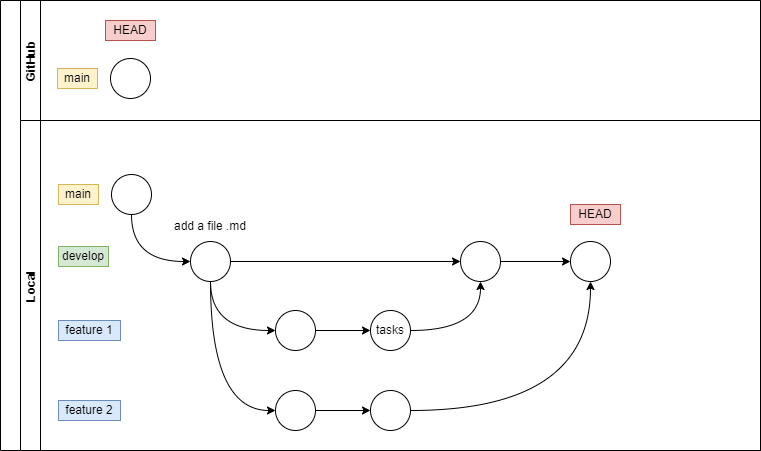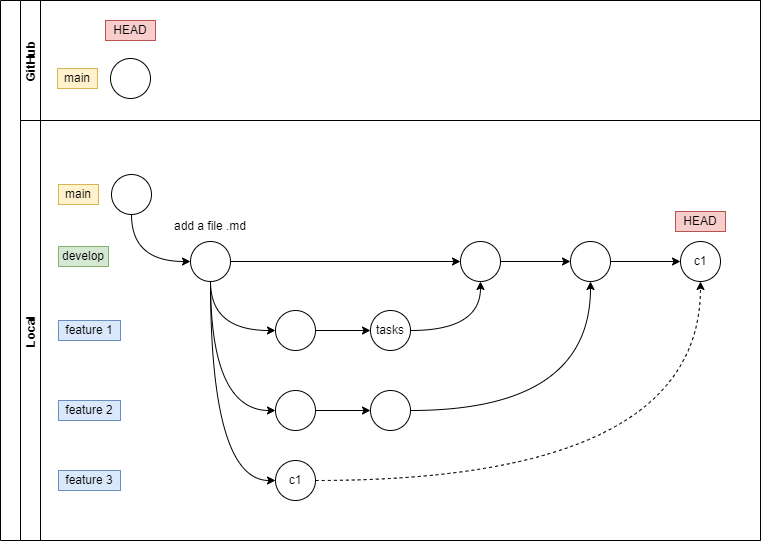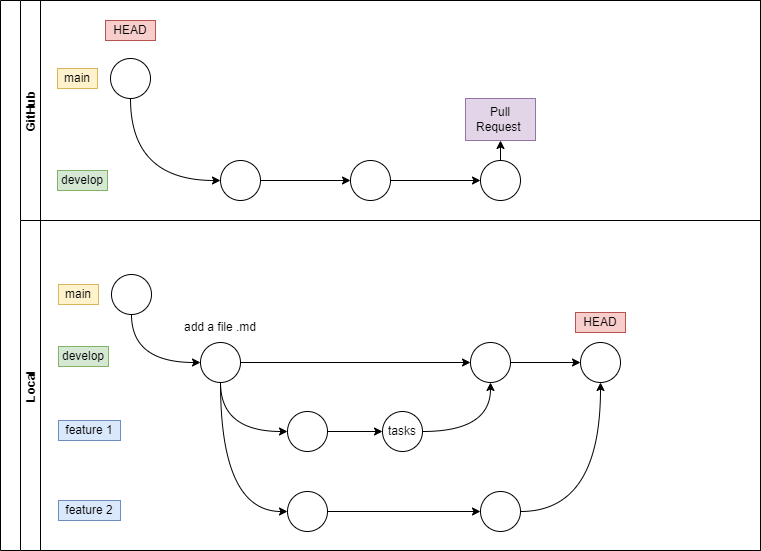Welcome to this repository, in this case, you must follow the next headlines to should be successful. The topics for this chapter are:
- Commits
- Switching about branches
- Make rebase
- The use of cherry pick
- Solve conflicts when merging two branches with the same modifications on the file.
As a developer and expert on Git and GitHub, you were assigned to create and modify a file .md on a remote repository. For following the best practices, you need to organize and perform this challenge by using GitFlow.
Note: For all your commits you must use conventional commits rules
-
Fork this repository.
-
Clone the repository on your local machine
Then, add username and email in your git config local for this repository
-
Create a new branch called
develop -
Move to
developbranchI. Create a file called
blog.md, and add some description on this (maybe your name or something else).II. Save and commit the changes
-
Create a new branch called
feature1I. Add a one subtitle and a link reference to https://ravn.co on
blog.mdfile.II. Save and commit the changes.
III. Add a second subtitle and some text to
blog.mdfile and commit (task 1)IV. Add a subtitle 3 and text to blog.md and commit (task 2)
V. Add a subtitle 4 and text to blog.md and commit (task 3)
VI. Join the 3 previous commits into one
-
Now, move to
developbranch and you must create a new branch calledfeature2and move into themI. Add other subtitle and a image into
blog.mdII. Save and commit the changes
-
Merges
I. Go to
developbranch and merge withfeature1II. Then merge with
feature2and solve possible conflicts. -
Create a new branch called
feature3fromdevelopbranchI. Create a new markdown file.
II. Add some content on the new file created.
III. Create a commit into this branch.
IV. Use cherry pick to move the commit into
developbranch. -
Do a git reflog
I. Take a screenshot of the result.
II. Attach the screenshot to the main directory of the repository.
III. Do commit before pushing your changes.
-
Push all the new branchs into the repository
-
Make a PR from
developto the initial repository that you fork initially