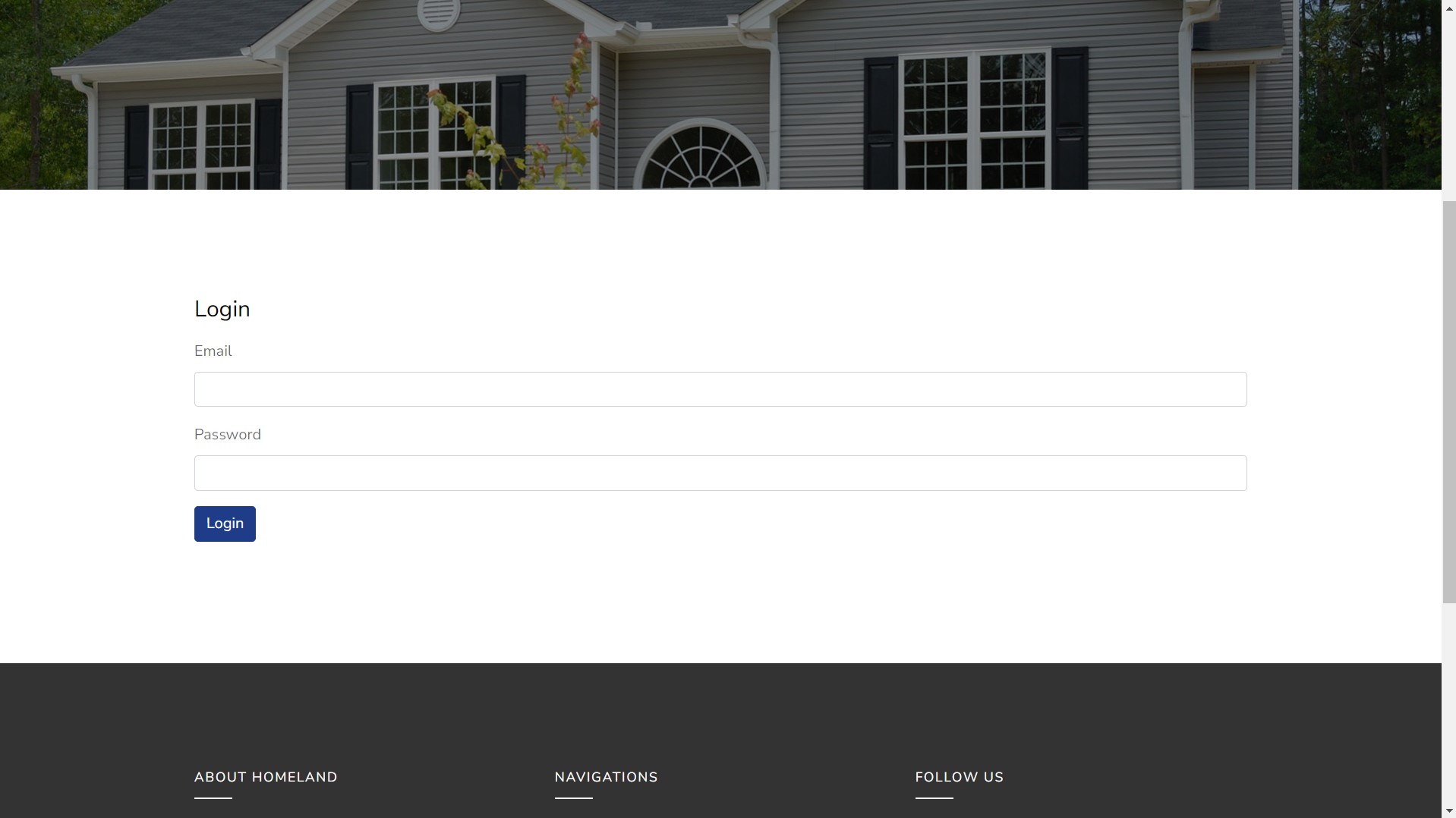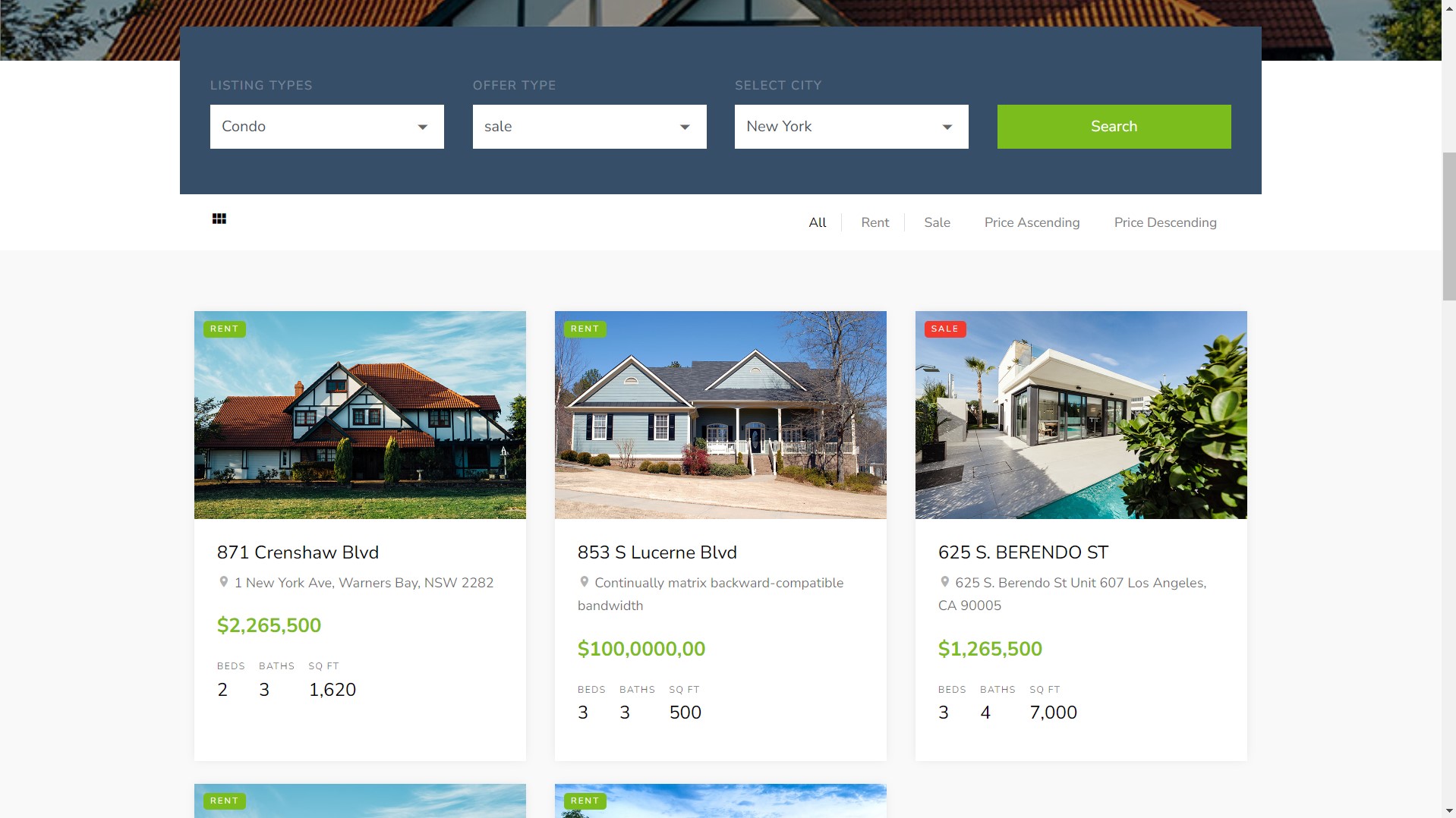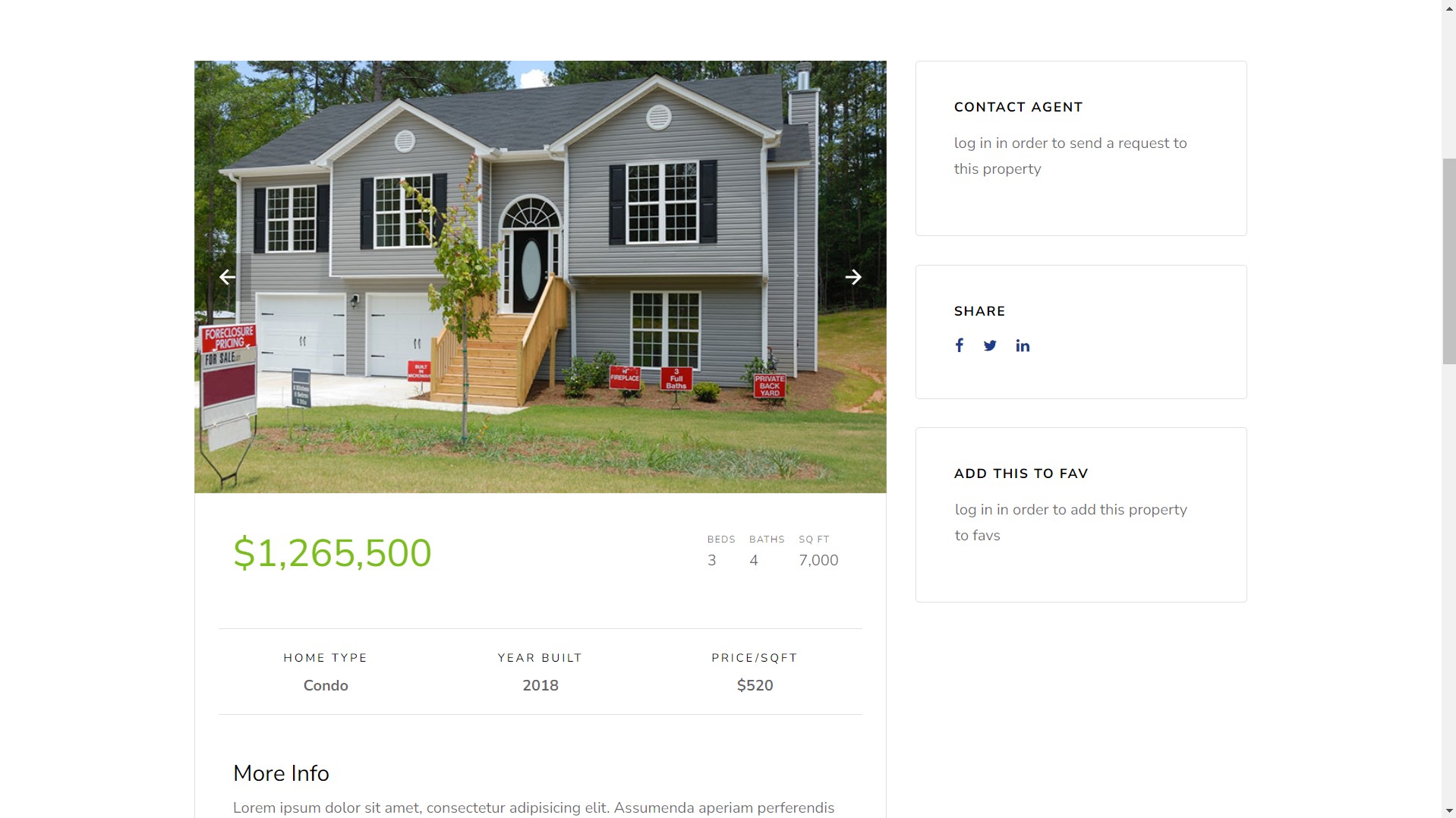This is a Real Estate Management System developed using PHP and MySQL. This system allows users to manage properties, clients, and transactions efficiently.
- Property Listings: Add, edit, delete, and view properties.
- Client Management: Manage client information and interactions.
- Transaction Records: Keep track of property transactions.
- User Authentication: Secure login and registration system.
- Dashboard: Overview of the real estate operations.
- WampServer
- Web Browser (Chrome, Firefox, etc.)
- Download WampServer from the official website.
- Follow the installation instructions and install WampServer on your machine.
Clone the repository to your local machine
- Copy the cloned repository folder into the
wwwdirectory of WampServer. By default, this directory is located atC:\wamp64\www\.
- Start WampServer and ensure that the server is running.
- Open your web browser and navigate to
http://localhost/phpmyadmin. - Log in to phpMyAdmin (the default username is
rootwith no password). - Create a new database for the project. For example, name it
real_estate_db. - Select the newly created database and click on the "Import" tab.
- Click on "Choose File" and select the SQL file located in the
databasefolder of the cloned repository. - Click "Go" to import the database.
- Open your web browser.
- Enter the following URL in the address bar:
http://localhost/real-estate-management. - Press Enter.
- You should see the login page of the Real Estate Management System.
- Login/Register: Start by logging in or registering a new account.
- Dashboard: Use the dashboard to navigate through different sections of the application.
- Manage Properties: Add, edit, delete, and view property details.
- Manage Clients: Add, edit, delete, and view client information.
- Transactions: Record and view property transactions.
Contributions are welcome! Please fork the repository and create a pull request with your changes.