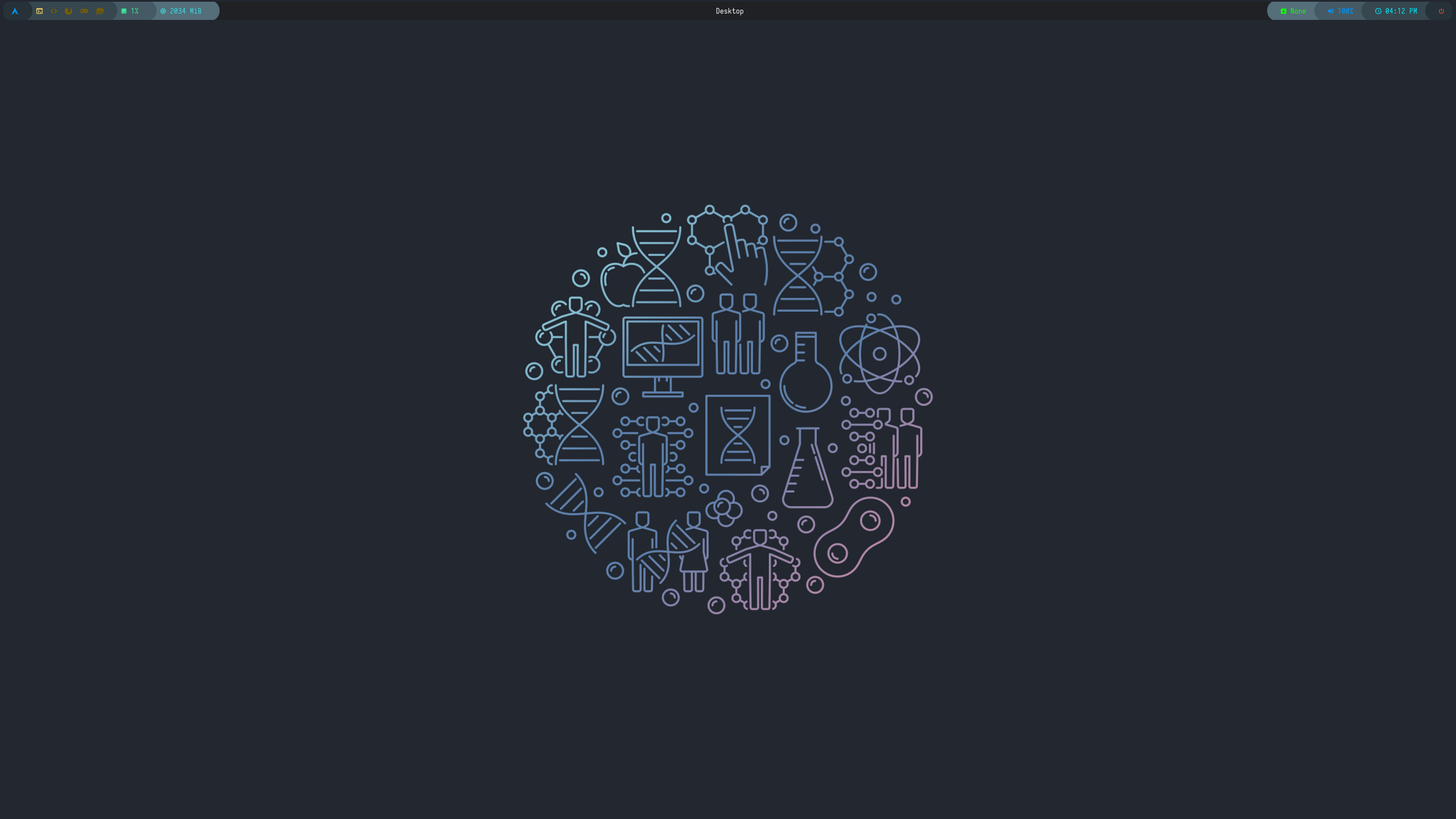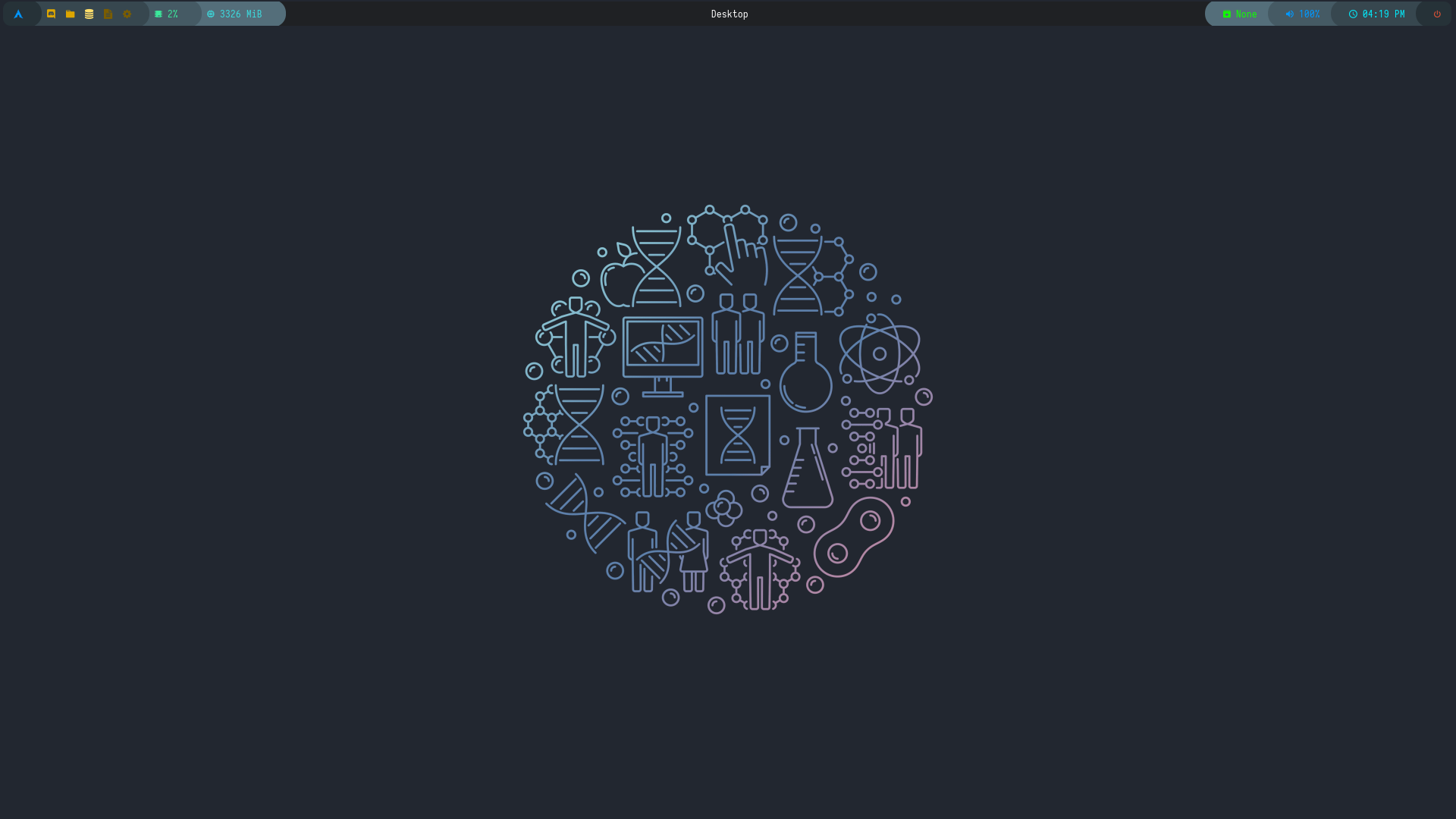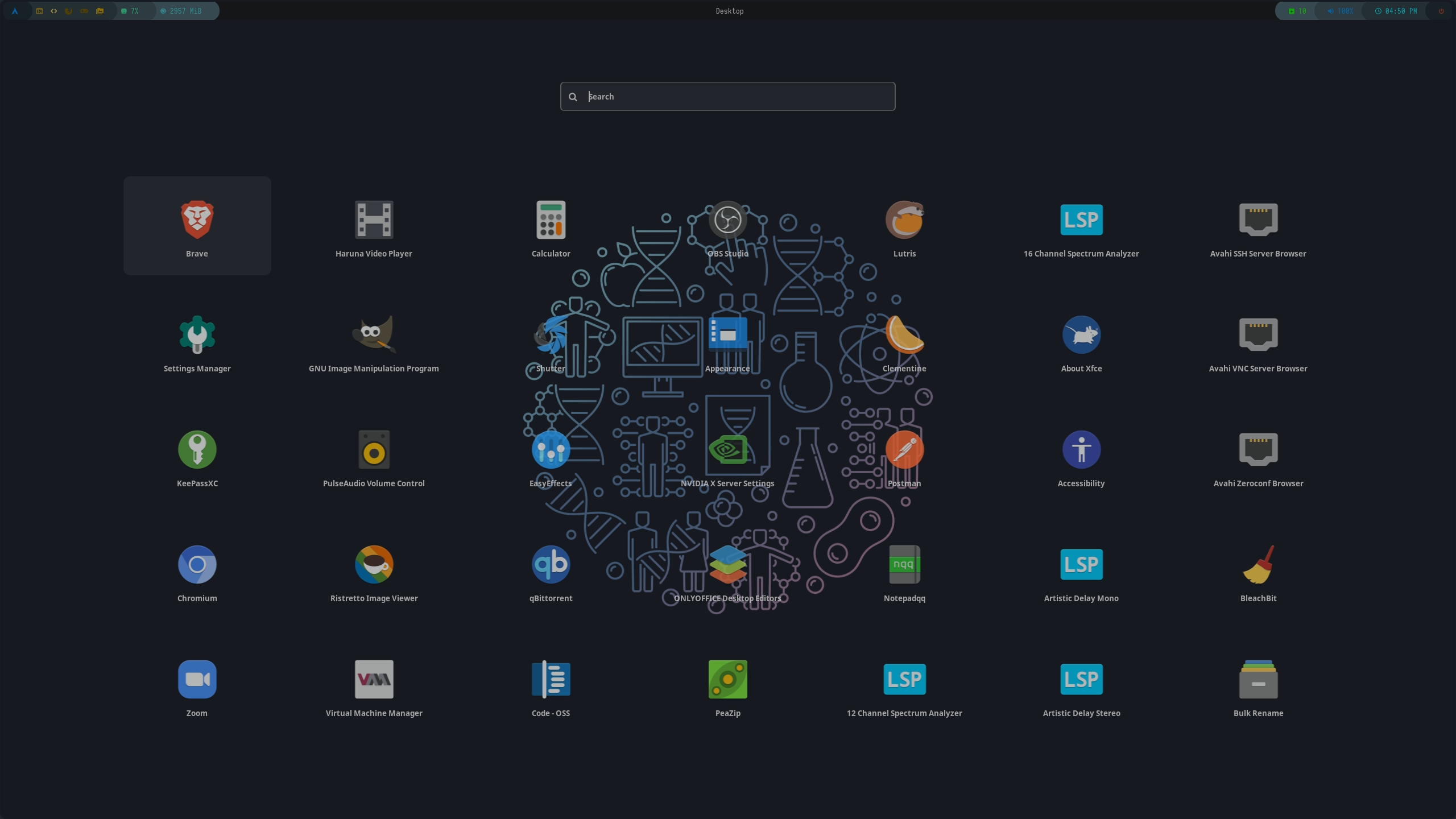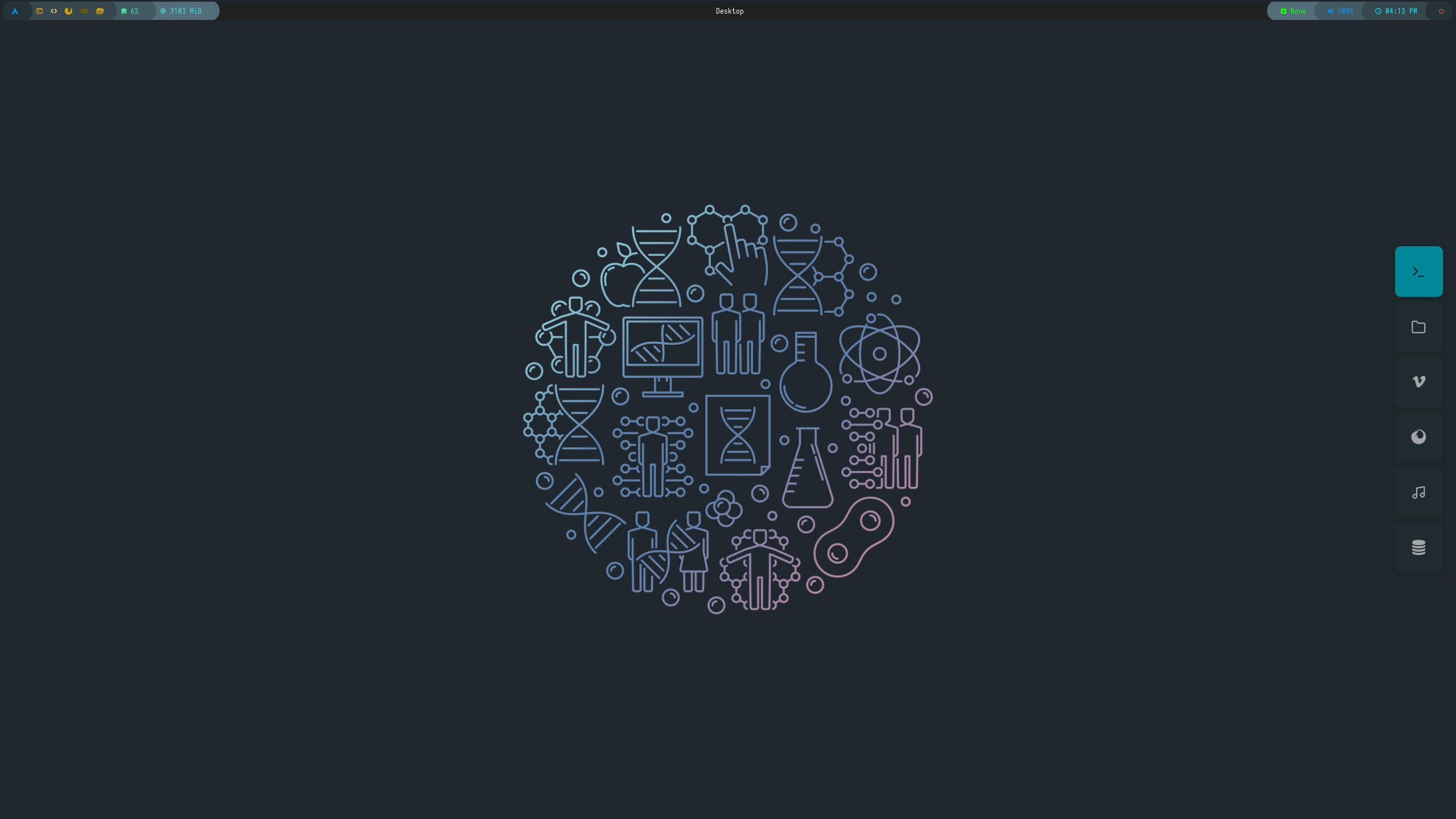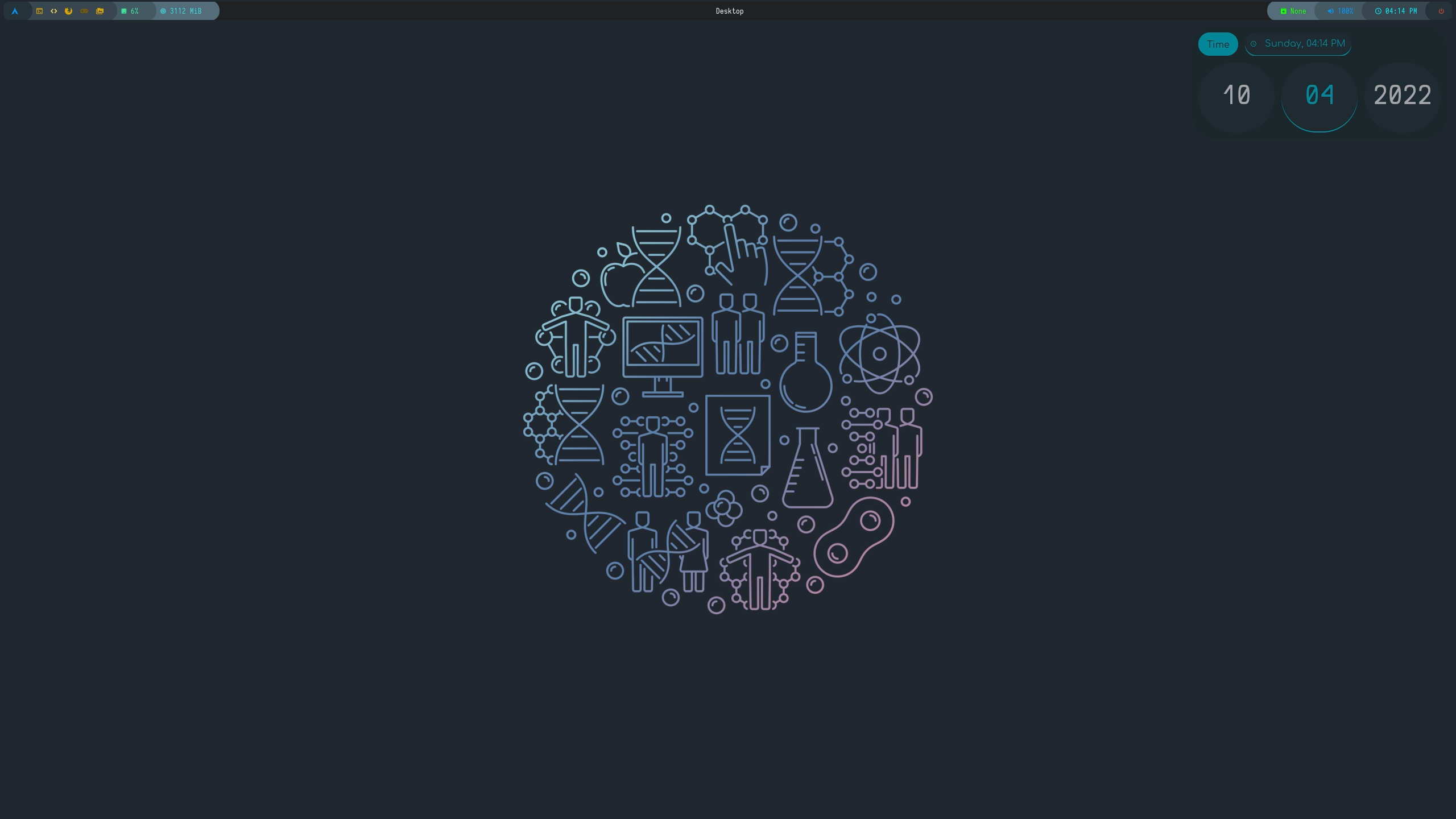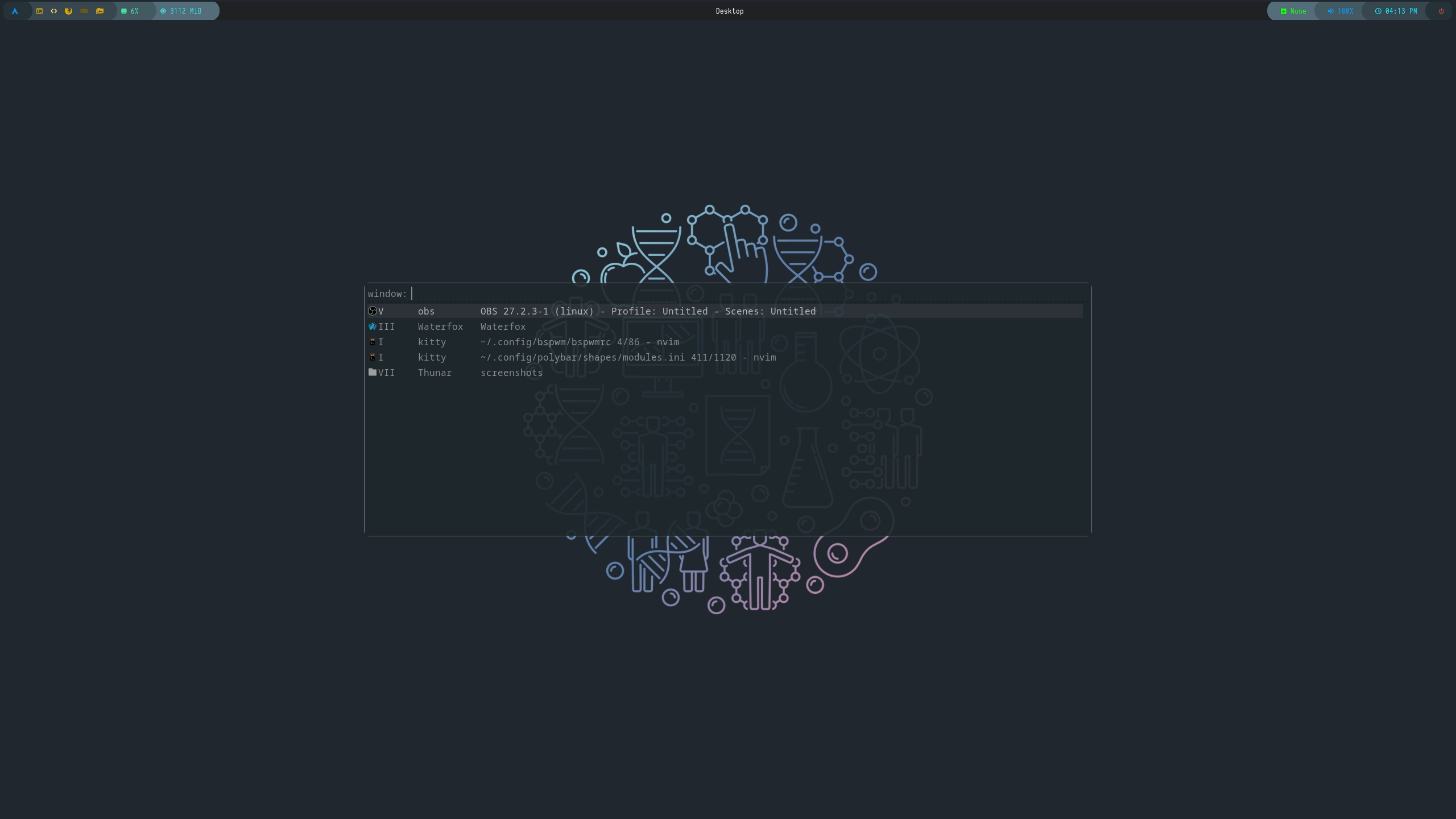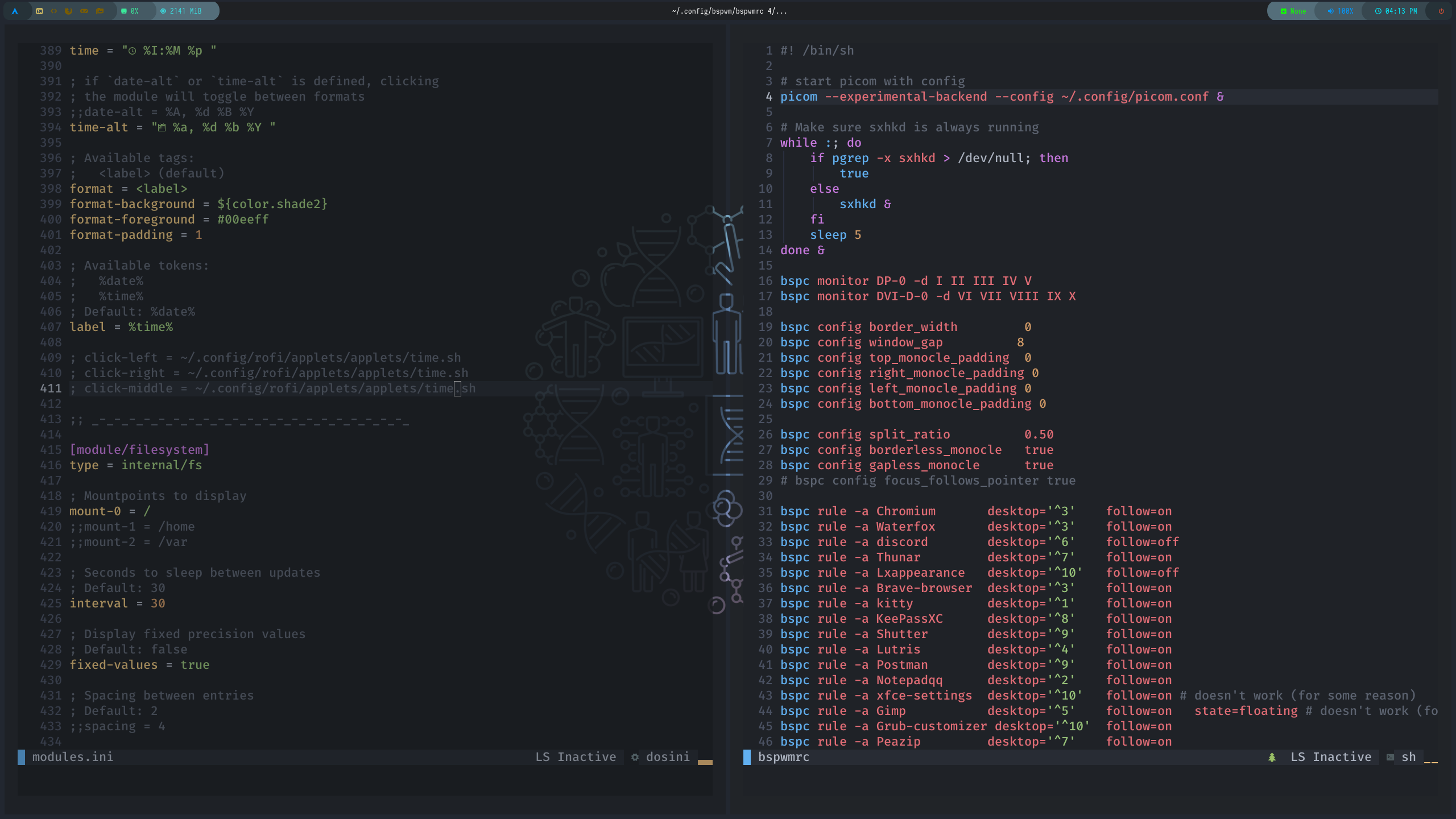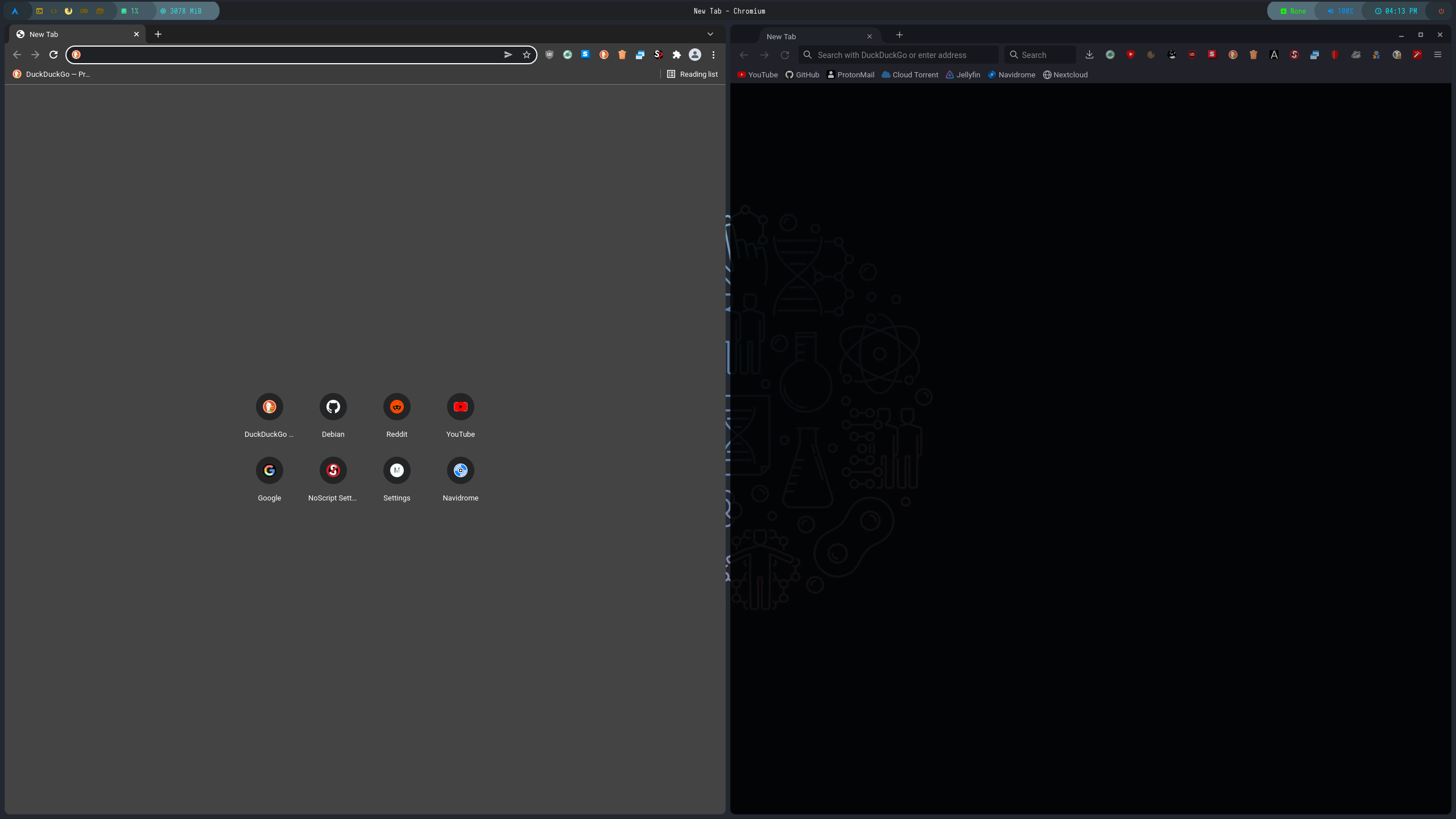As the the time of writing this I have been using NixOS for more than a month and I can say for sure that I am not gonna go back to Arch. The scripts nor the dotfiles have been updated since the end of august. If you want the latest version of my dotfiles and customizations please check Obscurely/NixObscurely
Automated Arch Linux Install for my Machine. Mostly automatic, you still need to answer some prompts, but you have to whatch it anyway in case it errors out in some part so you know what to fix. Erros will still appear over the time even tho it works now, because I don't know when a new package update will break the script.
Just change everything in the first file regarding the paritioning. In the second file just change the first line to your grub partition (boot). In order to make it easier you can fork this to apply your changes.
First download the arch iso and run it, obviously. Then run this commands.
sudo pacman -S archlinux-keyringsudo pacman -Sy gitgit clone https://github.com/Obscurely/ArchObscurelycd ArchObscurelyAnd here run depending which script you changed or want to use
./archobscurely.shor
./archobscurely-dual-boot.sh