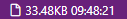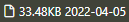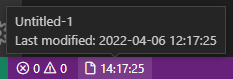Display different file properties like file size or modification date in the status bar.
For the modification time the following rule applies: If the modification date is the same as the actual date, the modification time is shown. Otherwise the modification date is shown.
You can click on the extension in the satus bar to force an update.
Some examples:
-
File size and modification time. The file was modified today, so showing modifcation time
-
File size and modification date. Showing only the date since the File was modified on an earlier date.
-
File name and file size:
-
Tooltip of a new file:
This extension contributes the following settings:
pmFileStatus.displayFileName: display the filenamepmFileStatus.displayFileSize: display the file sizepmFileStatus.displayFileModificationTime: display the modification time of the file
- Fixed: Displayed time as UTC in tooltip
- Fixed: Restore date for unsaved files over sessions
- added handling of new files
- update data on click
- Initial release of File Status