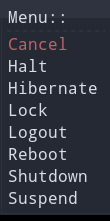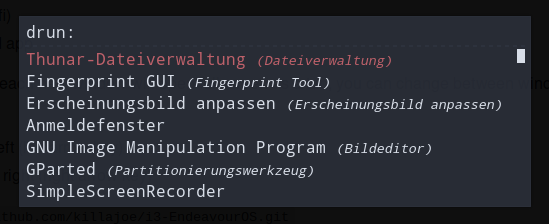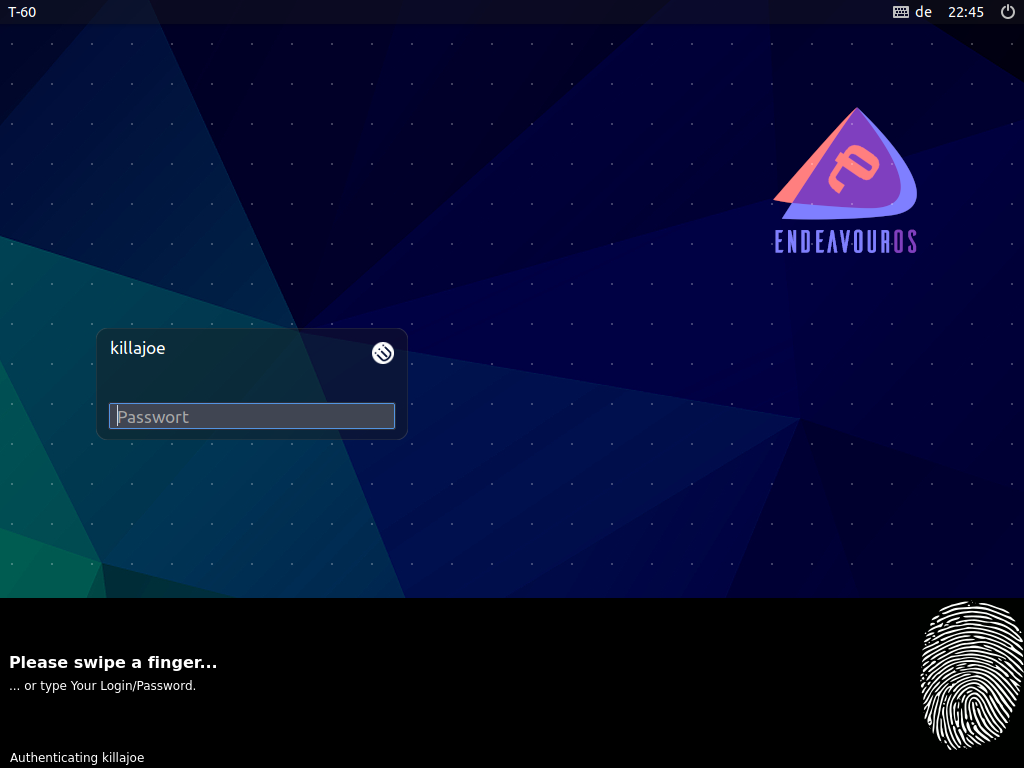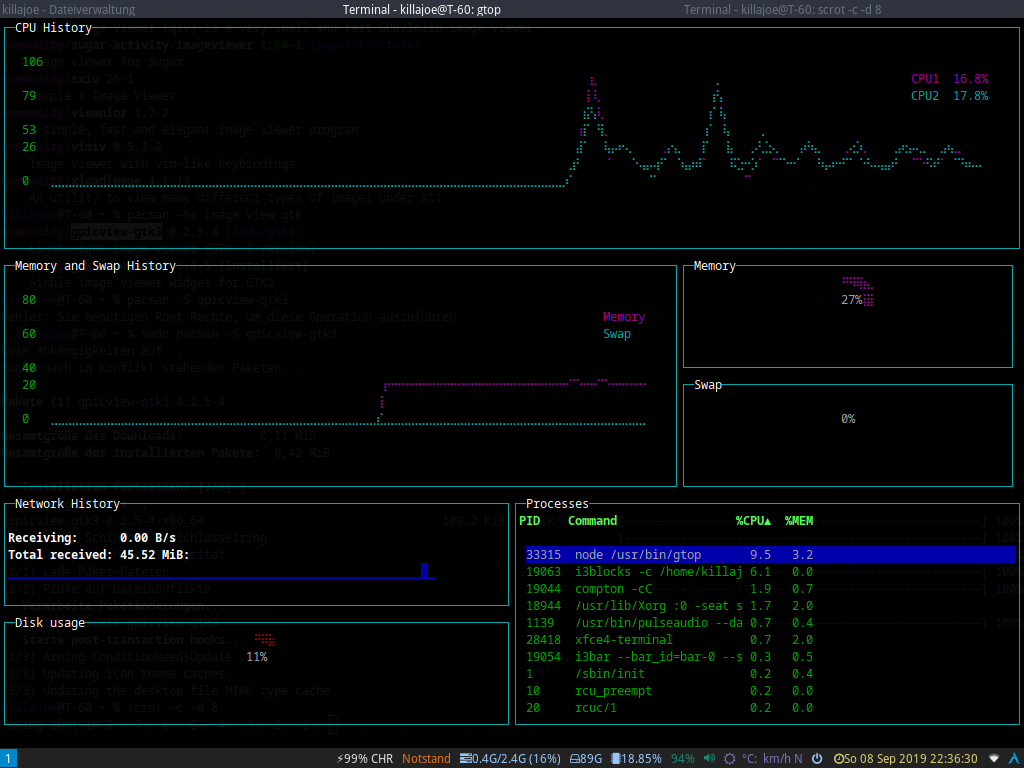i3-EndeavourOS
joekamprad: setup for i3 under EndeavourOS
setup for i3-Wm on EndeavourOS running on a thinkpad with fingerprint reader:
- get my dot files
- copy files to the right directories (.config of your user and pam files under /etc/pam.d {needed for fingerprint-gui to work}):
- scripts inside ~/.config/i3/scripts must be executable ! [chmod +x] them please ;)
git clone https://github.com/killajoe/i3-EndeavourOS.git
cd i3-EndeavourOS
cp -R .config/i3 ~/.config/
chmod -R +x ~/.config/i3/scripts (make scripts executable)
cp .Xresources ~/ (needed colorcheme for menu)
- copy files needed for fingerprint gui:
sudo cp -R etc/pam.d/** /etc/pam.d
install needed apps and programms for i3 and fingerprint-sensor
sudo pacman -S --needed - < packages-repository.txt
yay -S --needed - < packages-AUR.txt
Give users rights to use the fingerprint-sensor:
- ad user to this groups scanner plugdev: (replace 'username' with your users name)
sudo gpasswd -a username scanner
sudo gpasswd -a username plugdev
Tutorial for i3-wm settings:
Main shortcuts:
- [mod]+enter = open terminal (xfce4-terminal)
- [mod]+w = open Browser (firefox)
- F9 = app menu (rofi)
- F4 = close focused app
Tiling mode is tabbed:
so each new window will open fullscreen as a tab, you can change between window-tabs with mouse or shortcut:
- [mod]+Left focus left (left arrow key)
- [mod]+Right focus right (right arrow key)
i3blocks:
- pulseaudio (mousewheel volume level, rightclick open pulseaudio control)
- weather (openweather)
- tray-icons (showing kalu and network-manager)
- logout button (poweroff, logout, suspending, hibernate e.t.c.)
application menu:
setup Fingerprint-GUI to get your fingerprints:
https://wiki.archlinux.org/index.php/Fingerprint_GUI
Thermald/TLP POWERSAVING:
install needed: yay -S --needed tlp thermald
sudo nano /usr/lib/systemd/system/thermald.service
change the line:
ExecStart=/usr/bin/thermald --no-daemon --dbus-enable
like so:
ExecStart=/usr/bin/thermald --no-daemon --dbus-enable --ignore-cpuid-check
services e.t.c.:
sudo systemctl enable thermald tlp.service tlp-sleep.service
sudo systemctl mask systemd-rfkill.service systemd-rfkill.socket
reboot...
login to i3... with a fingertip