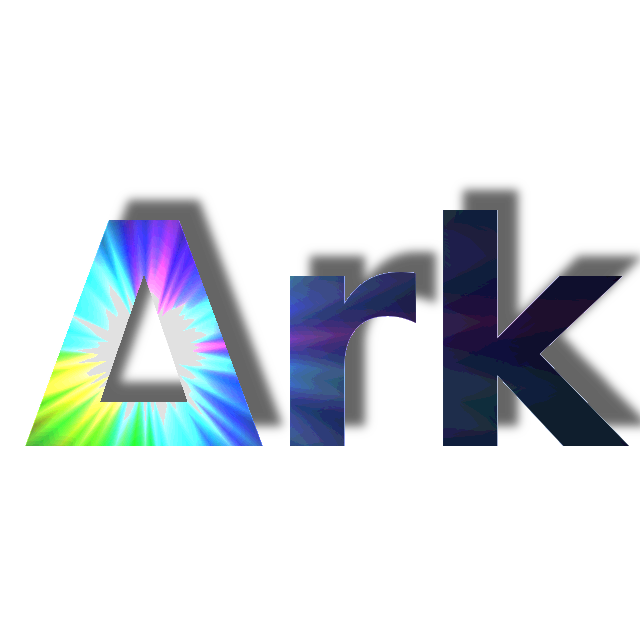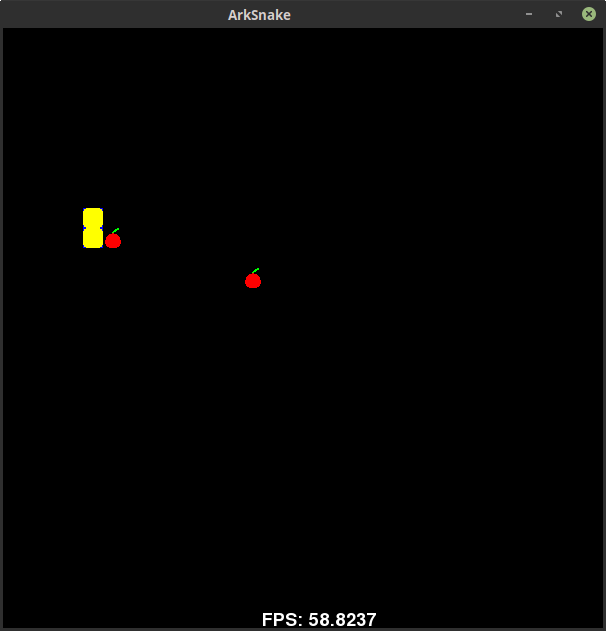- Documentation: Wiki
Nota bene: the project is referred as "Ark" and as "ArkScript". The official public name is "ArkScript" since "Ark" is already being used by another language
- Ark is small: the compiler, and the virtual machines fit under 5000 lines, but also small in term of keywords (it has only 10)!
- Ark is a scripting language: it's very easy to embed it in your application. The FFI is quite easy to understand, so adding your own functions to the virtual machine is effortless
- Ark can run everywhere: it produces a bytecode which is run by its virtual machine, like Java but without the
OutOfMemoryException - Ark is a functional language: every parameters are passed by value, everything is immutable unless you use
mutto define a mutable variable - Ark can handle object oriented programming in a very elegant way with its closures and explicit captures (see examples/church-encoding)
- Ark is promoting functionalities before performances: expressiveness often brings more productivity, but performances aren't bad at all
- Ark handles first class objects, thus it has higher-order functions
- Ark is easy to compile: it takes less than 200ms to compile and check a complex code with a lot of branches and sub-branches of 200 lines.
- Ark is a Lisp-like, but with less parentheses:
[...]is expanded to(list ...)and{}to(begin ...). More shorthands will come in the future.
{
(let fibo (fun (n)
(if (< n 2)
n
(+ (fibo (- n 1)) (fibo (- n 2))))))
(print (fibo 28)) # display 317811
}{
# more or less game
(print "More or less game!")
(import "librandom.so")
(import "Arithmetic.ark")
(let number (mod (abs (random)) 10000))
(mut value 0)
(mut essais 0)
(mut continue true)
(while continue {
(set value (toNumber (input "Input a numeric value: ")))
(if (< value number)
# then
(print "More!")
# else
(if (= value number)
# then
{ (print "Bingo!") (set continue false) }
# else
(print "Less!")))
(set essais (+ 1 essais))})
(print "You won in" essais "tries")
}More examples are available in the folder examples/.
- First, fork the repository
- Then, clone your fork:
git clone git@github.com:username/Ark.git - Create a branch for your feature:
git checkout -b feat-my-awesome-idea - When you're done, push it to your fork and submit a pull request!
Don't know what to work on? No worries, we have a list of things to do 😉
See Coding guidelines if you want to write Ark code for the library (see folder lib/).
For performance reasons, some functions might be written in C++, in include/Ark/VM/FFI.hpp and src/VM/FFI/.
- C++17
- CMake >= 3.12
- Visual Studio >= 11 (on Windows)
Libs already included:
- rj format, MIT licence
- CLIPP, MIT licence
- termcolor, BSD (3-clause) licence
- google/benchmark, Apache 2.0 licence
# first, clone it
~$ git clone --depth=50 --branch=dev https://github.com/SuperFola/Ark.git
~/Ark$ cd Ark
~/Ark$ git submodule update --init --recursive
# building Ark
~/Ark$ cmake -H. -Bbuild -DCMAKE_BUILD_TYPE=Release -DARK_BUILD_EXE=1
~/Ark$ cmake --build build
# installing Ark
# works on Linux and on Windows (might need administrative privileges)
~/Ark$ cmake --install build --config Release
# running
~/Ark$ Ark --help
SYNOPSIS
build/Ark -h
build/Ark --version
build/Ark --dev-info
build/Ark <file> [-d|-bcr] [-L <lib_dir>] [-ffunction-arity-check|-fno-function-arity-check]
OPTIONS
-h, --help Display this message
--version Display ArkScript version and exit
--dev-info Display development information and exit
-d, --debug Enable debug mode
-bcr, --bytecode-reader Launch the bytecode reader
-L, --lib Define the directory where the Ark standard library is
-ffunction-arity-check|-fno-function-arity-check
Toggle function arity checks (default: ON)
LICENSE
Mozilla Public License 2.0The project was compiled on Linux Mint 18 x64, with g++ 8 and -DNDEBUG -O3 -s.
The test here is the Ackermann-Peter function with m=3 and n=6:
2019-10-08 19:46:02
Running benchmark/vm
Run on (4 X 2400 MHz CPU s)
CPU Caches:
L1 Data 32K (x2)
L1 Instruction 32K (x2)
L2 Unified 256K (x2)
L3 Unified 3072K (x1)
Load Average: 0.94, 1.25, 0.86
-------------------------------------------------------------------
Benchmark Time CPU Iterations
-------------------------------------------------------------------
Ackermann_3_6_ark_mean 133 ms 133 ms 25
Ackermann_3_6_ark_median 133 ms 133 ms 25
Ackermann_3_6_ark_stddev 0.694 ms 0.694 ms 25
Ackermann_3_6_cpp_mean 0.370 ms 0.370 ms 25
Ackermann_3_6_cpp_median 0.368 ms 0.368 ms 25
Ackermann_3_6_cpp_stddev 0.004 ms 0.004 ms 25
Comparison with Java using OpenJDK 11.0.3 x64 (source code here):
Mean time: 651.28us
Median time: 622us
Stddev: 119.49792299450229us
Comparison with Python 3.6.7 (source code here):
Mean time: 36.2155839279294ms
Median time: 35.600485280156136ms
Stddev: 0.8867313499129518ms
Comparison with Lua 5.1.5 (source code here):
Mean time: 13.244432 ms
Median time: 13.214 ms
Stddev: 0.30360220508642ms
You can find a snake created in ArkScript in the folder examples/games/snake (run it from there, otherwise it won't find the font and the sprites ; you might need to install the SFML as well).
Controls are the arrows (left, right, up and down), the game closes itself when you successfully collect the 3 apples.
This project was inspired by gameprogramingpatterns and ofan lisp.cpp
Copyright (c) 2019 Alexandre Plateau. All rights reserved.
This Ark distribution contains no GNU GPL code, which means it can be used in proprietary projects.