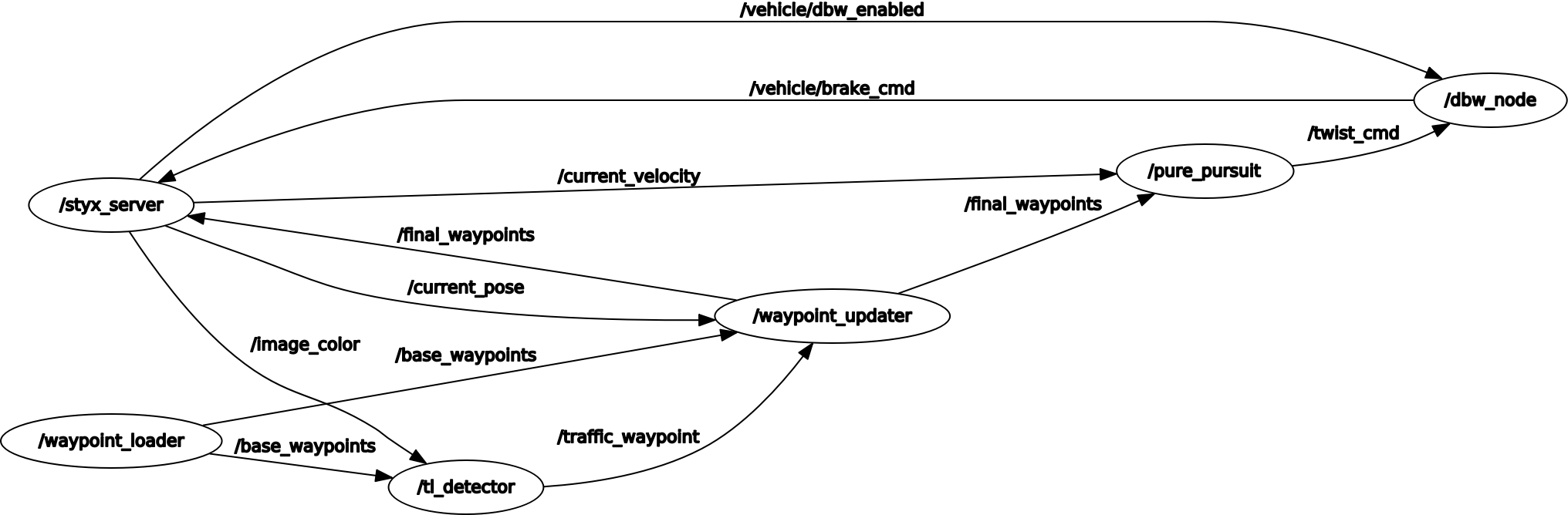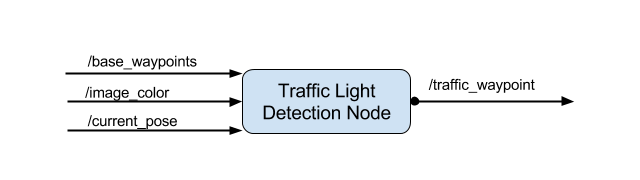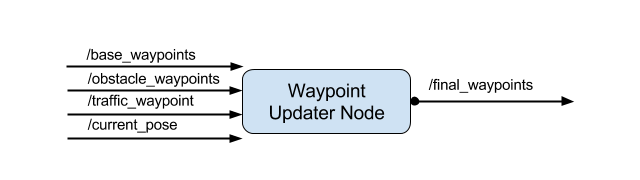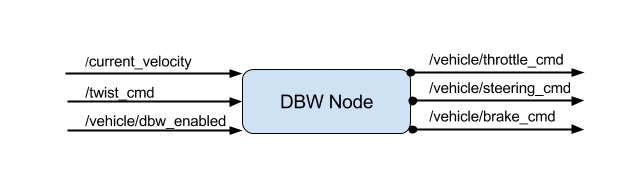This is the project repo for the final project of the Udacity Self-Driving Car Nanodegree: Programming a Real Self-Driving Car.
The solution consist of several nodes. Some of them were already implemented by Udacity. And the following three nodes needed to be implemented by the student:
Here you can see all nodes which run, when you use the simulator:
The traffic light detection node uses the parameter /traffic_light_config to get the positions of the stop lines (from a predefined map). The topic /current_pose and /base_waypoints are used to determine the nearest stop line and the corresponding waypoint. The last topic, this node uses, is the /image_color. This topic publishes the images from the camera mounted to the car. Using these images the car should detect traffic lights and classify them, wether they are read yellow or green. If the light is red, the vehicle should stop in front of the traffic light and wait until it gets green. Therefore it publishes the next detected stop traffic light to the topic /traffic_waypoint.
Currently the traffic light detector and classifier is very simple. It converts the image to HSV and uses some thresholds to filter for red colors. If the counts of the red colors are higher than a threshold, the image is considered to contain a red stop light. In order to compensate some false detections the number of red pixels is multiplied with a probability value. This probability is calculated based on how likely it is, that the car can see a red traffic light. The orientation of the vehicle to the next traffic light and the distance to the next traffic light are used to calculate the probability.
The waypoint updater node uses the parameter /waypoint_loader/velocity to get the maximum speed the car should drive. The topic /current_pose and /base_waypoints are used to determine the upcoming trajectory the vehicle should follow. If a red stop light is detected and received from the topic /traffic_waypoint this node calculates the deceleration needed to stop in front of the stop line. The topic /obstacle_waypoints is currently not used.
Finally the DBW node uses several parameters describing the vehicle's physics. These parameters are used to calculate the steering angle, throttle and brake. It receives commands from the /twist_cmd topic. Comparing the desired velocity from the twist command with the current velocity from the topic /current_velocity gives a difference. This error is fed into a PID controller to calculate throttle and brake commands (published to /vehicle/throttle_cmd and /vehicle/brake_cmd). For the steering command the twist command includes not only a longitudinal velocity, but also a lateral velocity. Both velocities are used by the YawController to create steering angle commands (published to /vehicle/steering_cmd). If the topic /vehicle/dbw_enabled sends a value of False, the DBW node disables all commands and sends zeros, so the driver can control the car.
The trajectory is generated by Autoware, an open-source framework for self-driving cars.
Please use one of the two installation options, either native or docker installation.
-
Be sure that your workstation is running Ubuntu 16.04 Xenial Xerus or Ubuntu 14.04 Trusty Tahir. Ubuntu downloads can be found here.
-
If using a Virtual Machine to install Ubuntu, use the following configuration as minimum:
- 2 CPU
- 2 GB system memory
- 25 GB of free hard drive space
The Udacity provided virtual machine has ROS and Dataspeed DBW already installed, so you can skip the next two steps if you are using this.
-
Follow these instructions to install ROS
- ROS Kinetic if you have Ubuntu 16.04.
- ROS Indigo if you have Ubuntu 14.04.
-
- Use this option to install the SDK on a workstation that already has ROS installed: One Line SDK Install (binary)
-
Download the Udacity Simulator.
Build the docker container
docker build . -t capstoneRun the docker file
docker run -p 4567:4567 -v $PWD:/capstone -v /tmp/log:/root/.ros/ --rm -it capstoneTo set up port forwarding, please refer to the instructions from term 2
- Clone the project repository
git clone https://github.com/udacity/CarND-Capstone.git- Install python dependencies
cd CarND-Capstone
pip install -r requirements.txt- Make and run styx
cd ros
catkin_make
source devel/setup.sh
roslaunch launch/styx.launch- Run the simulator
- Download training bag that was recorded on the Udacity self-driving car.
- Unzip the file
unzip traffic_light_bag_file.zip- Play the bag file
rosbag play -l traffic_light_bag_file/traffic_light_training.bag- Launch your project in site mode
cd CarND-Capstone/ros
roslaunch launch/site.launch- Confirm that traffic light detection works on real life images